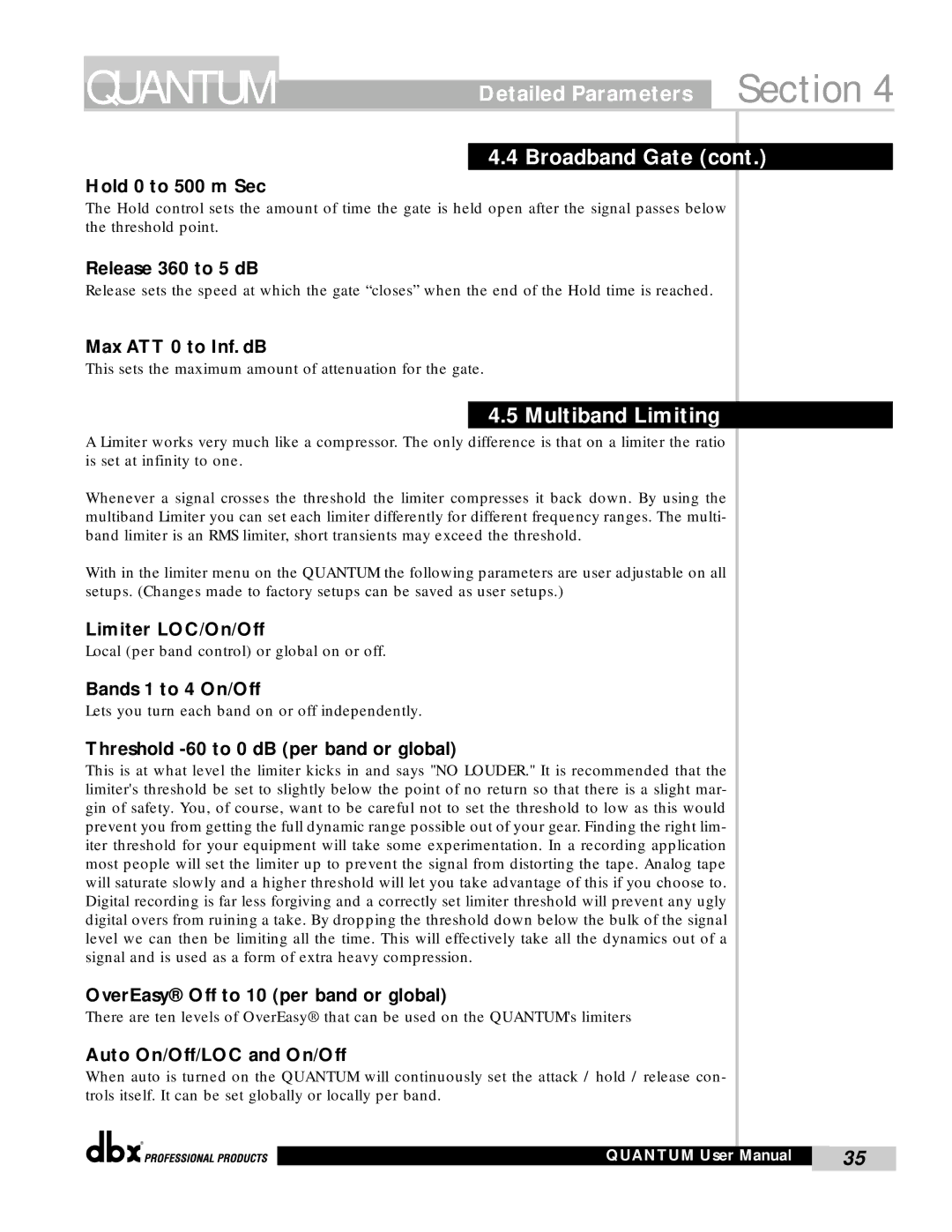QUANTUM
Detailed Parameters Section 4
4.4 Broadband Gate (cont.)
Hold 0 to 500 m Sec
The Hold control sets the amount of time the gate is held open after the signal passes below the threshold point.
Release 360 to 5 dB
Release sets the speed at which the gate “closes” when the end of the Hold time is reached.
Max ATT 0 to Inf. dB
This sets the maximum amount of attenuation for the gate.
4.5 Multiband Limiting
A Limiter works very much like a compressor. The only difference is that on a limiter the ratio is set at infinity to one.
Whenever a signal crosses the threshold the limiter compresses it back down. By using the multiband Limiter you can set each limiter differently for different frequency ranges. The multi- band limiter is an RMS limiter, short transients may exceed the threshold.
With in the limiter menu on the QUANTUM the following parameters are user adjustable on all setups. (Changes made to factory setups can be saved as user setups.)
Limiter LOC/On/Off
Local (per band control) or global on or off.
Bands 1 to 4 On/Off
Lets you turn each band on or off independently.
Threshold -60 to 0 dB (per band or global)
This is at what level the limiter kicks in and says "NO LOUDER." It is recommended that the limiter's threshold be set to slightly below the point of no return so that there is a slight mar- gin of safety. You, of course, want to be careful not to set the threshold to low as this would prevent you from getting the full dynamic range possible out of your gear. Finding the right lim- iter threshold for your equipment will take some experimentation. In a recording application most people will set the limiter up to prevent the signal from distorting the tape. Analog tape will saturate slowly and a higher threshold will let you take advantage of this if you choose to. Digital recording is far less forgiving and a correctly set limiter threshold will prevent any ugly digital overs from ruining a take. By dropping the threshold down below the bulk of the signal level we can then be limiting all the time. This will effectively take all the dynamics out of a signal and is used as a form of extra heavy compression.
OverEasy® Off to 10 (per band or global)
There are ten levels of OverEasy® that can be used on the QUANTUM's limiters
Auto On/Off/LOC and On/Off
When auto is turned on the QUANTUM will continuously set the attack / hold / release con- trols itself. It can be set globally or locally per band.
®
QUANTUM User Manual | 35 |
|
|