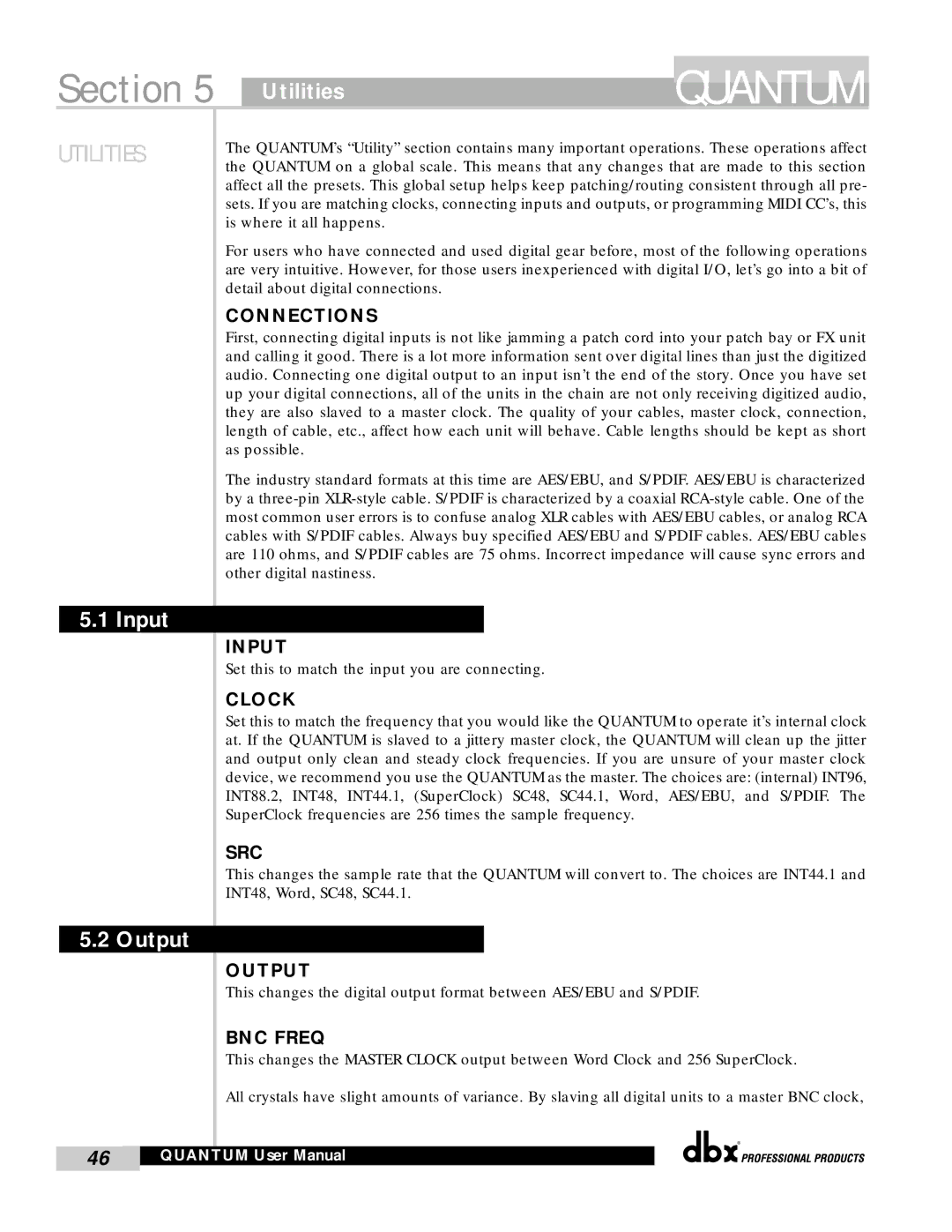Section 5 Utilities
QUANTUM
UTILITIES
5.1 Input
5.2 Output
The QUANTUM’s “Utility” section contains many important operations. These operations affect the QUANTUM on a global scale. This means that any changes that are made to this section affect all the presets. This global setup helps keep patching/routing consistent through all pre- sets. If you are matching clocks, connecting inputs and outputs, or programming MIDI CC’s, this is where it all happens.
For users who have connected and used digital gear before, most of the following operations are very intuitive. However, for those users inexperienced with digital I/O, let’s go into a bit of detail about digital connections.
CONNECTIONS
First, connecting digital inputs is not like jamming a patch cord into your patch bay or FX unit and calling it good. There is a lot more information sent over digital lines than just the digitized audio. Connecting one digital output to an input isn’t the end of the story. Once you have set up your digital connections, all of the units in the chain are not only receiving digitized audio, they are also slaved to a master clock. The quality of your cables, master clock, connection, length of cable, etc., affect how each unit will behave. Cable lengths should be kept as short as possible.
The industry standard formats at this time are AES/EBU, and S/PDIF. AES/EBU is characterized by a
INPUT
Set this to match the input you are connecting.
CLOCK
Set this to match the frequency that you would like the QUANTUM to operate it’s internal clock at. If the QUANTUM is slaved to a jittery master clock, the QUANTUM will clean up the jitter and output only clean and steady clock frequencies. If you are unsure of your master clock device, we recommend you use the QUANTUM as the master. The choices are: (internal) INT96, INT88.2, INT48, INT44.1, (SuperClock) SC48, SC44.1, Word, AES/EBU, and S/PDIF. The SuperClock frequencies are 256 times the sample frequency.
SRC
This changes the sample rate that the QUANTUM will convert to. The choices are INT44.1 and INT48, Word, SC48, SC44.1.
OUTPUT
This changes the digital output format between AES/EBU and S/PDIF.
BNC FREQ
This changes the MASTER CLOCK output between Word Clock and 256 SuperClock.
All crystals have slight amounts of variance. By slaving all digital units to a master BNC clock,
®
46 | QUANTUM User Manual |
|
|