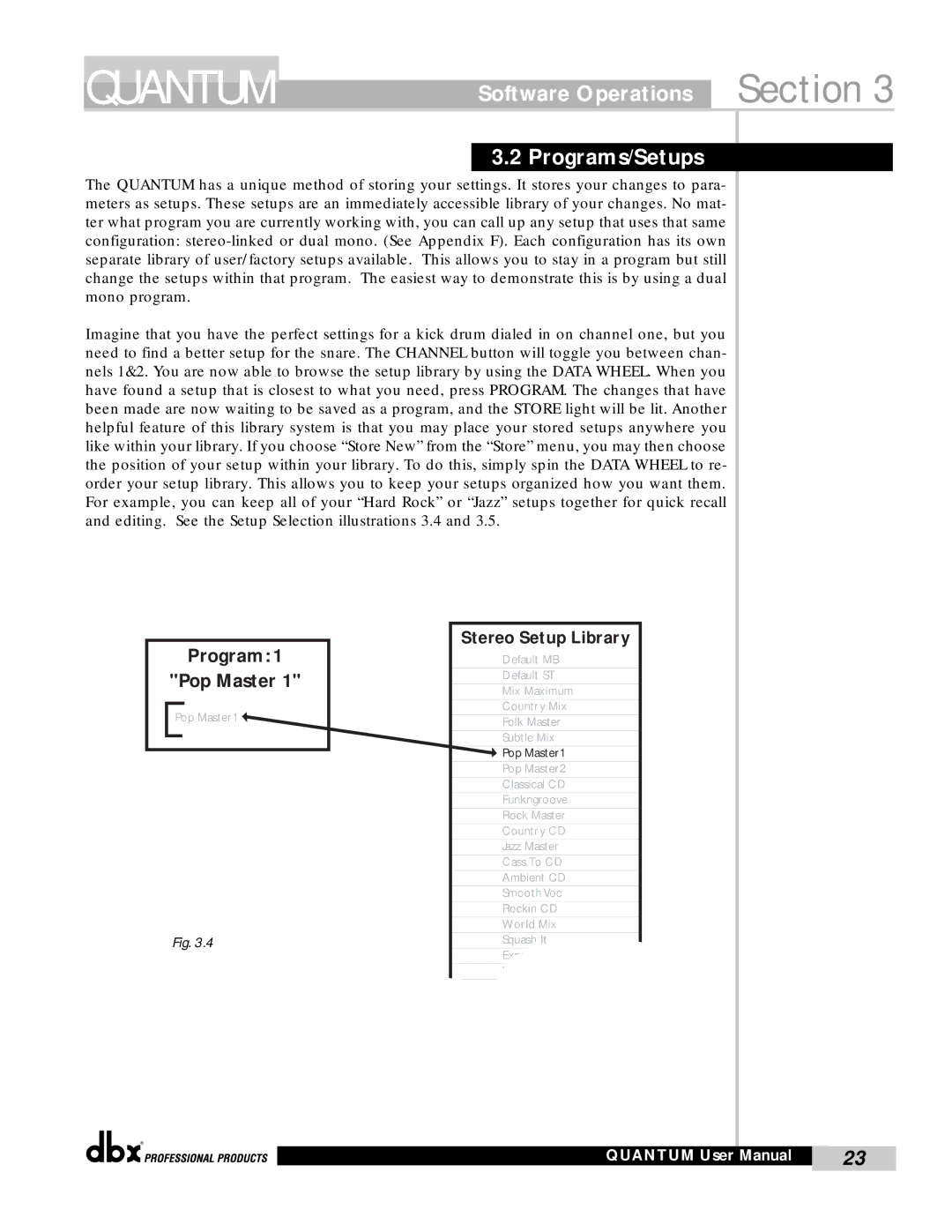QUANTUM
Software Operations Section 3
3.2 Programs/Setups
The QUANTUM has a unique method of storing your settings. It stores your changes to para- meters as setups. These setups are an immediately accessible library of your changes. No mat- ter what program you are currently working with, you can call up any setup that uses that same configuration:
Imagine that you have the perfect settings for a kick drum dialed in on channel one, but you need to find a better setup for the snare. The CHANNEL button will toggle you between chan- nels 1&2. You are now able to browse the setup library by using the DATA WHEEL. When you have found a setup that is closest to what you need, press PROGRAM. The changes that have been made are now waiting to be saved as a program, and the STORE light will be lit. Another helpful feature of this library system is that you may place your stored setups anywhere you like within your library. If you choose “Store New” from the “Store” menu, you may then choose the position of your setup within your library. To do this, simply spin the DATA WHEEL to re- order your setup library. This allows you to keep your setups organized how you want them. For example, you can keep all of your “Hard Rock” or “Jazz” setups together for quick recall and editing. See the Setup Selection illustrations 3.4 and 3.5.
Program: 1
"Pop Master 1"
Pop Master1![]()
Fig. 3.4
Stereo Setup Library
Default MB
Default ST
Mix Maximum
Country Mix
Folk Master
Subtle Mix
![]() Pop Master1
Pop Master1
Pop Master2
Classical CD
Funkngroove
Rock Master
Country CD
Jazz Master
Cass.To CD
Ambient CD
Smooth Voc
Rockin CD
World Mix
®
QUANTUM User Manual | 23 |
|
|