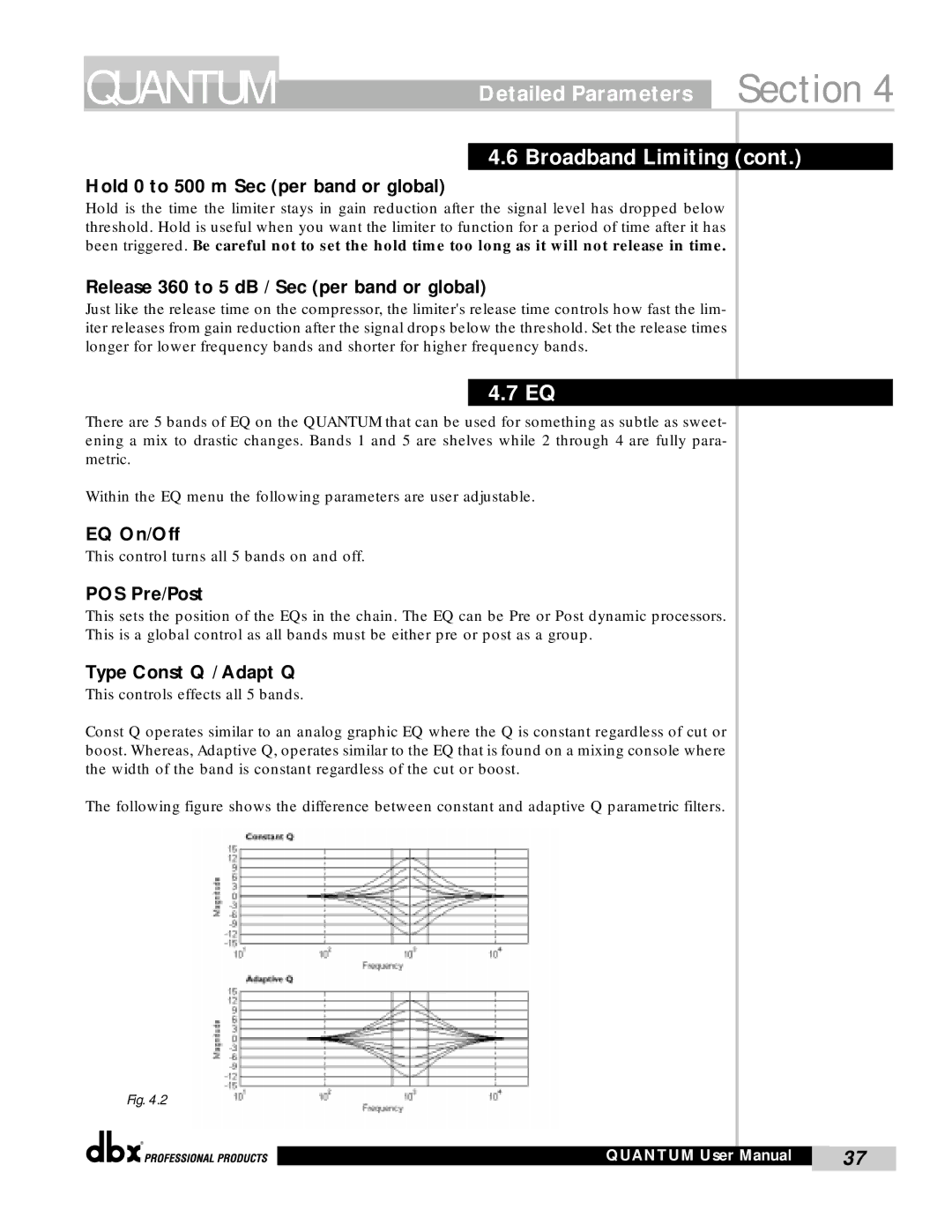QUANTUM
Detailed Parameters Section 4
4.6 Broadband Limiting (cont.)
Hold 0 to 500 m Sec (per band or global)
Hold is the time the limiter stays in gain reduction after the signal level has dropped below threshold. Hold is useful when you want the limiter to function for a period of time after it has been triggered. Be careful not to set the hold time too long as it will not release in time.
Release 360 to 5 dB / Sec (per band or global)
Just like the release time on the compressor, the limiter's release time controls how fast the lim- iter releases from gain reduction after the signal drops below the threshold. Set the release times longer for lower frequency bands and shorter for higher frequency bands.
4.7 EQ
There are 5 bands of EQ on the QUANTUM that can be used for something as subtle as sweet- ening a mix to drastic changes. Bands 1 and 5 are shelves while 2 through 4 are fully para- metric.
Within the EQ menu the following parameters are user adjustable.
EQ On/Off
This control turns all 5 bands on and off.
POS Pre/Post
This sets the position of the EQs in the chain. The EQ can be Pre or Post dynamic processors. This is a global control as all bands must be either pre or post as a group.
Type Const Q / Adapt Q
This controls effects all 5 bands.
Const Q operates similar to an analog graphic EQ where the Q is constant regardless of cut or boost. Whereas, Adaptive Q, operates similar to the EQ that is found on a mixing console where the width of the band is constant regardless of the cut or boost.
The following figure shows the difference between constant and adaptive Q parametric filters.
Fig. 4.2
®
QUANTUM User Manual | 37 |
|
|