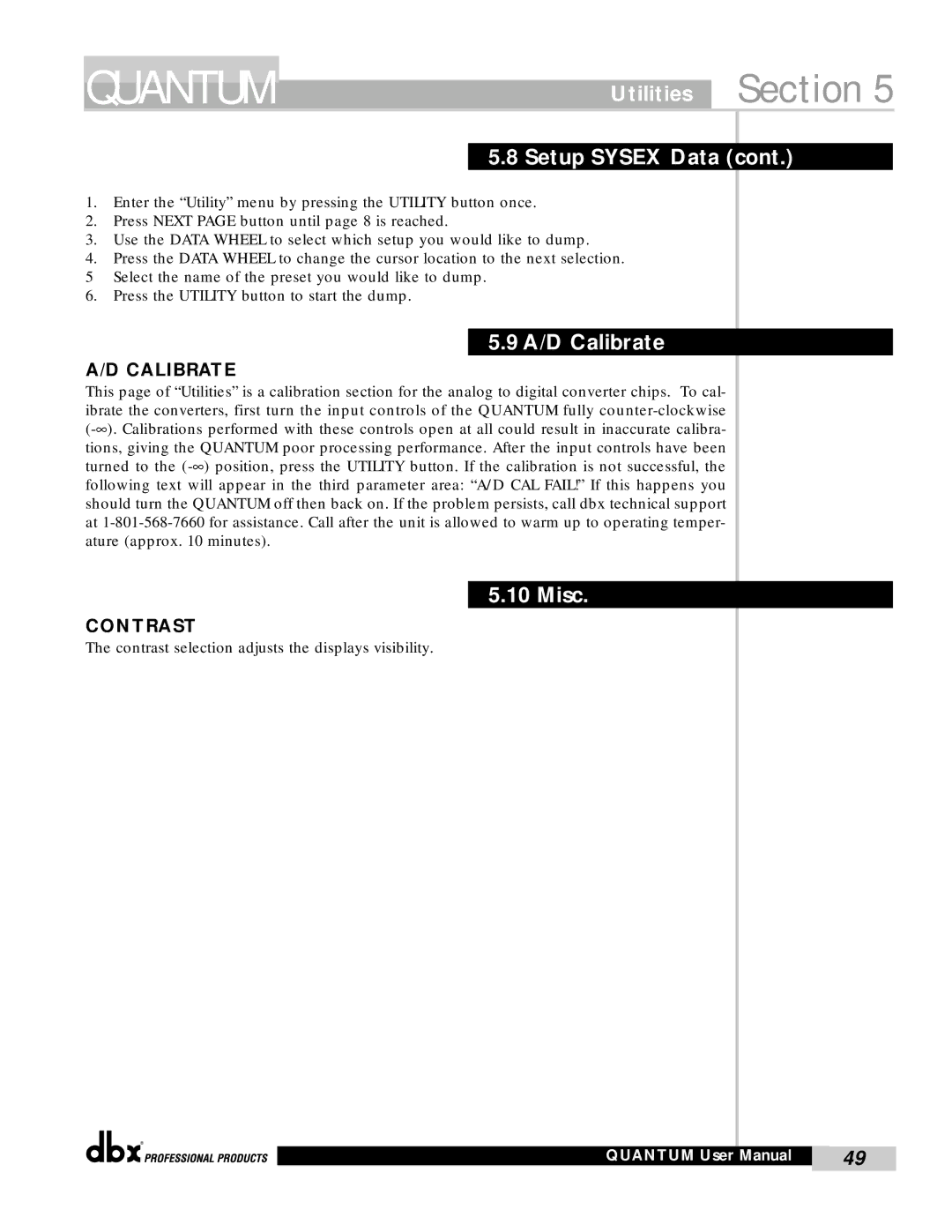QUANTUM
Utilities Section 5
5.8 Setup SYSEX Data (cont.)
1.Enter the “Utility” menu by pressing the UTILITY button once.
2.Press NEXT PAGE button until page 8 is reached.
3.Use the DATA WHEEL to select which setup you would like to dump.
4.Press the DATA WHEEL to change the cursor location to the next selection.
5Select the name of the preset you would like to dump.
6.Press the UTILITY button to start the dump.
5.9 A/D Calibrate
A/D CALIBRATE
This page of “Utilities” is a calibration section for the analog to digital converter chips. To cal- ibrate the converters, first turn the input controls of the QUANTUM fully
5.10 Misc.
CONTRAST
The contrast selection adjusts the displays visibility.
®
QUANTUM User Manual | 49 |
|
|