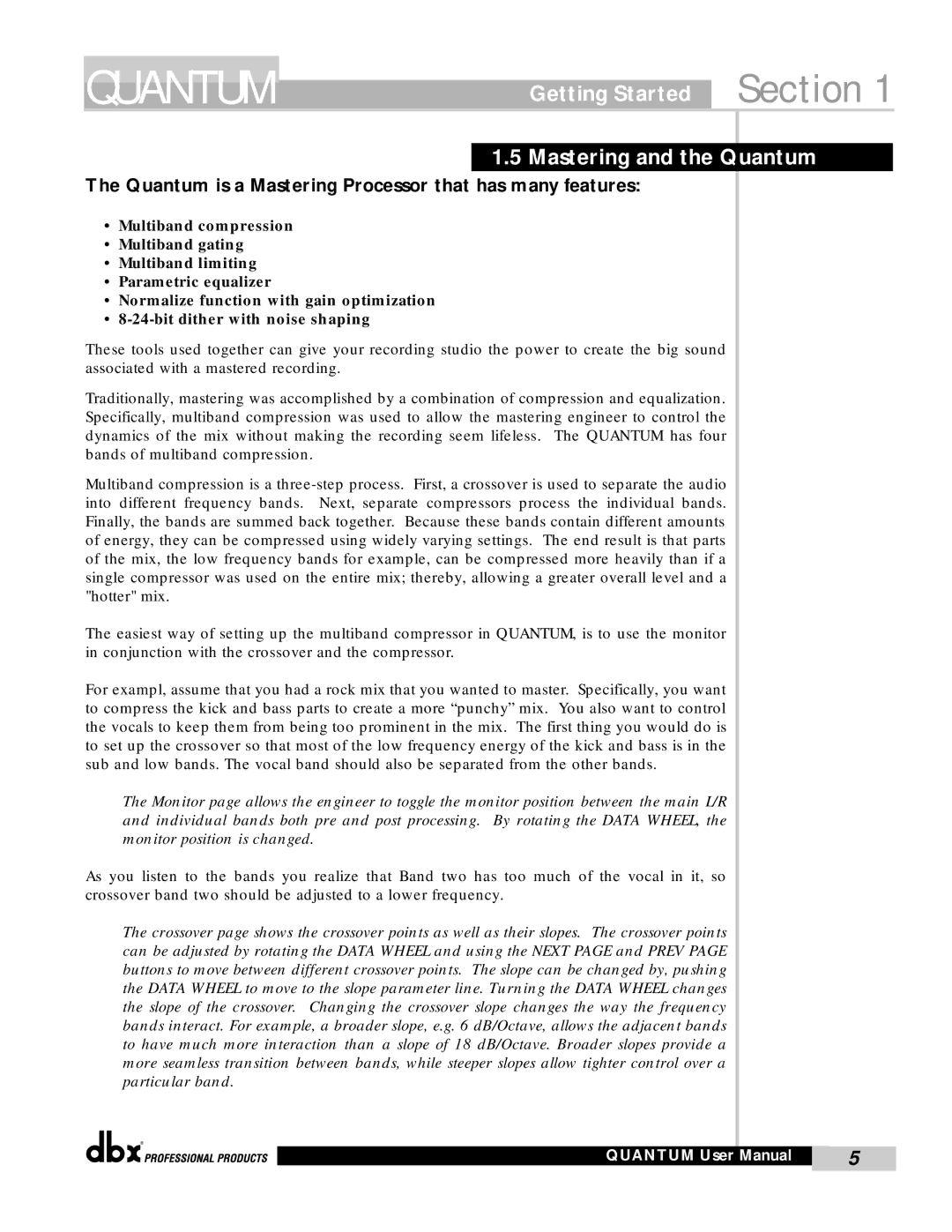QUANTUM
Getting Started Section 1
1.5 Mastering and the Quantum
The Quantum is a Mastering Processor that has many features:
•Multiband compression
•Multiband gating
•Multiband limiting
•Parametric equalizer
•Normalize function with gain optimization
•
These tools used together can give your recording studio the power to create the big sound associated with a mastered recording.
Traditionally, mastering was accomplished by a combination of compression and equalization. Specifically, multiband compression was used to allow the mastering engineer to control the dynamics of the mix without making the recording seem lifeless. The QUANTUM has four bands of multiband compression.
Multiband compression is a
The easiest way of setting up the multiband compressor in QUANTUM, is to use the monitor in conjunction with the crossover and the compressor.
For exampl, assume that you had a rock mix that you wanted to master. Specifically, you want to compress the kick and bass parts to create a more “punchy” mix. You also want to control the vocals to keep them from being too prominent in the mix. The first thing you would do is to set up the crossover so that most of the low frequency energy of the kick and bass is in the sub and low bands. The vocal band should also be separated from the other bands.
The Monitor page allows the engineer to toggle the monitor position between the main L/R and individual bands both pre and post processing. By rotating the DATA WHEEL, the monitor position is changed.
As you listen to the bands you realize that Band two has too much of the vocal in it, so crossover band two should be adjusted to a lower frequency.
The crossover page shows the crossover points as well as their slopes. The crossover points can be adjusted by rotating the DATA WHEEL and using the NEXT PAGE and PREV PAGE buttons to move between different crossover points. The slope can be changed by, pushing the DATA WHEEL to move to the slope parameter line. Turning the DATA WHEEL changes the slope of the crossover. Changing the crossover slope changes the way the frequency bands interact. For example, a broader slope, e.g. 6 dB/Octave, allows the adjacent bands to have much more interaction than a slope of 18 dB/Octave. Broader slopes provide a more seamless transition between bands, while steeper slopes allow tighter control over a particular band.
®
QUANTUM User Manual | 5 |
|
|