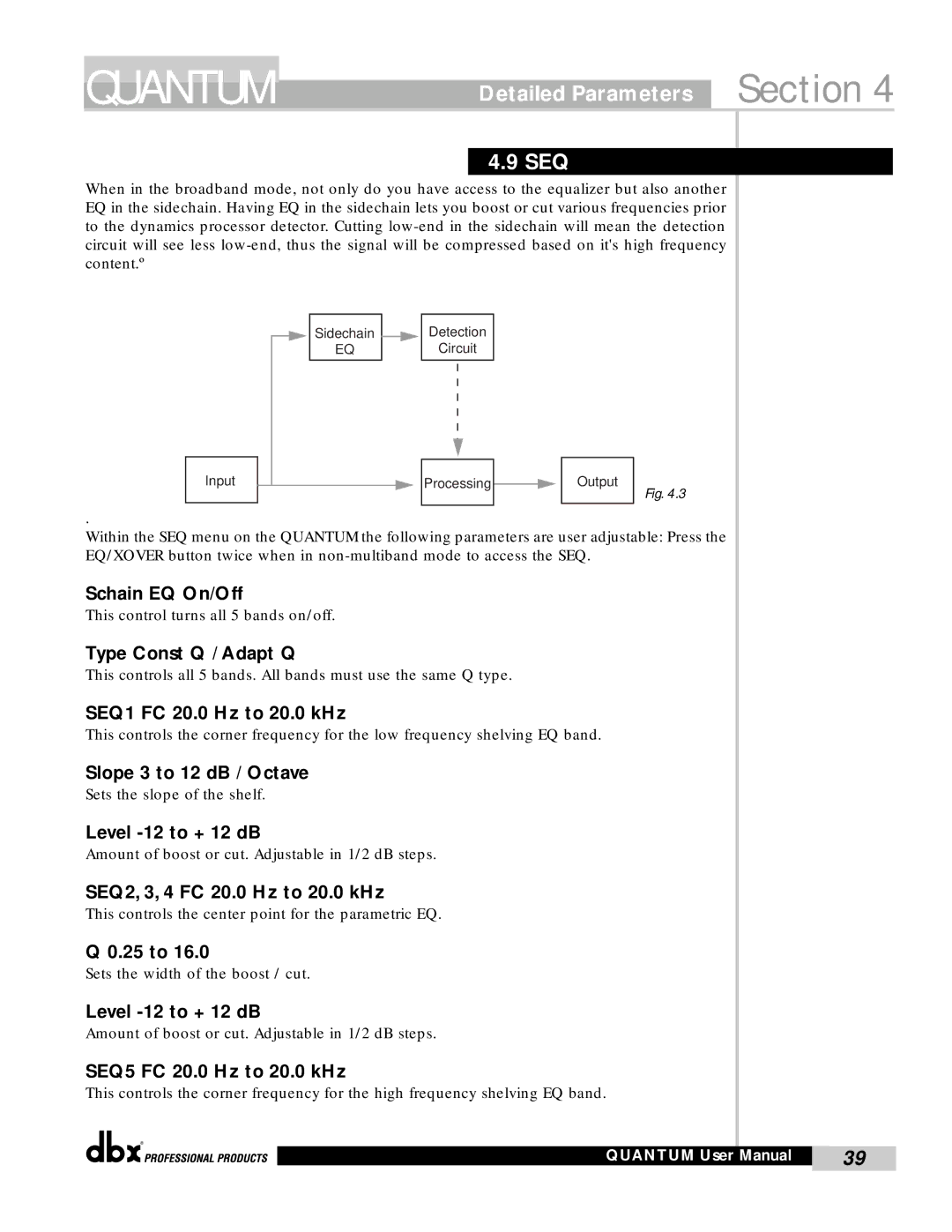QUANTUM
Detailed Parameters Section 4
4.9 SEQ
When in the broadband mode, not only do you have access to the equalizer but also another EQ in the sidechain. Having EQ in the sidechain lets you boost or cut various frequencies prior to the dynamics processor detector. Cutting
![]() Sidechain
Sidechain
EQ
Detection
Circuit
Input
Processing ![]()
Output
Fig. 4.3
.
Within the SEQ menu on the QUANTUM the following parameters are user adjustable: Press the EQ/XOVER button twice when in
Schain EQ On/Off
This control turns all 5 bands on/off.
Type Const Q / Adapt Q
This controls all 5 bands. All bands must use the same Q type.
SEQ1 FC 20.0 Hz to 20.0 kHz
This controls the corner frequency for the low frequency shelving EQ band.
Slope 3 to 12 dB / Octave
Sets the slope of the shelf.
Level
Amount of boost or cut. Adjustable in 1/2 dB steps.
SEQ2, 3, 4 FC 20.0 Hz to 20.0 kHz
This controls the center point for the parametric EQ.
Q 0.25 to 16.0
Sets the width of the boost / cut.
Level
Amount of boost or cut. Adjustable in 1/2 dB steps.
SEQ5 FC 20.0 Hz to 20.0 kHz
This controls the corner frequency for the high frequency shelving EQ band.
®
QUANTUM User Manual | 39 |
|
|