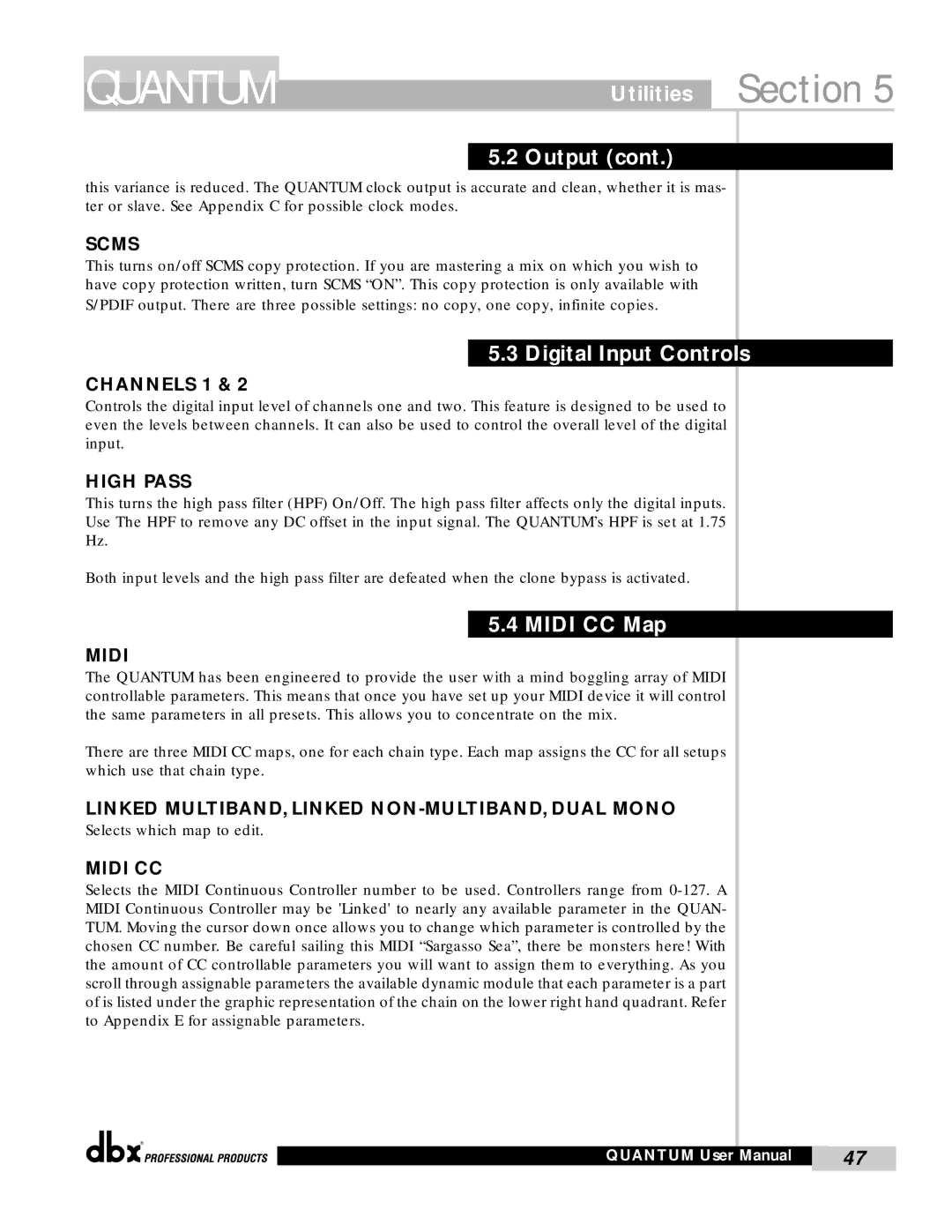QUANTUM
Utilities Section 5
5.2 Output (cont.)
this variance is reduced. The QUANTUM clock output is accurate and clean, whether it is mas- ter or slave. See Appendix C for possible clock modes.
SCMS
This turns on/off SCMS copy protection. If you are mastering a mix on which you wish to have copy protection written, turn SCMS “ON”. This copy protection is only available with S/PDIF output. There are three possible settings: no copy, one copy, infinite copies.
5.3 Digital Input Controls
CHANNELS 1 & 2
Controls the digital input level of channels one and two. This feature is designed to be used to even the levels between channels. It can also be used to control the overall level of the digital input.
HIGH PASS
This turns the high pass filter (HPF) On/Off. The high pass filter affects only the digital inputs. Use The HPF to remove any DC offset in the input signal. The QUANTUM’s HPF is set at 1.75 Hz.
Both input levels and the high pass filter are defeated when the clone bypass is activated.
5.4 MIDI CC Map
MIDI
The QUANTUM has been engineered to provide the user with a mind boggling array of MIDI controllable parameters. This means that once you have set up your MIDI device it will control the same parameters in all presets. This allows you to concentrate on the mix.
There are three MIDI CC maps, one for each chain type. Each map assigns the CC for all setups which use that chain type.
LINKED MULTIBAND, LINKED
Selects which map to edit.
MIDI CC
Selects the MIDI Continuous Controller number to be used. Controllers range from
®
QUANTUM User Manual | 47 |
|
|