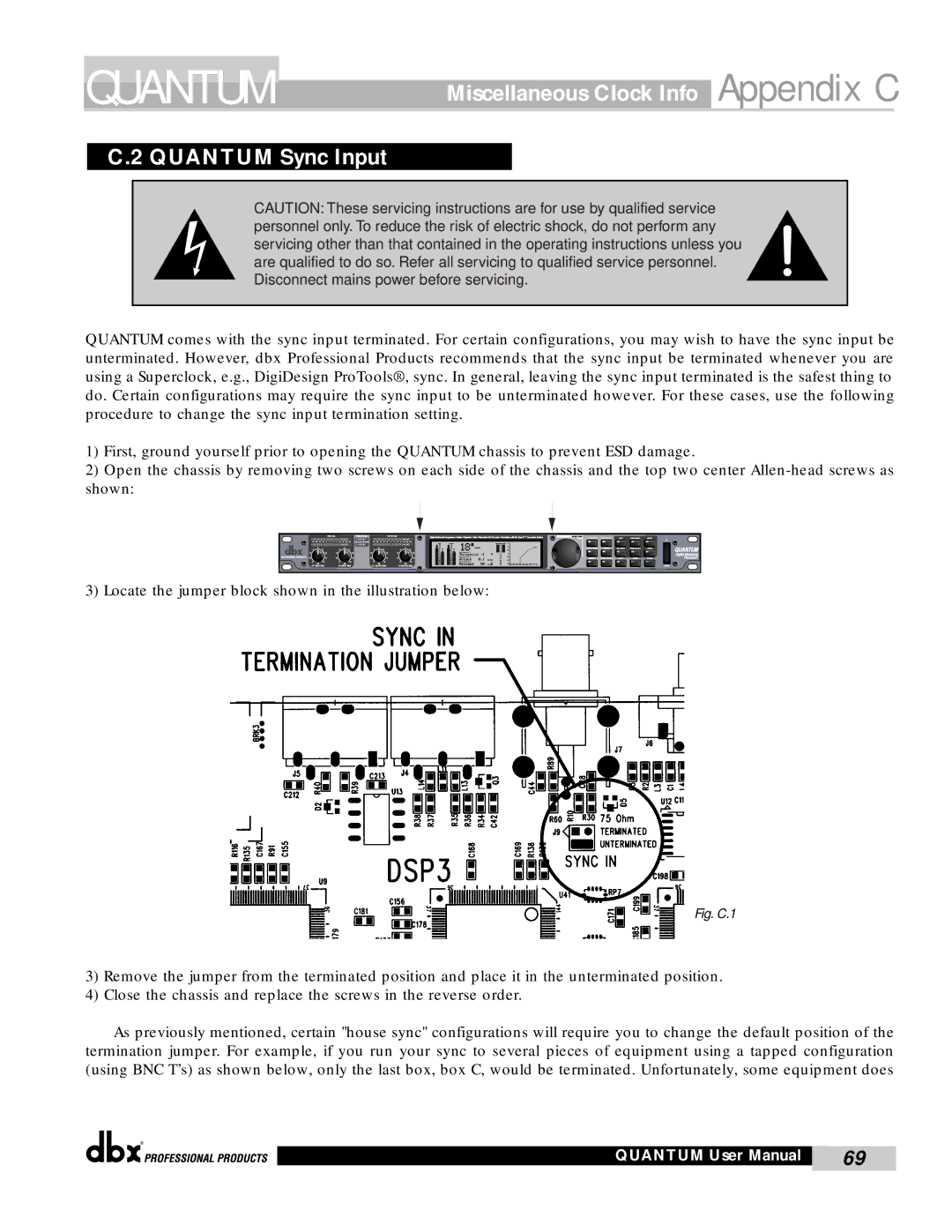QUANTUM
Miscellaneous Clock Info Appendix C
C.2 QUANTUM Sync Input
CAUTION: These servicing instructions are for use by qualified service personnel only. To reduce the risk of electric shock, do not perform any servicing other than that contained in the operating instructions unless you are qualified to do so. Refer all servicing to qualified service personnel. Disconnect mains power before servicing.
QUANTUM comes with the sync input terminated. For certain configurations, you may wish to have the sync input be unterminated. However, dbx Professional Products recommends that the sync input be terminated whenever you are using a Superclock, e.g., DigiDesign ProTools®, sync. In general, leaving the sync input terminated is the safest thing to do. Certain configurations may require the sync input to be unterminated however. For these cases, use the following procedure to change the sync input termination setting.
1)First, ground yourself prior to opening the QUANTUM chassis to prevent ESD damage.
2)Open the chassis by removing two screws on each side of the chassis and the top two center
3)Locate the jumper block shown in the illustration below:
Fig. C.1
3)Remove the jumper from the terminated position and place it in the unterminated position.
4)Close the chassis and replace the screws in the reverse order.
As previously mentioned, certain "house sync" configurations will require you to change the default position of the termination jumper. For example, if you run your sync to several pieces of equipment using a tapped configuration (using BNC T’s) as shown below, only the last box, box C, would be terminated. Unfortunately, some equipment does
®
QUANTUM User Manual | 69 |
|
|