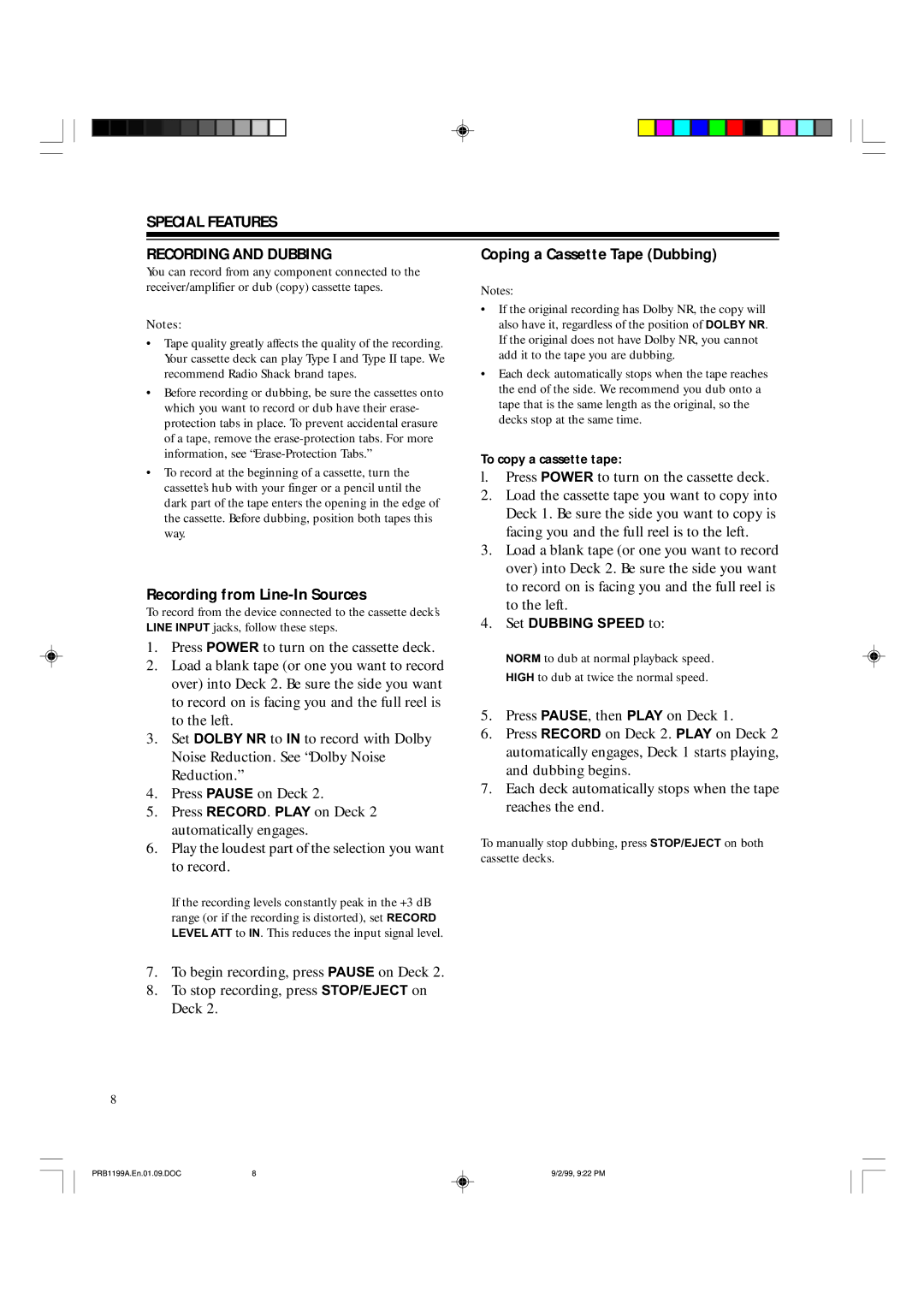SCT-530 specifications
The RCA SCT-530 is a noteworthy entry in the realm of consumer electronics, designed to cater to the dynamic needs of modern users. This cutting-edge device, which combines sleek aesthetics with advanced technology, is perfect for anyone looking to enhance their media consumption experience.One of the standout features of the RCA SCT-530 is its 5.0-inch touchscreen display, which delivers vibrant colors and sharp images. The high-resolution screen allows users to enjoy their favorite content, whether it be streaming videos, browsing the web, or playing games, with remarkable clarity. The touchscreen is also highly responsive, making navigation intuitive and user-friendly.
Under the hood, the RCA SCT-530 is powered by a robust quad-core processor, ensuring smooth performance across various applications. This efficient processor allows for multi-tasking without lag, enabling users to switch between apps effortlessly. Coupled with this is the device’s generous storage capacity. The SCT-530 typically includes 32GB of internal storage, providing ample space for apps, photos, and videos, and can be expanded via microSD, accommodating users with extensive media libraries.
The RCA SCT-530 also stands out for its connectivity options. It features Wi-Fi and Bluetooth capabilities, allowing users to stay connected and enjoy seamless content sharing. Whether it's streaming music to a Bluetooth-enabled speaker or connecting to home Wi-Fi for online browsing and social media, the SCT-530 ensures users remain linked to their digital world.
One of the key technologies integrated into the RCA SCT-530 is Android OS. This platform not only offers a vast array of applications through the Google Play Store but also provides regular updates, enhancing the overall user experience. The Android system supports Google Assistant, enabling users to access information and control devices with simple voice commands.
Durability is another characteristic of the RCA SCT-530, designed to withstand the rigors of everyday use. Its robust construction ensures longevity, making it a reliable choice for both casual users and tech enthusiasts.
In conclusion, the RCA SCT-530 is a feature-rich device that combines a captivating display, powerful performance, ample storage, and versatile connectivity. With its modern technology and user-friendly interface, it stands as an appealing choice for anyone looking to elevate their electronic experience.