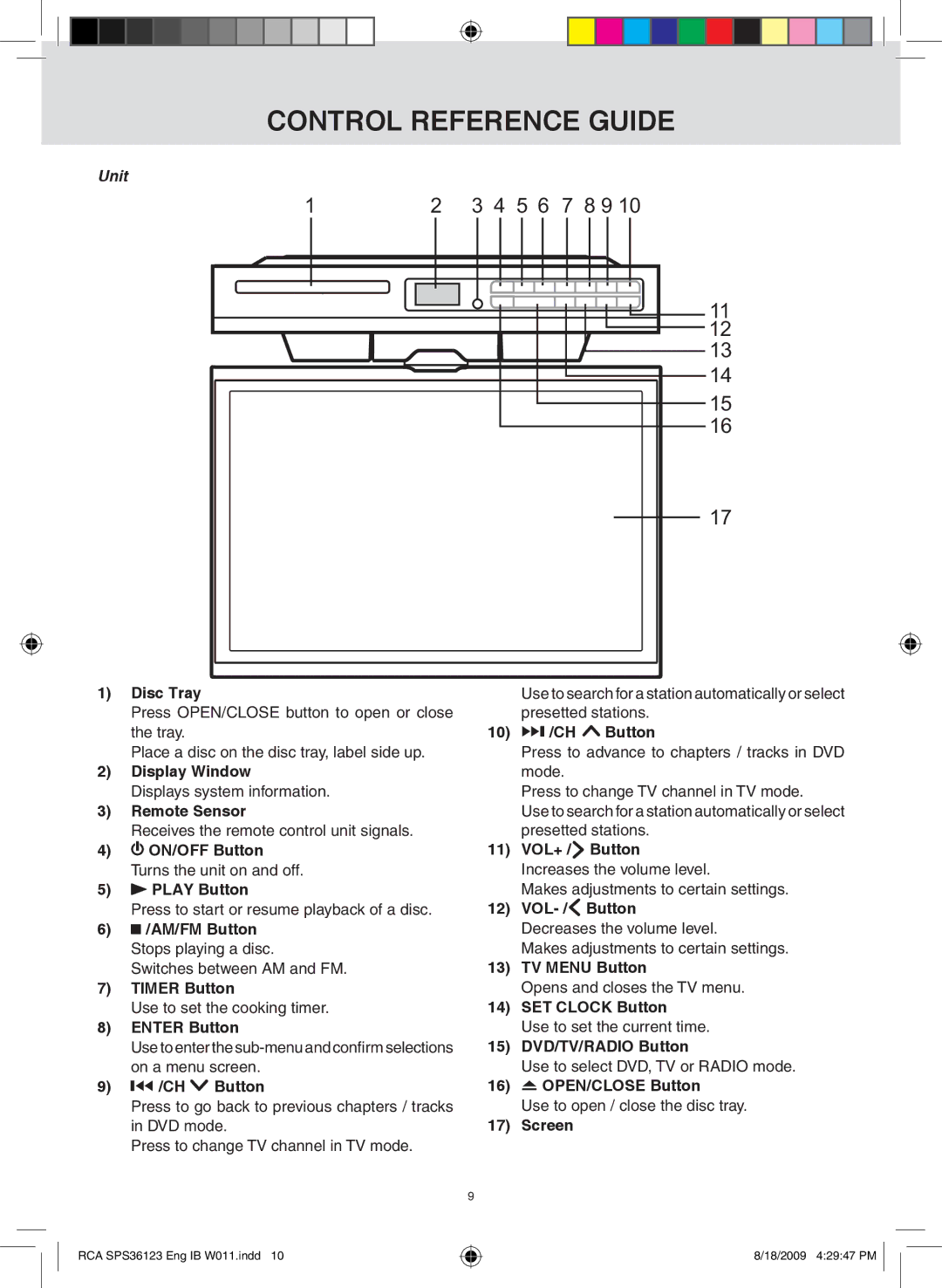control reference guide
Unit
1 | 2 | 3 4 5 6 | 7 8 9 10 |
|
|
| 11 |
|
|
| 12 |
|
|
| 13 |
|
|
| 14 |
|
|
| 15 |
|
|
| 16 |
17
1)Disc Tray
Press OPEN/CLOSE button to open or close the tray.
Place a disc on the disc tray, label side up.
2)Display Window
Displays system information.
3)Remote Sensor
Receives the remote control unit signals.
4)![]() ON/OFF Button
ON/OFF Button
Turns the unit on and off.
5)![]() PLAY Button
PLAY Button
Press to start or resume playback of a disc.
6)![]() /AM/FM Button
/AM/FM Button
Stops playing a disc.
Switches between AM and FM.
7)TIMER Button
Use to set the cooking timer.
8)ENTER Button
Use to enter the
9)

 /CH
/CH  Button
Button
Press to go back to previous chapters / tracks in DVD mode.
Press to change TV channel in TV mode.
Use to search for a station automatically or select presetted stations.
10)
 /CH
/CH  Button
Button
Press to advance to chapters / tracks in DVD mode.
Press to change TV channel in TV mode.
Use to search for a station automatically or select presetted stations.
11)VOL+ /![]() Button
Button
Increases the volume level.
Makes adjustments to certain settings.
12)![]()
Decreases the volume level.
Makes adjustments to certain settings.
13)TV MENU Button
Opens and closes the TV menu.
14)SET CLOCK Button
Use to set the current time.
15)DVD/TV/RADIO Button
Use to select DVD, TV or RADIO mode.
16)![]() OPEN/CLOSE Button
OPEN/CLOSE Button
Use to open / close the disc tray.
17)Screen
9
RCA SPS36123 Eng IB W011.indd 10
8/18/2009 4:29:47 PM ![]()