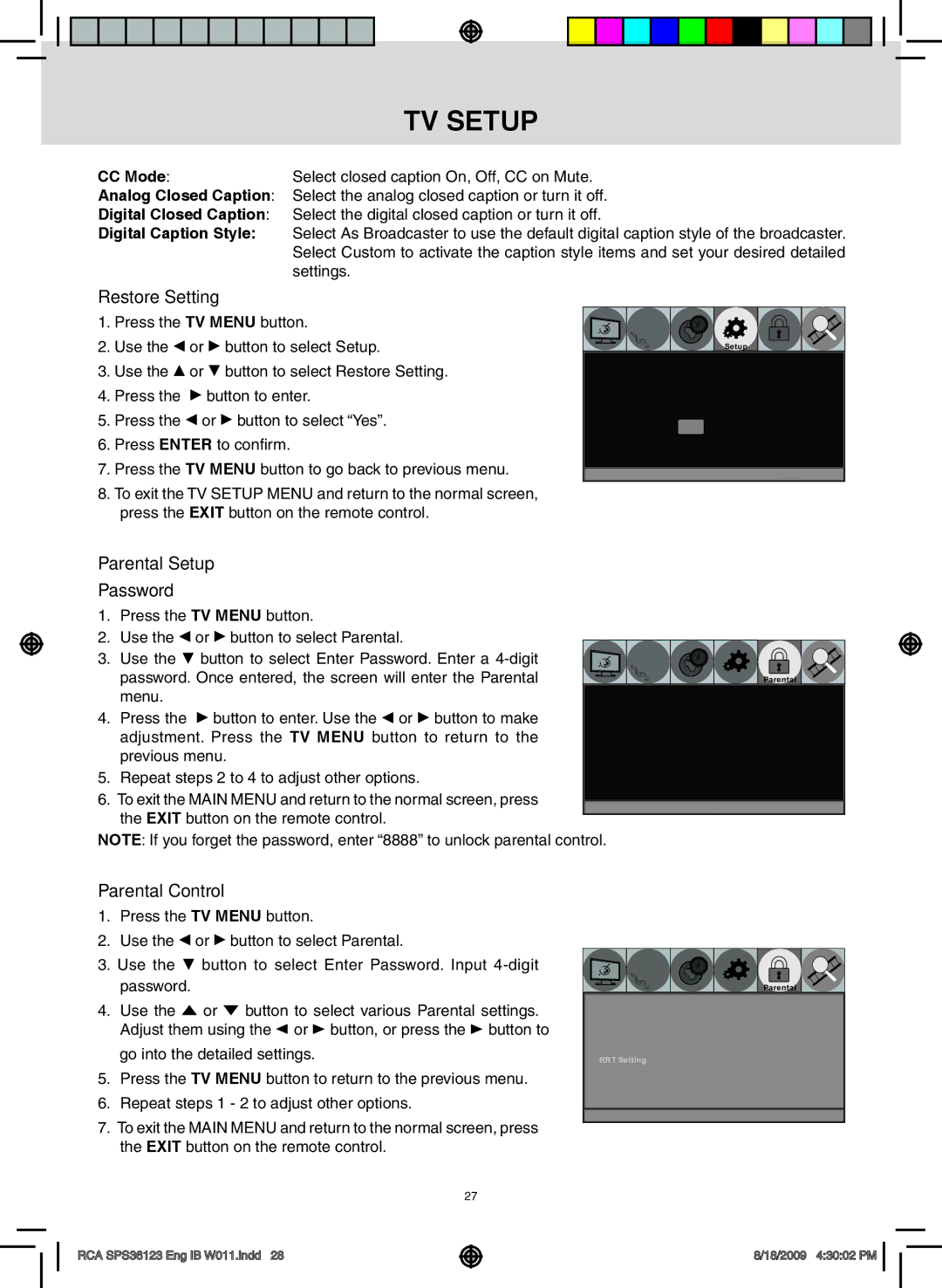|
|
|
|
|
|
|
|
|
|
|
|
|
|
|
|
|
|
|
|
|
|
|
|
|
|
|
|
|
|
|
|
|
|
|
|
|
|
|
|
|
|
|
|
|
|
|
|
|
|
|
|
|
|
|
|
|
|
|
|
|
|
|
|
|
|
|
|
|
|
|
|
|
|
|
|
|
|
|
|
|
|
|
|
|
|
|
|
|
|
|
|
|
|
|
|
|
|
|
|
|
|
|
|
|
|
|
|
|
|
|
|
|
|
|
|
|
|
|
|
|
|
|
|
|
|
|
|
|
|
|
|
|
|
|
|
|
|
|
|
|
|
|
|
|
|
|
|
|
|
|
|
|
|
|
|
|
|
|
|
|
|
|
| TV setup |
|
|
| |||||||||||||||||
|
|
|
|
|
| CC Mode: | Select closed caption On, Off, CC on Mute. |
|
|
| ||||||||||||||||||||||||||
|
|
|
|
|
| Analog Closed Caption: Select the analog closed caption or turn it off. |
|
|
| |||||||||||||||||||||||||||
|
|
|
|
|
| Digital Closed Caption: | Select the digital closed caption or turn it off. |
|
|
| ||||||||||||||||||||||||||
|
|
|
|
|
| Digital Caption Style: | Select As Broadcaster to use the default digital caption style of the broadcaster. |
|
|
| ||||||||||||||||||||||||||
|
|
|
|
|
|
|
|
|
|
|
|
| Select Custom to activate the caption style items and set your desired detailed |
|
|
| ||||||||||||||||||||
|
|
|
|
|
|
|
|
|
|
|
|
| settings. |
|
|
| ||||||||||||||||||||
Restore Setting
1.Press the TV MENU button.
2.Use the ![]() or
or ![]() button to select Setup.
button to select Setup.
3.Use the ![]() or
or ![]() button to select Restore Setting.
button to select Restore Setting.
4.Press the ![]() button to enter.
button to enter.
5.Press the ![]() or
or ![]() button to select “Yes”.
button to select “Yes”.
6.Press ENTER to confirm.
7.Press the TV MENU button to go back to previous menu.
8.To exit the TV SETUP MENU and return to the normal screen, press the EXIT button on the remote control.
Picture | Audio | Time | Setup | Parental | TV |
Are you sure?
No Yes
Select | Adjust | MENU Return |
|
|
|
Parental Setup |
|
|
|
|
|
|
| ||
Password |
|
|
|
|
|
|
|
| |
1. | Press the TV MENU button. |
|
|
|
|
|
| ||
2. | Use the | or | button to select Parental. |
|
|
|
|
|
|
3. | Use the | button to select Enter Password. Enter a |
|
|
|
|
|
| |
| password. Once entered, the screen will enter the Parental | Picture | Audio | Time | Setup | Parental | TV | ||
| menu. |
|
| Enter Password |
| _ _ _ _ |
|
| |
4. | Press the | button to enter. Use the or button to make |
|
|
|
| adjustment. Press the TV MENU button to return to the |
|
|
| |
| previous menu. |
|
|
| |
5. | Repeat steps 2 to 4 to adjust other options. |
|
|
| |
6. | To exit the MAIN MENU and return to the normal screen, press |
|
|
| |
| the EXIT button on the remote control. | Select | Adjust | MENU Return | |
|
|
|
| ||
NOTE: If you forget the password, enter “8888” to unlock parental control.
Parental Control
1.Press the TV MENU button.
2.Use the ![]() or
or ![]() button to select Parental.
button to select Parental.
3.Use the ![]() button to select Enter Password. Input
button to select Enter Password. Input
4.Use the ![]() or
or ![]() button to select various Parental settings. Adjust them using the
button to select various Parental settings. Adjust them using the ![]() or
or ![]() button, or press the
button, or press the ![]() button to go into the detailed settings.
button to go into the detailed settings.
5.Press the TV MENU button to return to the previous menu.
6.Repeat steps 1 - 2 to adjust other options.
7.To exit the MAIN MENU and return to the normal screen, press the EXIT button on the remote control.
Picture | Audio | Time | Setup | Parental | TV |
Change Password |
|
|
|
| |
System Lock |
| On |
|
| |
US |
|
|
|
|
|
Canada |
|
|
|
|
|
RRT Setting |
|
|
|
| |
Reset RRT |
|
|
|
| |
| Select |
| Adjust | MENU | Return |
27
RCA SPS36123 Eng IB W011.indd 28
8/18/2009 4:30:02 PM ![]()