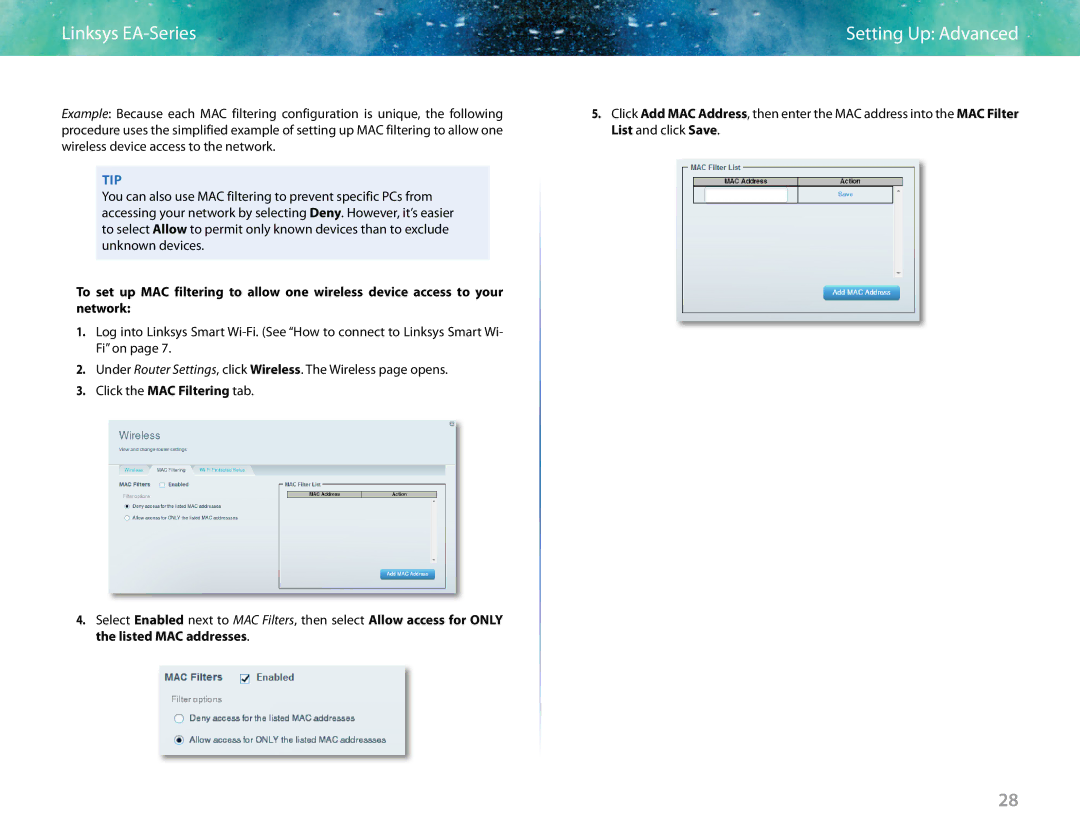Linksys | Setting Up: Advanced |
Example: Because each MAC filtering configuration is unique, the following procedure uses the simplified example of setting up MAC filtering to allow one wireless device access to the network.
TIP
You can also use MAC filtering to prevent specific PCs from accessing your network by selecting Deny. However, it’s easier to select Allow to permit only known devices than to exclude unknown devices.
To set up MAC filtering to allow one wireless device access to your network:
1.Log into Linksys Smart
2.Under Router Settings, click Wireless. The Wireless page opens.
3.Click the MAC Filtering tab.
5.Click Add MAC Address, then enter the MAC address into the MAC Filter List and click Save.
4.Select Enabled next to MAC Filters, then select Allow access for ONLY the listed MAC addresses.
28