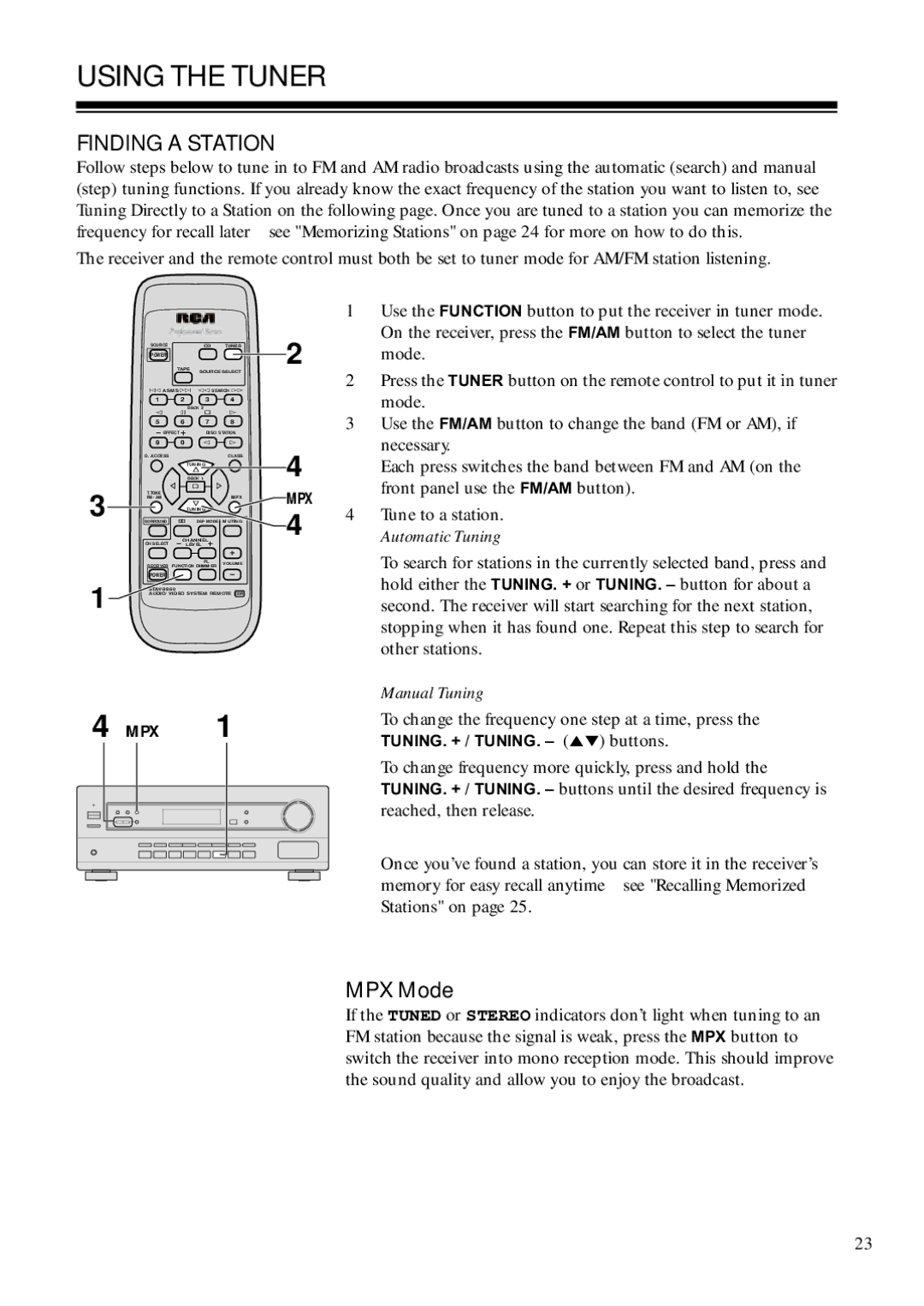STAV3860 specifications
The RCA STAV3860 is a versatile audio/video receiver that brings advanced features to home cinema enthusiasts. Designed to deliver high-quality audio and video, the STAV3860 is a powerful addition to any entertainment system.One of the key features of the RCA STAV3860 is its support for multiple input sources. With multiple HDMI inputs, component video inputs, and legacy connections such as RCA, this receiver can accommodate a wide range of devices including HDMI-compatible devices, DVD players, gaming consoles, and older equipment. This versatility makes it ideal for users with diverse audio and video needs.
In terms of audio, the RCA STAV3860 boasts a robust amplification system. It can deliver rich and immersive sound using advanced digital signal processing. The receiver supports standard surround sound formats such as Dolby Digital and DTS, allowing users to experience their favorite movies and music with cinematic audio quality. Additionally, it can drive multiple speakers to create an enveloping surround sound experience, enhancing the overall entertainment value.
The STAV3860 is also equipped with Bluetooth technology. This feature allows users to stream music wirelessly from their smartphones or tablets, providing an additional layer of convenience and functionality. The receiver’s intuitive interface makes connecting and managing Bluetooth devices a straightforward process, ensuring a seamless listening experience.
Another noteworthy characteristic of the RCA STAV3860 is its user-friendly interface. The setup process is designed to be simple, with on-screen prompts that guide users through configuring their home theater system. This accessibility makes it an attractive choice for individuals who may not be as tech-savvy.
In terms of design, the RCA STAV3860 offers a sleek and modern look that fits well within contemporary home decor. Its compact size ensures it can be easily integrated into existing entertainment setups without taking up excessive space.
Overall, the RCA STAV3860 stands out for its combination of advanced audio features, versatile connectivity options, and user-friendly design. Whether for movie watching, gaming, or streaming music, this receiver provides users with an exceptional audio and visual experience that enhances their home entertainment setup. With its competitive features and ease of use, it continues to be a recommended choice for those looking to upgrade their audio-visual systems.