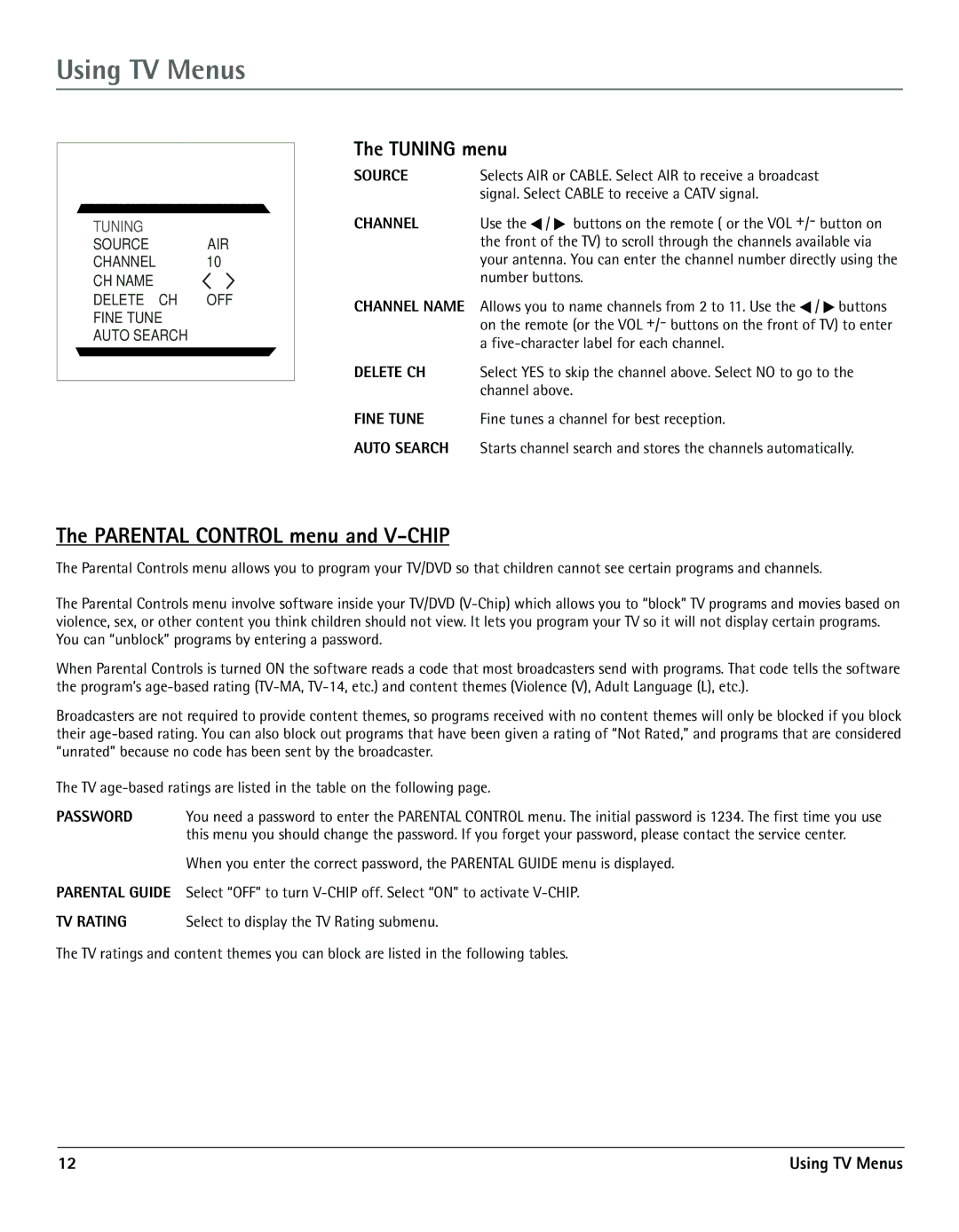TV/DVD specifications
RCA has long been a trusted name in consumer electronics, and its combination TV/DVD players continue to be a popular choice for those who appreciate versatility and convenience in their home entertainment systems. The RCA TV/DVD combo offers the ideal solution for viewers who want to enjoy both television programming and DVD movies without the need for multiple devices cluttering their living spaces.One of the standout features of RCA's TV/DVD combo units is their compact design. These all-in-one units save valuable space, making them perfect for smaller rooms, dorms, or apartments. The integration of a DVD player into the TV means that there's no need for additional cables or devices, keeping your setup neat and streamlined.
In terms of display technology, RCA typically employs LED backlighting to enhance picture quality. This results in vibrant colors, sharper contrasts, and improved energy efficiency compared to traditional LCD screens. Many RCA TV/DVD models come equipped with high-definition (HD) resolution, delivering a clearer, more detailed viewing experience. Some models even support 1080p resolution for those seeking top-notch picture clarity.
Moreover, RCA TVs often feature built-in digital tuners, allowing users to access a variety of over-the-air channels without the need for an external cable box. This capability is invaluable for cord-cutters looking to enjoy television programming without monthly subscription fees.
Audio performance is another key characteristic of RCA's offerings. Many models come with integrated stereo speakers that provide reasonably good sound quality for everyday viewing. Some units may also support advanced audio technologies like Dolby Digital, which enhances the sound experience when watching movies.
RCA TV/DVD combos are designed with user convenience in mind. Most include a remote control for easy navigation through channels and DVD functions. Additionally, the interface typically features straightforward menus, making it simple for users to access settings, adjust picture and sound preferences, and navigate DVD content.
In conclusion, the RCA TV/DVD combo is an excellent choice for those seeking an accessible and functional home entertainment solution. With its convenient design, quality display, built-in digital tuner, and user-friendly features, RCA continues to provide consumers with an enjoyable viewing experience that meets the demands of modern television and movie consumption. Whether you're watching the latest sitcom or enjoying a classic film on DVD, RCA has you covered.