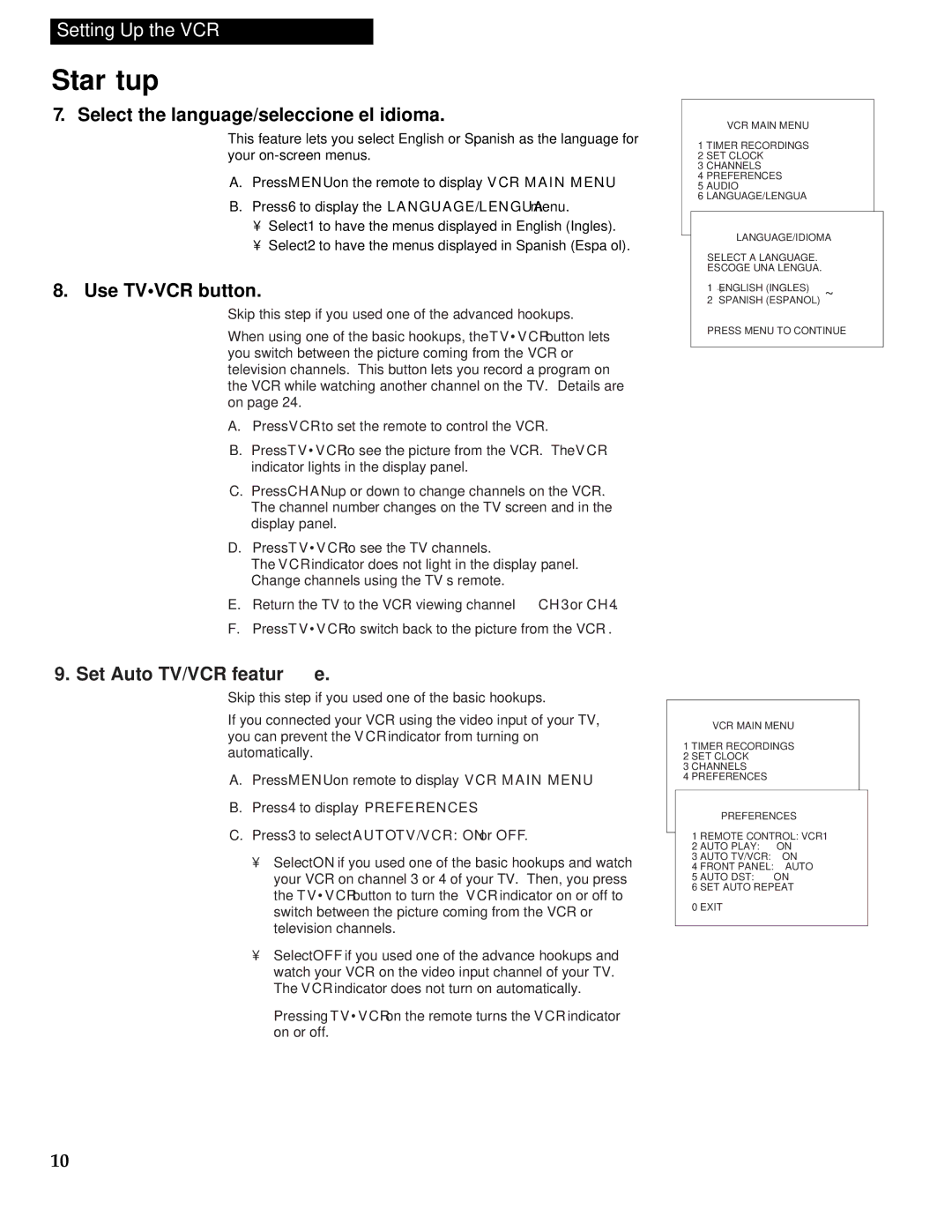VR613HF specifications
The RCA VR613HF is a versatile and innovative home entertainment device that has gained recognition for its impressive features and robust performance. Designed to meet the needs of modern consumers, this device combines functionality with an array of advanced technologies, making it a valuable addition to any home.At the heart of the RCA VR613HF is its high-definition video playback capability. Supporting various video formats, this device ensures that users can enjoy their favorite movies and TV shows in stunning clarity. The device features a built-in HDMI port, allowing seamless connectivity to external sources such as Blu-ray players, gaming consoles, and streaming devices. This makes it easy for users to experience high-quality visuals and sound.
One of the standout characteristics of the RCA VR613HF is its user-friendly interface. With an intuitive design, navigating through menus and settings is a breeze. The device comes equipped with a remote control, providing convenience in operation from the comfort of your couch. Additionally, the on-screen display is clear and easy to read, ensuring that users can adjust settings or access features without difficulty.
The RCA VR613HF also includes a multifunctional tuner that provides access to a variety of broadcast channels. This feature is particularly appealing to those who enjoy over-the-air programming, as it enables users to receive digital TV signals without the need for a cable subscription. The built-in antenna enhances reception, allowing for a broader range of channels and better picture quality.
In terms of audio, the RCA VR613HF does not disappoint. It features advanced sound technologies that deliver rich and immersive audio experiences. The device supports multiple audio channels, ensuring that users can enjoy theater-like sound quality right in their living room. Furthermore, it has connectivity options for external speakers, allowing for customization of the audio setup.
Portability is another key aspect of the RCA VR613HF. Its compact design makes it easy to transport, meaning you can enjoy your favorite content regardless of location. Whether at home, in a dormitory, or on vacation, this device adapts to your lifestyle.
In summary, the RCA VR613HF is a feature-packed entertainment hub that brings high-definition video, user-friendly navigation, robust audio performance, and portability together in one device. Its combination of advanced technologies and practical design makes it an excellent choice for anyone looking to enhance their home entertainment experience.