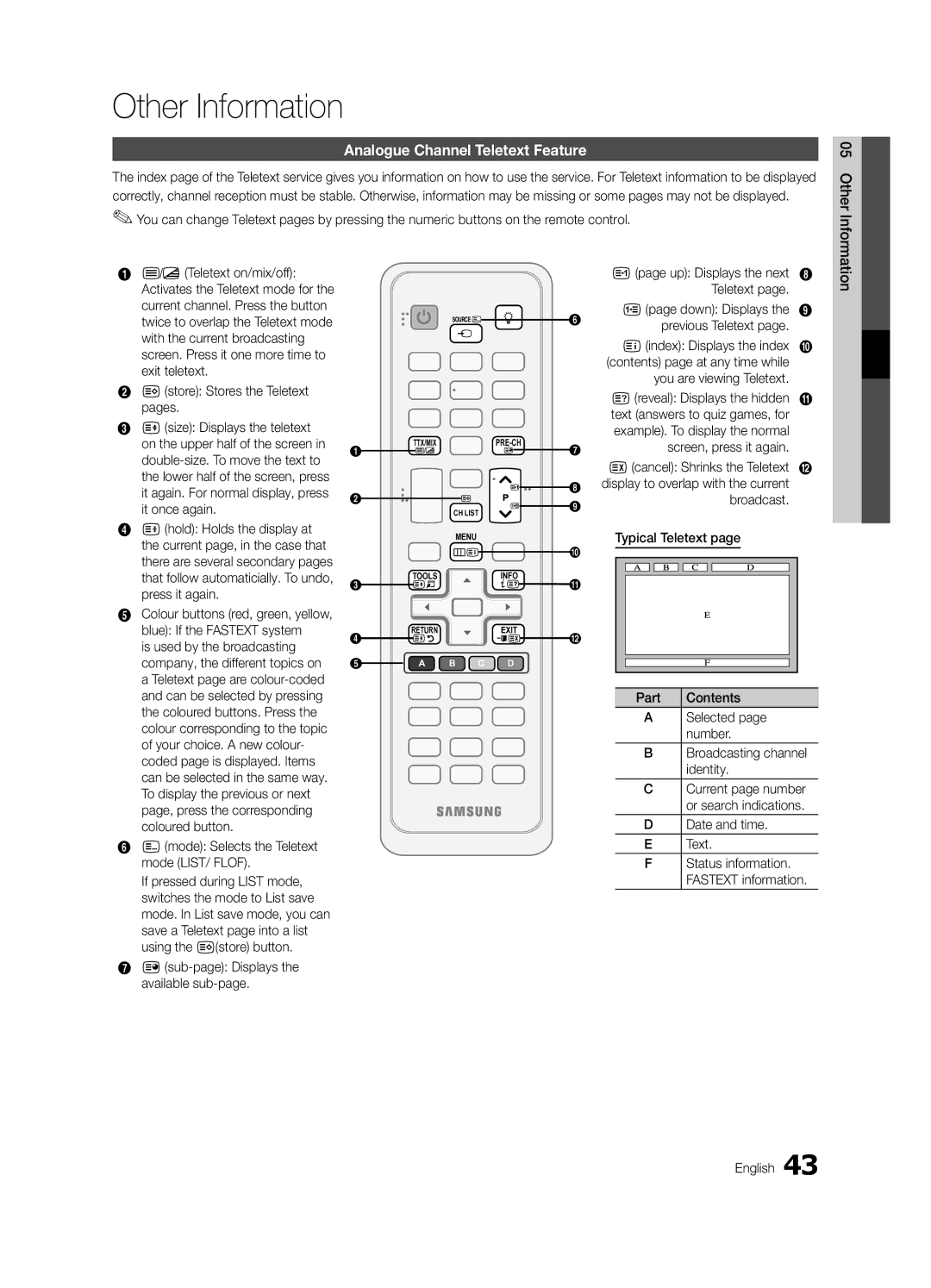Other Information
Analogue Channel Teletext Feature
The index page of the Teletext service gives you information on how to use the service. For Teletext information to be displayed correctly, channel reception must be stable. Otherwise, information may be missing or some pages may not be displayed.
✎✎You can change Teletext pages by pressing the numeric buttons on the remote control.
05 Other Information
1 | /(Teletext on/mix/off): |
| Activates the Teletext mode for the |
| current channel. Press the button |
| twice to overlap the Teletext mode |
| with the current broadcasting |
| screen. Press it one more time to |
| exit teletext. |
2 8(store): Stores the Teletext | |
| pages. |
3 4(size): Displays the teletext | |
| on the upper half of the screen in |
| |
| the lower half of the screen, press |
| it again. For normal display, press |
| it once again. |
4 9(hold): Holds the display at | |
| the current page, in the case that |
|
|
| 2(page up): Displays the next | 8 |
|
|
| Teletext page. |
|
SOURCE |
| 6 | 3(page down): Displays the | 9 |
| previous Teletext page. |
| ||
|
|
|
| |
|
|
| 6(index): Displays the index | 0 |
|
|
| (contents) page at any time while |
|
|
|
| you are viewing Teletext. |
|
|
|
| 5(reveal): Displays the hidden | ! |
|
|
| text (answers to quiz games, for |
|
TTX/MIX |
| example). To display the normal |
| |
7 | screen, press it again. |
| ||
1 |
|
| ||
|
|
| 7(cancel): Shrinks the Teletext | @ |
|
| 8 | display to overlap with the current |
|
2 |
| 9 | broadcast. |
|
CH LIST |
|
|
| |
|
|
|
| |
MENU |
|
| Typical Teletext page |
|
there are several secondary pages |
that follow automaticially. To undo, |
press it again. |
5 Colour buttons (red, green, yellow, |
blue): If the FASTEXT system |
is used by the broadcasting |
company, the different topics on |
a Teletext page are |
and can be selected by pressing |
the coloured buttons. Press the |
colour corresponding to the topic |
of your choice. A new colour- |
coded page is displayed. Items |
can be selected in the same way. |
To display the previous or next |
page, press the corresponding |
coloured button. |
6 0(mode): Selects the Teletext |
mode (LIST/ FLOF). |
If pressed during LIST mode, |
switches the mode to List save |
mode. In List save mode, you can |
save a Teletext page into a list |
using the 8(store) button. |
7 |
available |
3 | TOOLS |
| |
4 | RETURN |
| |
5 | A B C |
0 |
|
INFO |
|
! |
|
EXIT |
|
@ |
|
D |
|
Part | Contents |
A | Selected page |
| number. |
B | Broadcasting channel |
| identity. |
CCurrent page number or search indications.
DDate and time.
EText.
FStatus information. FASTEXT information.