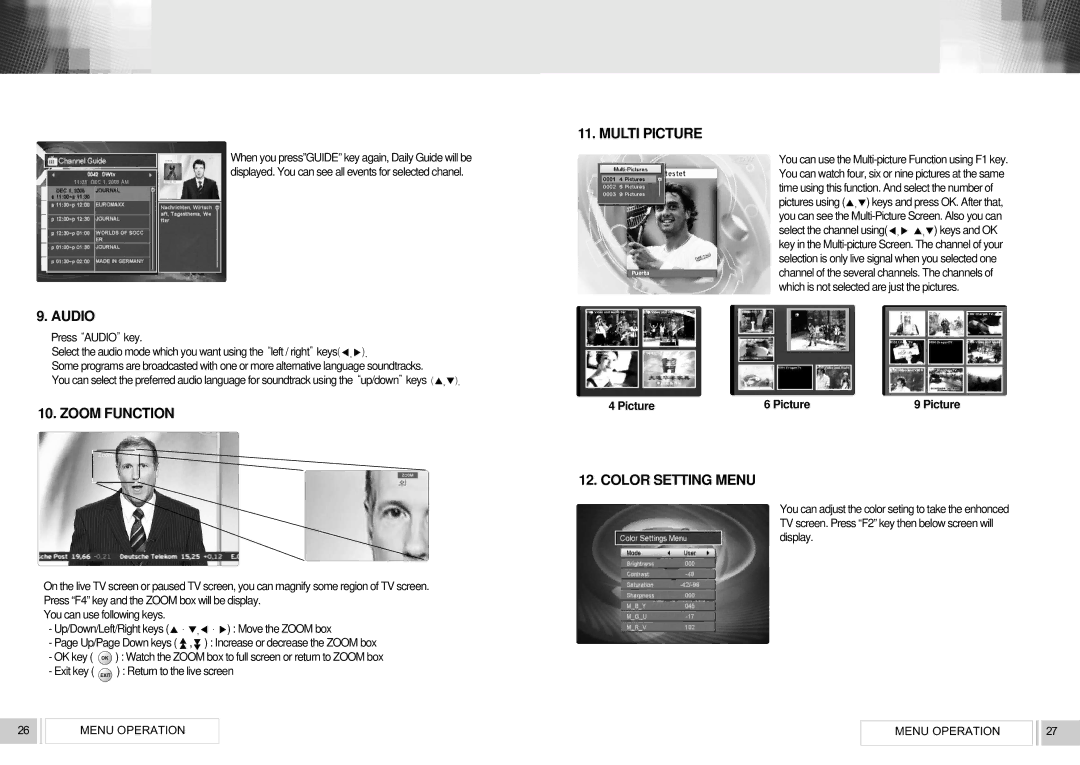VS2000 specifications
The RCA VS2000, introduced in the late 1970s, is a remarkable example of early video cassette recorder technology that has left a lasting impact on the home entertainment industry. This sophisticated device was among the first to utilize the Video Home System (VHS) format, revolutionizing how families enjoyed and stored their favorite television programs and movies.One of the main features of the RCA VS2000 is its compact design, which allowed it to fit seamlessly into living room setups without taking up excessive space. The unit offered a user-friendly interface, making it accessible even to those who were not technologically savvy. The remote control functionality was also a significant advancement, enabling users to navigate their viewing experiences from a distance.
The VS2000 employed a unique helical scan system, which allowed for improved picture quality and longer recording times compared to its predecessors. This technology enabled the device to record up to four hours of video on a single tape, making it an ideal choice for capturing entire films or extended television events. The ability to program recordings added convenience, as users could set the machine to start and stop at specific times, ensuring they wouldn't miss their favorite shows.
Audio technology in the RCA VS2000 was notable for its time, featuring stereo sound capabilities that enhanced the viewing experience. The inclusion of various speed settings allowed for flexibility in recording, enabling users to choose between standard and extended play modes depending on their needs.
The durability and reliability of the RCA VS2000 contributed to its popularity. Constructed with high-quality materials, it was built to withstand years of usage, making it a staple in many homes throughout the early '80s. The device also had a broad compatibility range with various VHS tapes, which helped solidify its place in the market.
Overall, the RCA VS2000 was a pioneering machine that laid the groundwork for the home video revolution. Its innovative features and technologies set a standard for future generations of VCRs and home entertainment systems, making it a significant artifact of its time. As consumers transitioned from bulky film projectors to compact video recorders, the RCA VS2000 represented a key step in the evolution of how audiences consumed media.