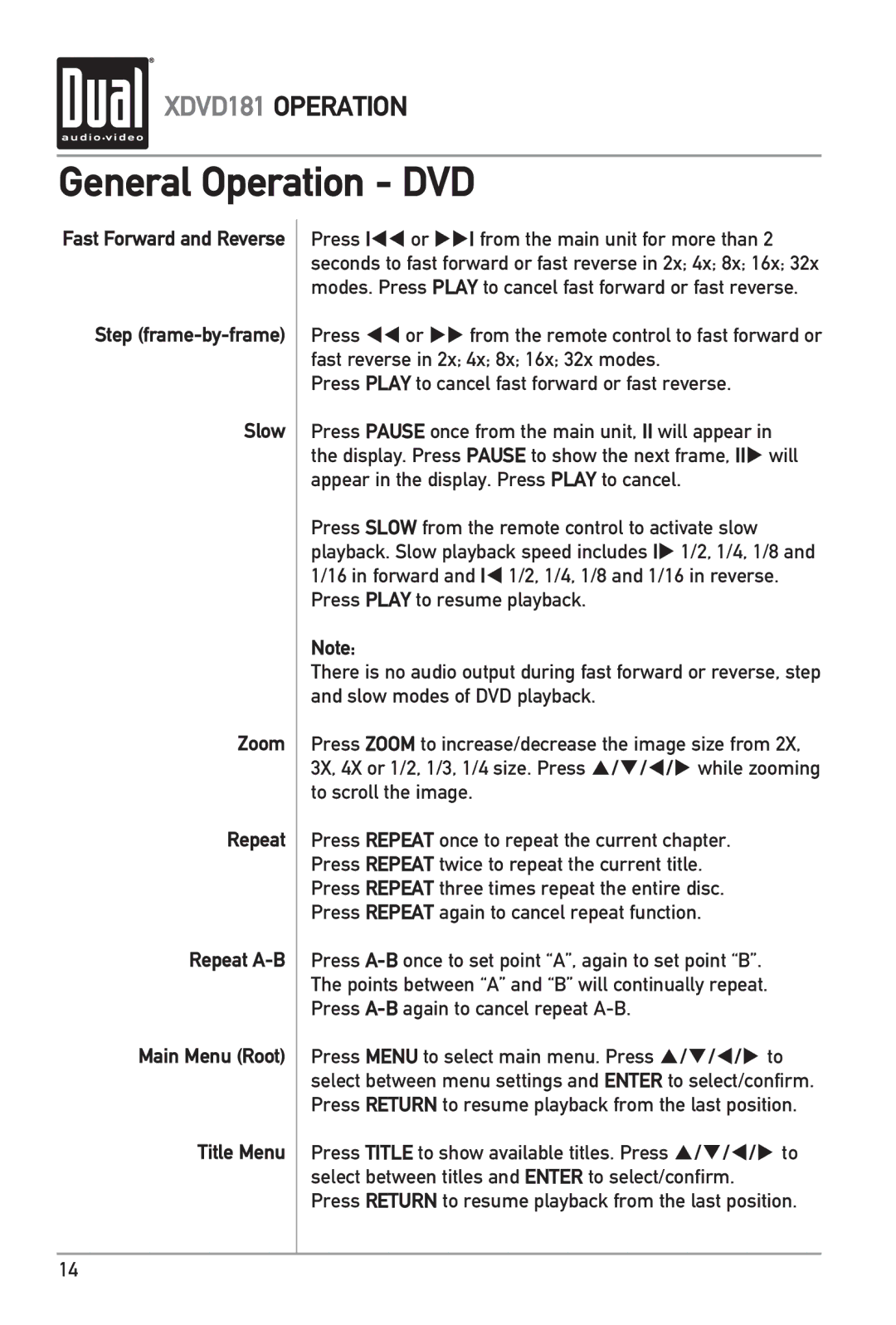XDVD181 OPERATION
General Operation - DVD
Fast Forward and Reverse
Step
Slow
Zoom
Repeat
Repeat
Main Menu (Root)
Title Menu
Press I or I from the main unit for more than 2 seconds to fast forward or fast reverse in 2x; 4x; 8x; 16x; 32x modes. Press PLAY to cancel fast forward or fast reverse.
Press or from the remote control to fast forward or fast reverse in 2x; 4x; 8x; 16x; 32x modes.
Press PLAY to cancel fast forward or fast reverse.
Press PAUSE once from the main unit, II will appear in the display. Press PAUSE to show the next frame, II will appear in the display. Press PLAY to cancel.
Press SLOW from the remote control to activate slow playback. Slow playback speed includes I 1/2, 1/4, 1/8 and 1/16 in forward and I 1/2, 1/4, 1/8 and 1/16 in reverse. Press PLAY to resume playback.
Note:
There is no audio output during fast forward or reverse, step and slow modes of DVD playback.
Press ZOOM to increase/decrease the image size from 2X, 3X, 4X or 1/2, 1/3, 1/4 size. Press /// while zooming to scroll the image.
Press REPEAT once to repeat the current chapter. Press REPEAT twice to repeat the current title. Press REPEAT three times repeat the entire disc. Press REPEAT again to cancel repeat function.
Press
Press MENU to select main menu. Press /// to select between menu settings and ENTER to select/confirm. Press RETURN to resume playback from the last position.
Press TITLE to show available titles. Press /// to select between titles and ENTER to select/confirm.
Press RETURN to resume playback from the last position.
14