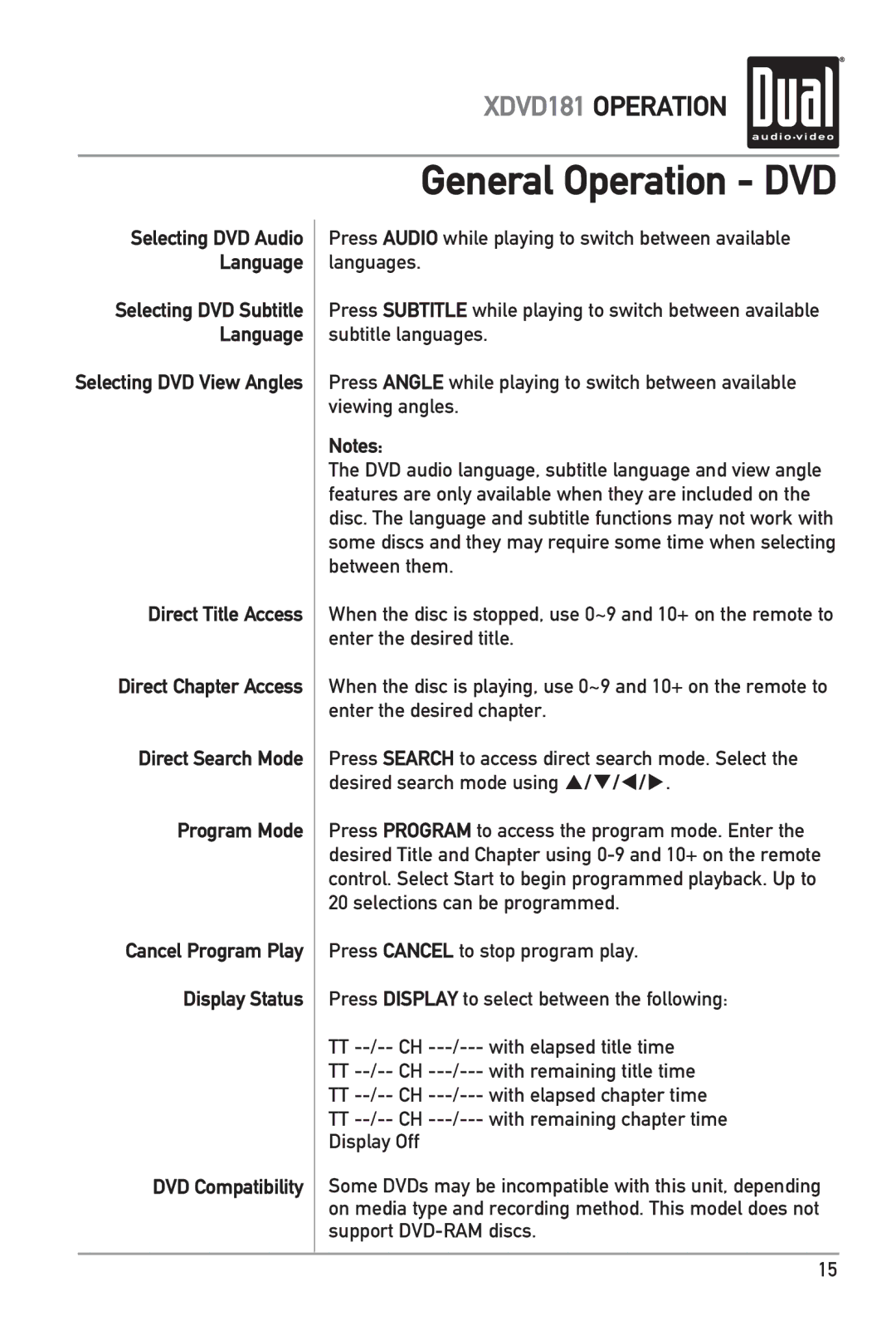|
|
|
|
|
| XDVD181 OPERATION |
|
|
|
|
| ||
|
|
|
| General Operation - DVD | ||
| Selecting DVD Audio | Press AUDIO while playing to switch between available | ||||
| Language | languages. |
|
| ||
| Selecting DVD Subtitle | Press SUBTITLE while playing to switch between available | ||||
| Language | subtitle languages. | ||||
Selecting DVD View Angles | Press ANGLE while playing to switch between available | |||||
|
| viewing angles. |
| |||
|
| Notes: |
|
|
| |
|
| The DVD audio language, subtitle language and view angle | ||||
|
| features are only available when they are included on the | ||||
|
| disc. The language and subtitle functions may not work with | ||||
|
| some discs and they may require some time when selecting | ||||
|
| between them. |
| |||
| Direct Title Access | When the disc is stopped, use 0~9 and 10+ on the remote to | ||||
|
| enter the desired title. | ||||
| Direct Chapter Access | When the disc is playing, use 0~9 and 10+ on the remote to | ||||
|
| enter the desired chapter. | ||||
| Direct Search Mode | Press SEARCH to access direct search mode. Select the | ||||
|
| desired search mode using ///. | ||||
| Program Mode | Press PROGRAM to access the program mode. Enter the | ||||
|
| desired Title and Chapter using | ||||
|
| control. Select Start to begin programmed playback. Up to | ||||
|
| 20 selections can be programmed. | ||||
| Cancel Program Play | Press CANCEL to stop program play. | ||||
| Display Status | Press DISPLAY to select between the following: | ||||
|
| TT | CH | with elapsed title time | ||
|
| TT | CH | with remaining title time | ||
|
| TT | CH | with elapsed chapter time | ||
|
| TT | CH | with remaining chapter time | ||
|
| Display Off |
|
| ||
DVD Compatibility Some DVDs may be incompatible with this unit, depending on media type and recording method. This model does not support
15