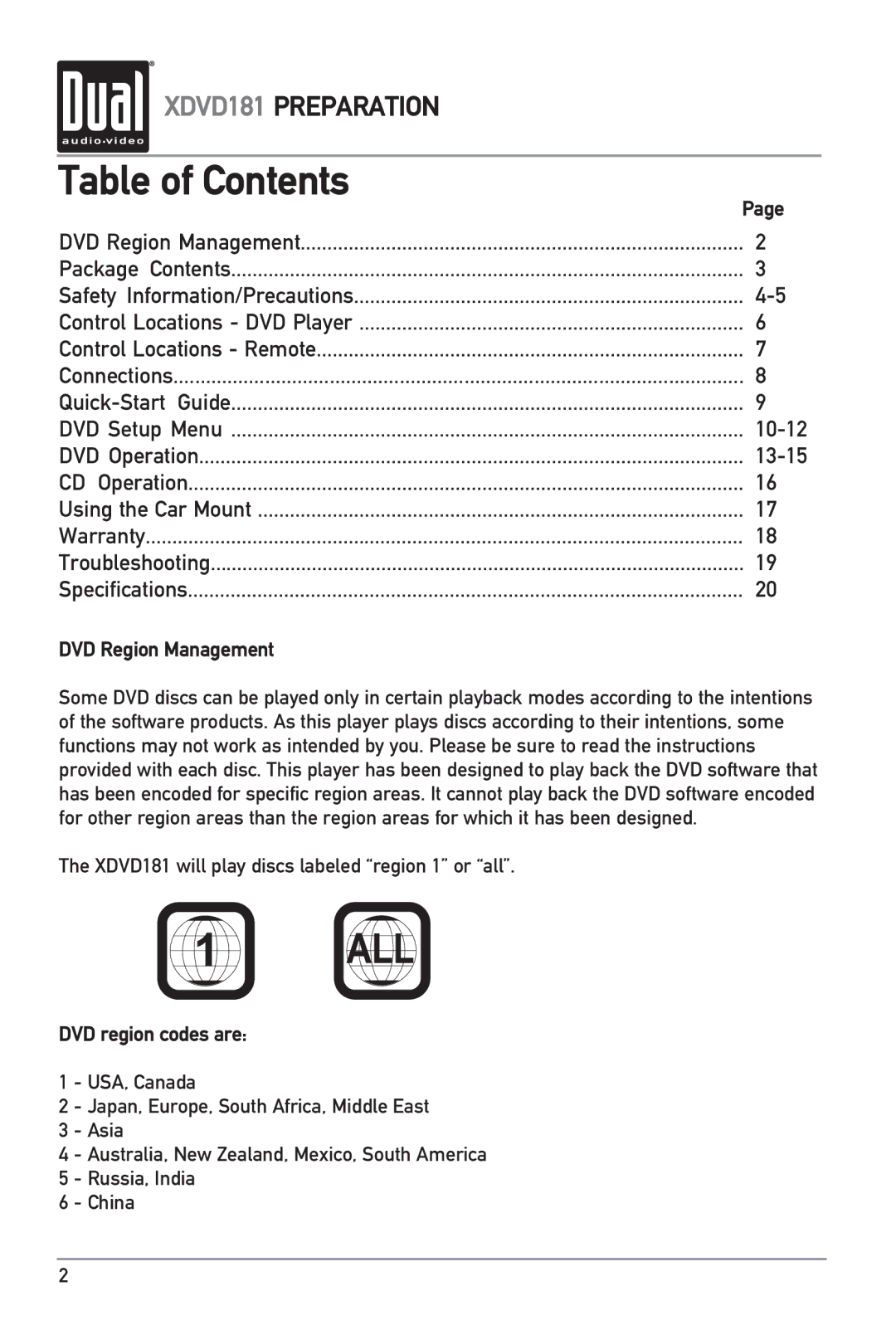XDVD181 PREPARATION |
|
Table of Contents |
|
| Page |
DVD Region Management | 2 |
Package Contents | 3 |
Safety Information/Precautions | |
Control Locations - DVD Player | 6 |
Control Locations - Remote | 7 |
Connections | 8 |
9 | |
DVD Setup Menu | |
DVD Operation | |
CD Operation | 16 |
Using the Car Mount | 17 |
Warranty | 18 |
Troubleshooting | 19 |
Specifications | 20 |
DVD Region Management
Some DVD discs can be played only in certain playback modes according to the intentions of the software products. As this player plays discs according to their intentions, some functions may not work as intended by you. Please be sure to read the instructions provided with each disc. This player has been designed to play back the DVD software that has been encoded for specific region areas. It cannot play back the DVD software encoded for other region areas than the region areas for which it has been designed.
The XDVD181 will play discs labeled “region 1” or “all”.
DVD region codes are:
1 - USA, Canada
2 - Japan, Europe, South Africa, Middle East
3 - Asia
4 - Australia, New Zealand, Mexico, South America
5 - Russia, India
6 - China
2