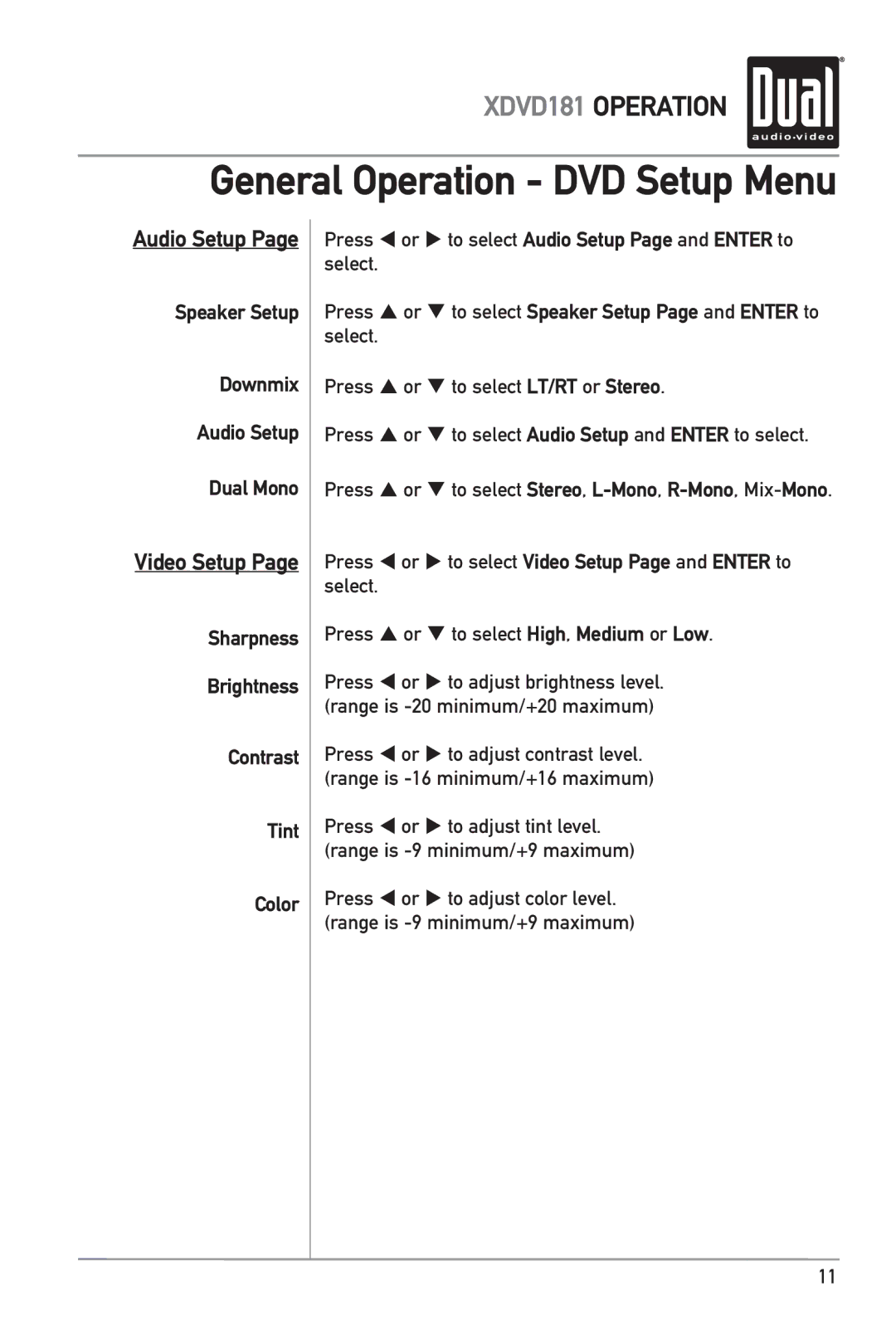XDVD181 OPERATION
General Operation - DVD Setup Menu
Audio Setup Page
Speaker Setup
Downmix
Audio Setup
Dual Mono
Video Setup Page
Sharpness
Brightness
Contrast
Tint
Color
Press or to select Audio Setup Page and ENTER to select.
Press or to select Speaker Setup Page and ENTER to select.
Press or to select LT/RT or Stereo.
Press or to select Audio Setup and ENTER to select.
Press or to select Stereo,
Press or to select Video Setup Page and ENTER to select.
Press or to select High, Medium or Low.
Press or to adjust brightness level. (range is
Press or to adjust contrast level. (range is
Press or to adjust tint level. (range is
Press or to adjust color level. (range is
11