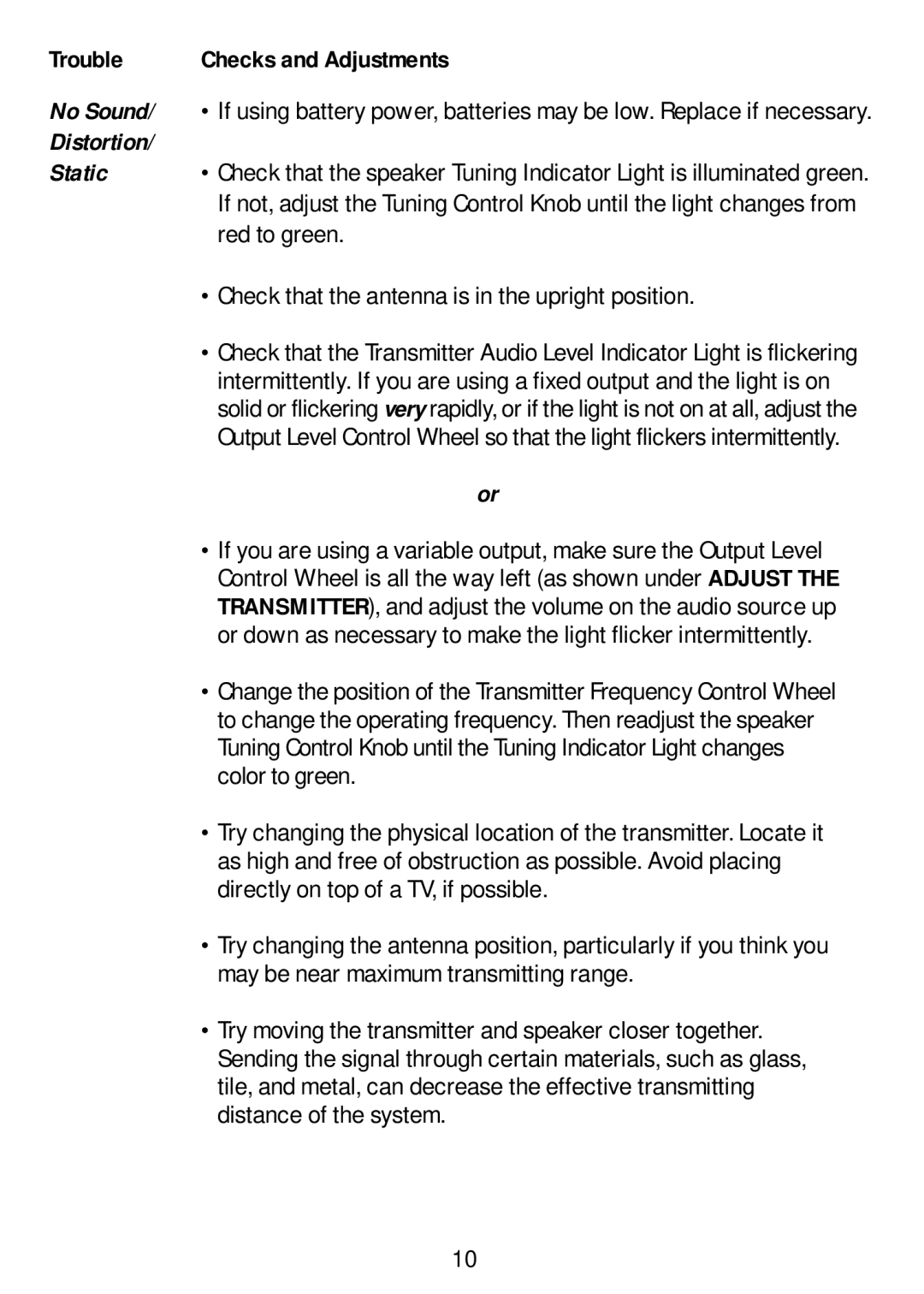AW810 specifications
The Recoton/Advent AW810 is a noteworthy model in the realm of audio equipment, specifically recognized for its innovative features and robust performance. This speaker system, which is part of Recoton's impressive lineup, is particularly well-suited for those who appreciate high-fidelity sound and are looking for an affordable yet reliable solution for their audio needs.One of the standout features of the AW810 is its ability to deliver rich, dynamic sound. The speaker is engineered with a powerful woofer that produces deep bass tones, allowing for a full-bodied audio experience. This is complemented by a well-calibrated tweeter, which ensures that treble frequencies are crisp and clear. The result is a balanced sound profile that caters to a variety of music genres, from classical to rock, enhancing the listening experience.
The AW810 utilizes advanced audio technologies to optimize performance. It incorporates a highly efficient crossover network designed to separate frequencies effectively between the woofer and tweeter, ensuring that each driver performs at its best. This technology not only improves the overall sound quality but also enhances the speaker's ability to handle a wide range of audio signals without distortion.
In terms of design, the Recoton/Advent AW810 boasts a classic aesthetic that fits seamlessly into various home décor styles. The cabinet is constructed from durable materials, which not only contribute to the speaker's longevity but also help in minimizing unwanted resonances that can muddy the sound. The finish is both attractive and practical, making it an appealing addition to any living space.
The AW810 is also designed for versatility. It can be used with a variety of audio systems, including home theaters and stereo setups. Additionally, its user-friendly interface makes it easy for users to connect and control their devices, whether they're using a turntable, streaming device, or television.
Overall, the Recoton/Advent AW810 stands out as an excellent choice for audio enthusiasts seeking a blend of quality, functionality, and aesthetic appeal. It encapsulates the essence of what makes a speaker great: clear sound reproduction, reliable build quality, and thoughtful design, ensuring listeners can enjoy their favorite tunes without compromise.