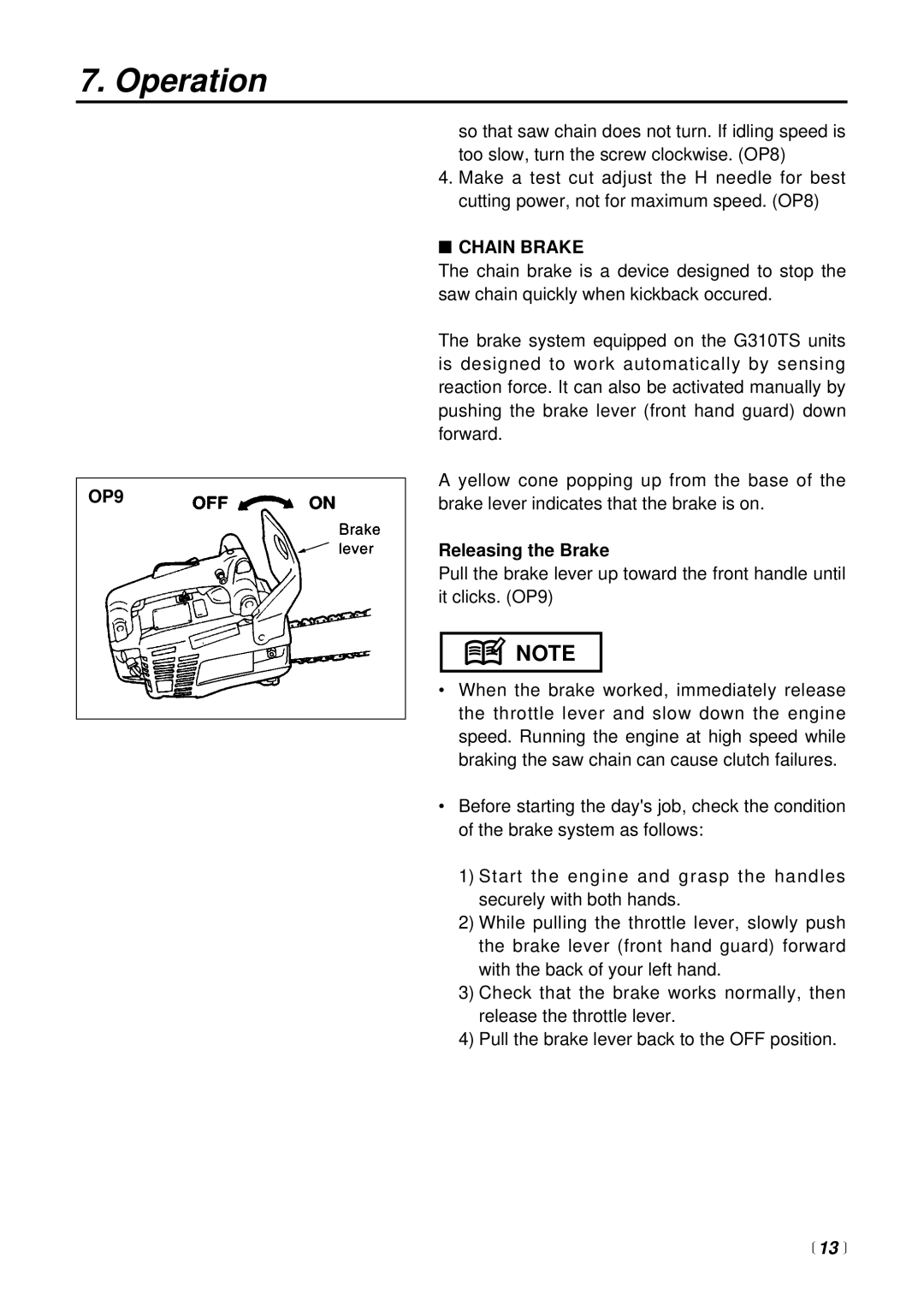G310TS specifications
The RedMax G310TS is a highly versatile and efficient gas-powered string trimmer that comes equipped with advanced features to meet the needs of both professional landscapers and enthusiastic gardeners. Known for its exceptional performance and ease of use, the G310TS is designed to tackle various tasks from trimming grass along edges to maintaining larger lawns and gardens.One of the standout characteristics of the G310TS is its powerful 30.5 cc engine, which delivers a robust performance while maintaining fuel efficiency. This lightweight engine allows for extended use without causing undue fatigue to the operator. The unit is designed with an ergonomic handle that provides comfort during prolonged use, enhancing user experience significantly.
The G310TS incorporates a straight shaft design, which offers the advantage of reaching difficult areas such as under bushes or around fences. This design not only improves maneuverability but also allows for better line of sight, helping users to achieve a cleaner cut. Additionally, the trimmer is equipped with a dual line head that provides efficient cutting capabilities, allowing operators to trim larger sections of grass in less time.
The RedMax G310TS features advanced technologies that enhance its usability and performance. The Easy Start system is designed to reduce the effort required to start the engine, making it particularly useful for those new to using power equipment or for long workdays. Furthermore, the trimmer’s anti-vibration system minimizes fatigue and strain on the hands and arms, allowing for greater comfort during operation.
Another key feature is the adjustable cutting height, which enables users to customize their trimming tasks according to the type of vegetation being cut. The durable construction of the G310TS ensures longevity, with high-quality materials that can withstand the rigors of professional use.
In summary, the RedMax G310TS combines power, efficiency, and user-friendly design, making it an ideal choice for anyone needing a reliable and effective string trimmer. With its robust engine, ergonomic features, and advanced technologies, it is well-suited for a wide range of landscaping tasks, ensuring that users can achieve professional results in their lawn care endeavors. Whether you are a seasoned professional or a weekend warrior, the G310TS is engineered to deliver excellent performance and operational ease.