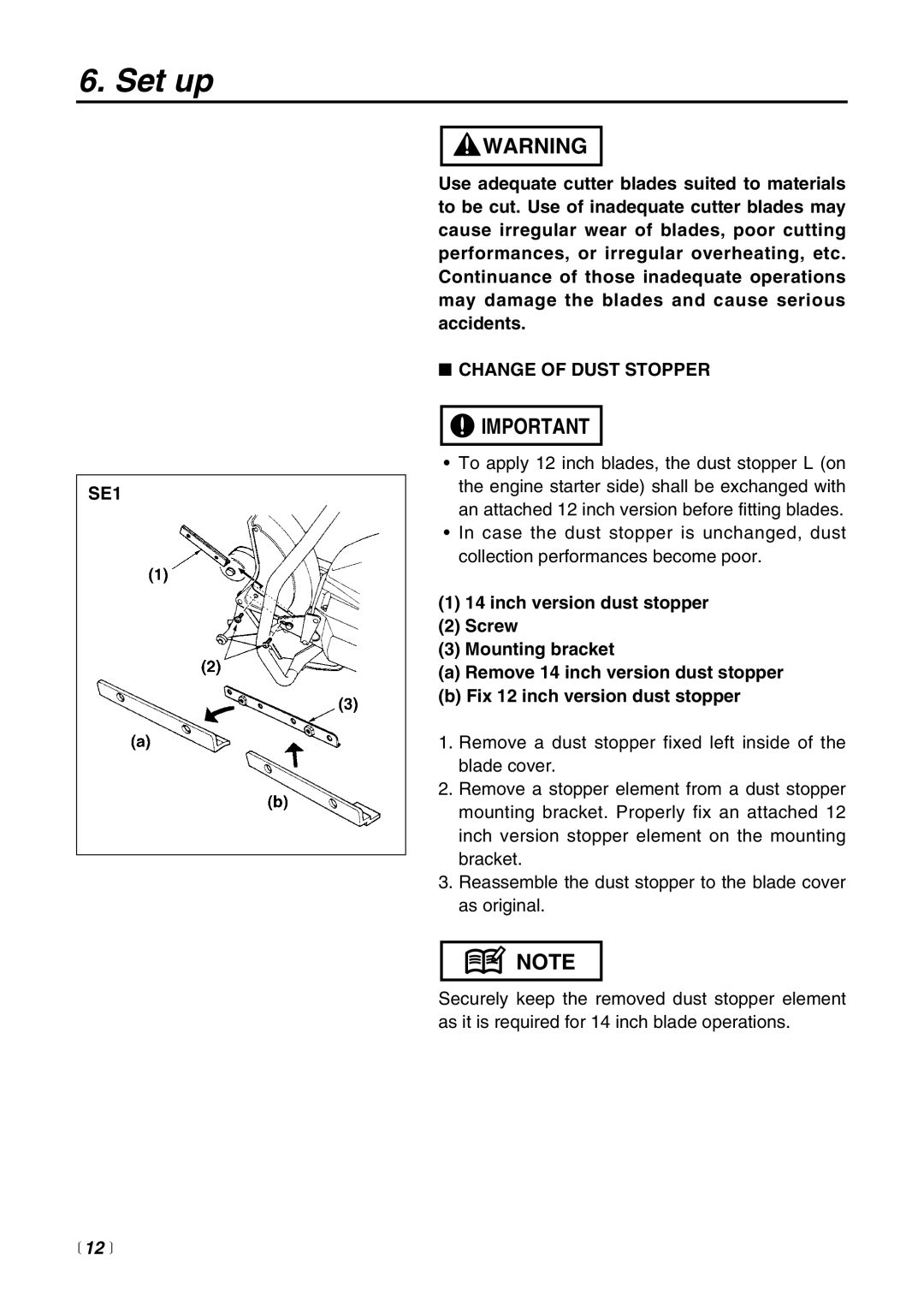6. Set up
SE1
![]() WARNING
WARNING
Use adequate cutter blades suited to materials to be cut. Use of inadequate cutter blades may cause irregular wear of blades, poor cutting performances, or irregular overheating, etc. Continuance of those inadequate operations may damage the blades and cause serious accidents.
■CHANGE OF DUST STOPPER
![]()
![]() IMPORTANT
IMPORTANT
•To apply 12 inch blades, the dust stopper L (on the engine starter side) shall be exchanged with an attached 12 inch version before fitting blades.
•In case the dust stopper is unchanged, dust collection performances become poor.
(1)14 inch version dust stopper
(2)Screw
(3)Mounting bracket
(a)Remove 14 inch version dust stopper
(b)Fix 12 inch version dust stopper
1.Remove a dust stopper fixed left inside of the blade cover.
2.Remove a stopper element from a dust stopper mounting bracket. Properly fix an attached 12 inch version stopper element on the mounting bracket.
3.Reassemble the dust stopper to the blade cover as original.
![]() NOTE
NOTE
Securely keep the removed dust stopper element as it is required for 14 inch blade operations.