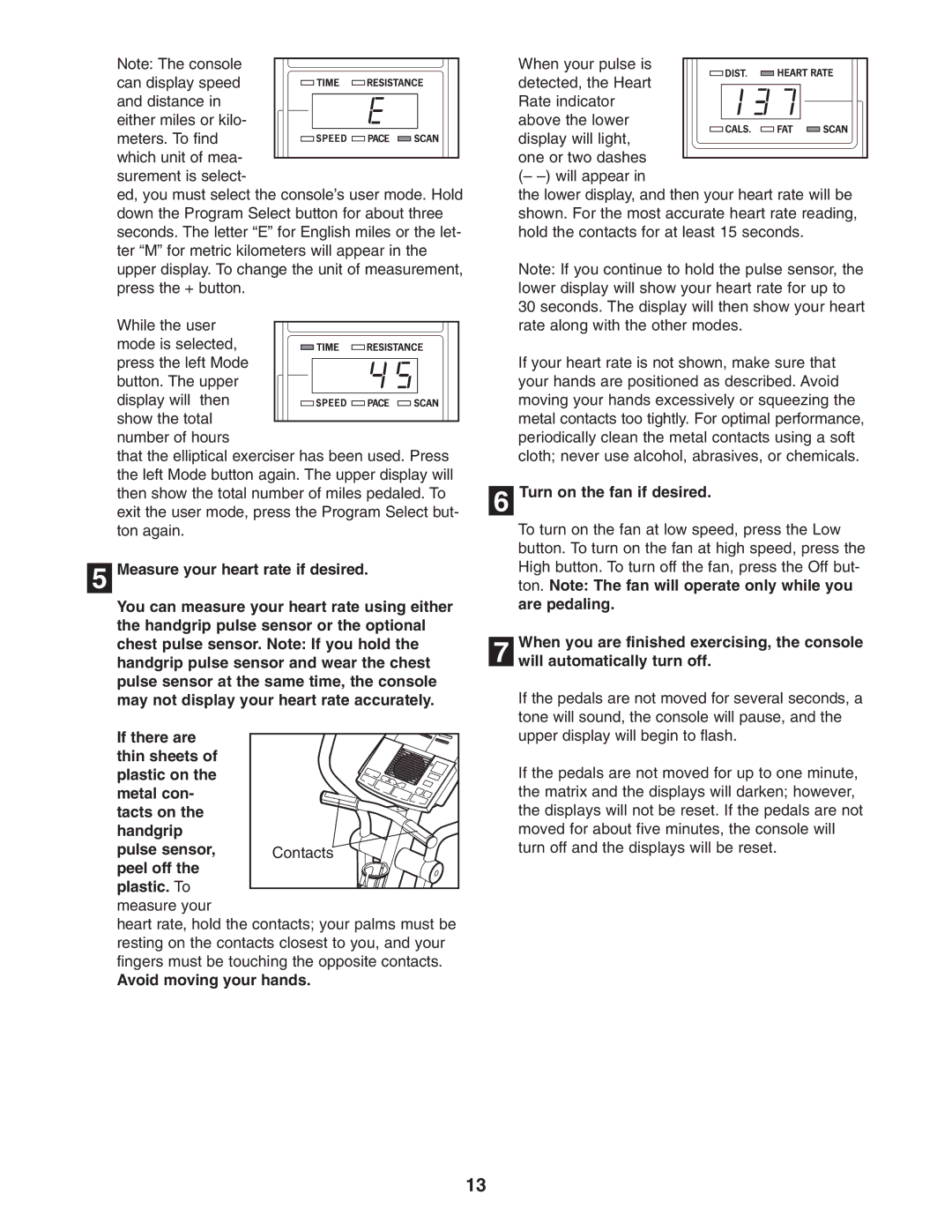RBCCEL79020 specifications
The Reebok Fitness RBCCEL79020 is a versatile and high-performance piece of fitness equipment designed to cater to a wide range of workout needs. Engineered with both functionality and user experience in mind, this model has quickly gained recognition for its various key features and advanced technologies.One of the standout characteristics of the RBCCEL79020 is its durable construction. Made from high-quality materials, this fitness equipment is built to withstand intense workouts and heavy use, ensuring longevity and reliability. This sturdy design makes it a great addition to any home gym or fitness studio.
The RBCCEL79020 boasts an innovative and user-friendly design, featuring adjustable components that allow for a customizable workout experience. This feature is particularly beneficial for users of varying fitness levels, as it enables them to modify their workout intensity and target specific muscle groups effectively.
In terms of technology, the RBCCEL79020 is equipped with an advanced digital display that provides users with real-time feedback on their workout metrics. This includes data such as time elapsed, calories burned, distance covered, and heart rate monitoring. This information not only helps in tracking progress but also motivates users to push their limits and achieve their fitness goals.
The ergonomic design of the RBCCEL79020 should not be overlooked. Its comfortable grips and well-placed footrests enhance safety and posture during exercises, allowing for a more effective and enjoyable workout experience. The equipment is also designed to minimize noise during operation, making it suitable for use in shared spaces.
Furthermore, the RBCCEL79020 incorporates a compact design, making it a great option for those with limited space. Its easy-to-move wheels allow users to relocate the equipment with minimal effort, ensuring that it can be stored away when not in use.
In conclusion, the Reebok Fitness RBCCEL79020 is equipped with features that cater to both novice and experienced fitness enthusiasts. With its robust construction, adjustable components, advanced monitoring technology, and ergonomic design, this fitness equipment stands out as a reliable and effective solution for achieving fitness goals. Whether you're looking to tone your body, build strength, or improve cardiovascular health, the RBCCEL79020 can help support your fitness journey.