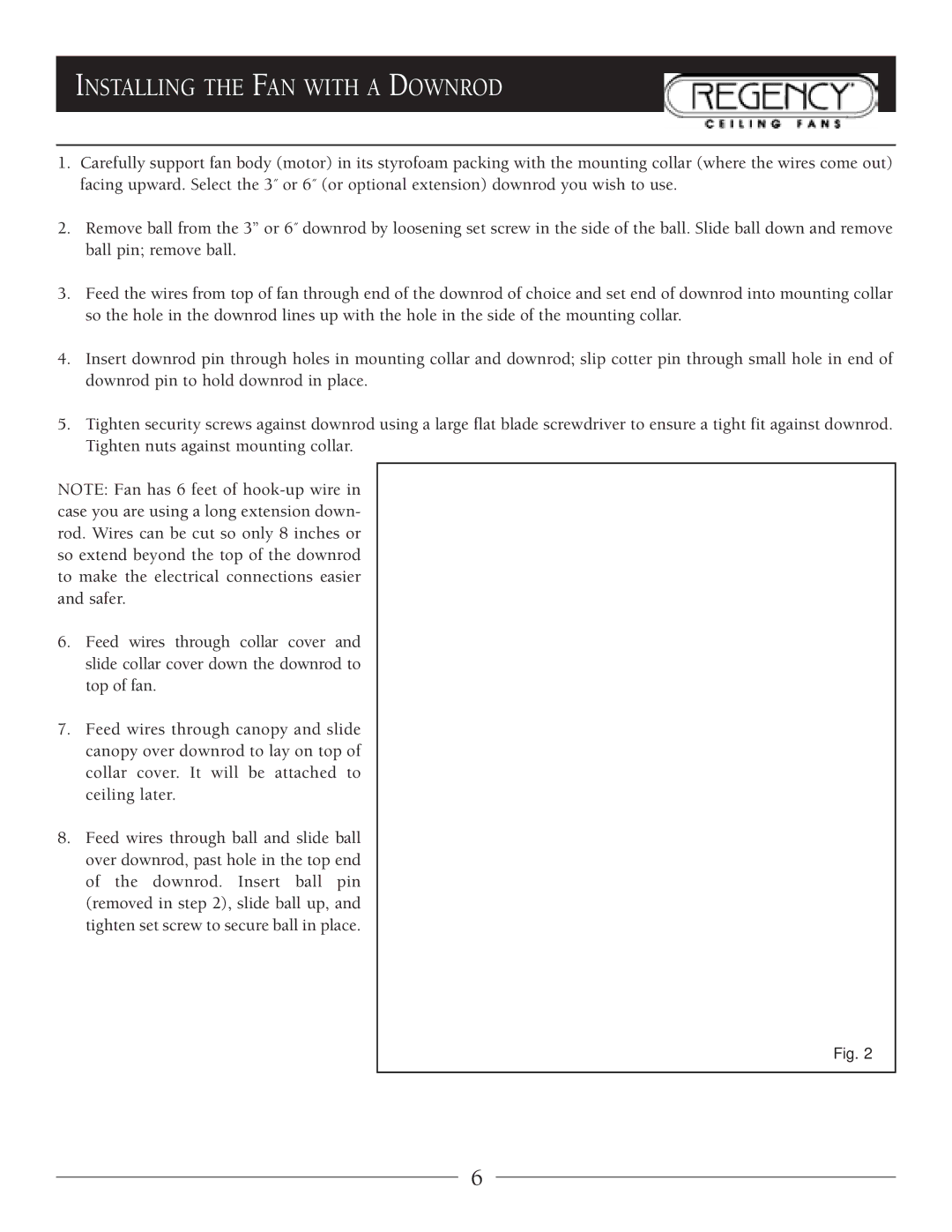INSTALLING THE FAN WITH A DOWNROD
1.Carefully support fan body (motor) in its styrofoam packing with the mounting collar (where the wires come out) facing upward. Select the 3˝ or 6˝ (or optional extension) downrod you wish to use.
2.Remove ball from the 3” or 6˝ downrod by loosening set screw in the side of the ball. Slide ball down and remove ball pin; remove ball.
3.Feed the wires from top of fan through end of the downrod of choice and set end of downrod into mounting collar so the hole in the downrod lines up with the hole in the side of the mounting collar.
4.Insert downrod pin through holes in mounting collar and downrod; slip cotter pin through small hole in end of downrod pin to hold downrod in place.
5.Tighten security screws against downrod using a large flat blade screwdriver to ensure a tight fit against downrod. Tighten nuts against mounting collar.
NOTE: Fan has 6 feet of
6.Feed wires through collar cover and slide collar cover down the downrod to top of fan.
7.Feed wires through canopy and slide canopy over downrod to lay on top of collar cover. It will be attached to ceiling later.
8.Feed wires through ball and slide ball over downrod, past hole in the top end of the downrod. Insert ball pin (removed in step 2), slide ball up, and tighten set screw to secure ball in place.
Fig. 2
6