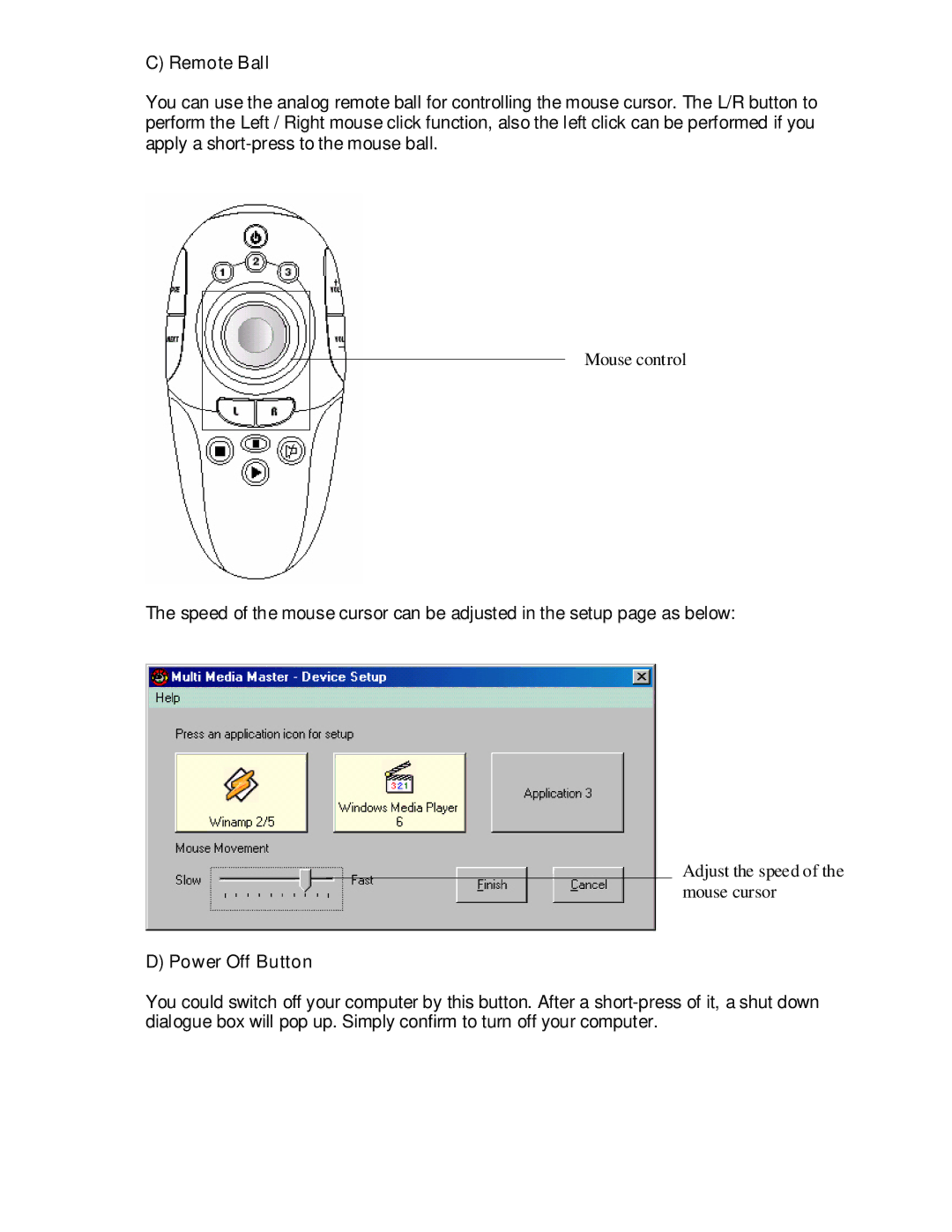C) Remote Ball
You can use the analog remote ball for controlling the mouse cursor. The L/R button to perform the Left / Right mouse click function, also the left click can be performed if you apply a
Mouse control
The speed of the mouse cursor can be adjusted in the setup page as below:
Adjust the speed of the mouse cursor
D) Power Off Button
You could switch off your computer by this button. After a