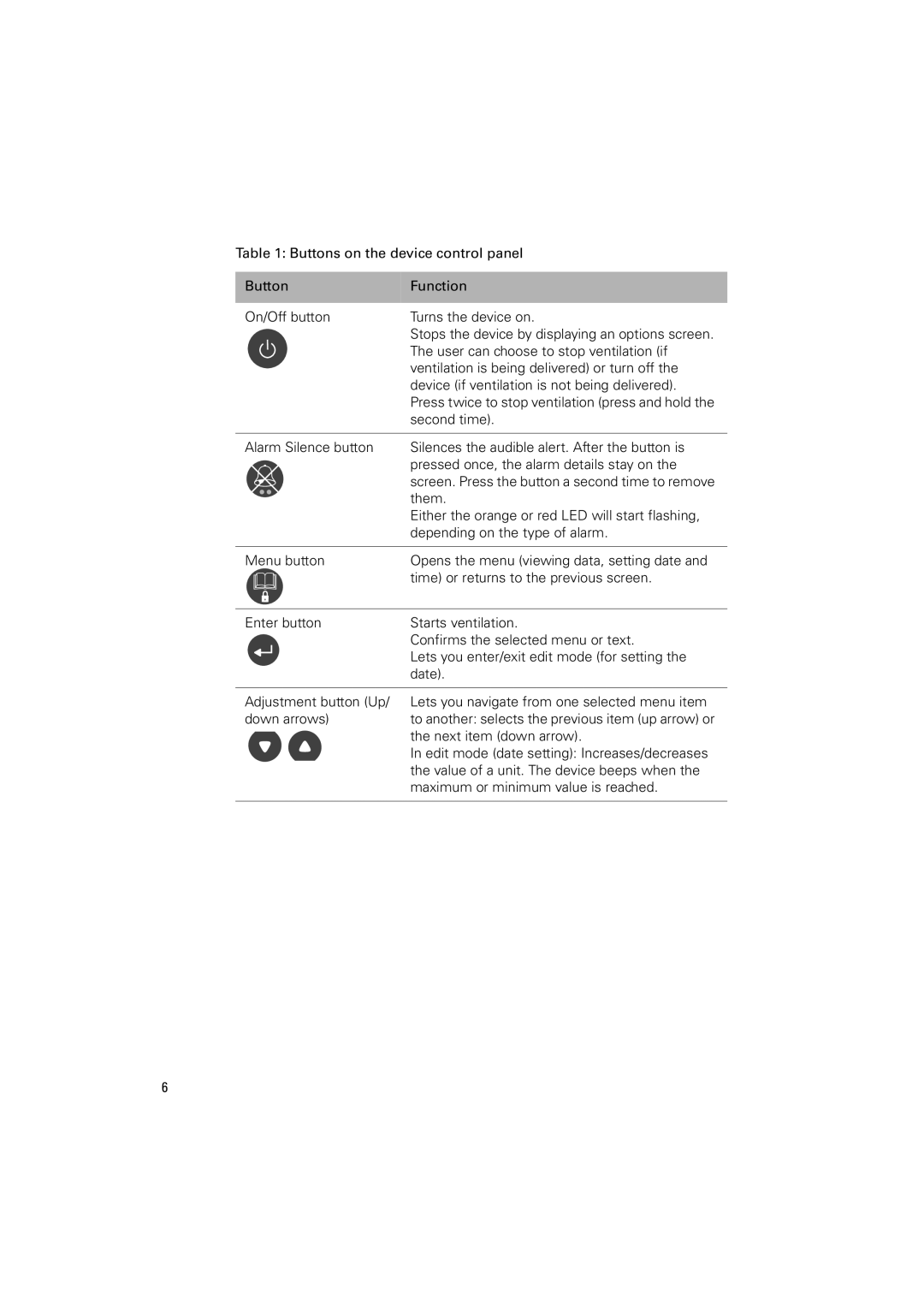VS III specifications
ResMed VS III is a cutting-edge ventilator designed for both hospital and home use, specifically tailored to meet the needs of patients with respiratory challenges. It incorporates advanced technologies to provide high-quality respiratory support while ensuring comfort and versatility.One of the main features of the ResMed VS III is its advanced flow and pressure monitoring capabilities. This ventilator can adjust to the patient's requirements in real-time, ensuring optimal therapy delivery. By utilizing intelligent algorithms, the device is capable of distinguishing between different breathing patterns, allowing it to automatically adjust settings to meet individual needs. This adaptability not only enhances patient compliance but also promotes better clinical outcomes.
The device also boasts a user-friendly interface, making it easier for healthcare providers to initiate and monitor treatment. The LCD display presents comprehensive data, allowing clinicians to quickly assess the patient's status and make necessary adjustments. This streamlined interface minimizes the learning curve for new users and facilitates efficient patient management.
Another significant advancement in the ResMed VS III is its built-in connectivity features. With integrated wireless capabilities, the device allows for remote monitoring and updates. Clinicians can easily access patient data, enabling them to make informed decisions without requiring the patient to visit the clinic. This is particularly beneficial for managing patients in home care settings, where mobility may be limited.
The ResMed VS III also emphasizes patient comfort through its selection of ventilation modes. The device supports a variety of modes, including pressure support, volume control, and spontaneous breathing, allowing for individualized therapy plans. This versatility ensures that different types of patients—from those requiring short-term intensive care to long-term home support—can benefit from its technology.
Additionally, the ventilator features a compact design, making it lightweight and portable. This ensures that it can be easily transported for both hospital use and home care without compromising on performance. The quiet operation of the ResMed VS III further enhances its usability, providing a more pleasant experience for both patients and caregivers.
In conclusion, the ResMed VS III stands out in the field of respiratory support devices due to its advanced technology, adaptability, and focus on patient comfort. By integrating connectivity features and a user-friendly interface, it empowers clinicians to deliver effective and personalized care.