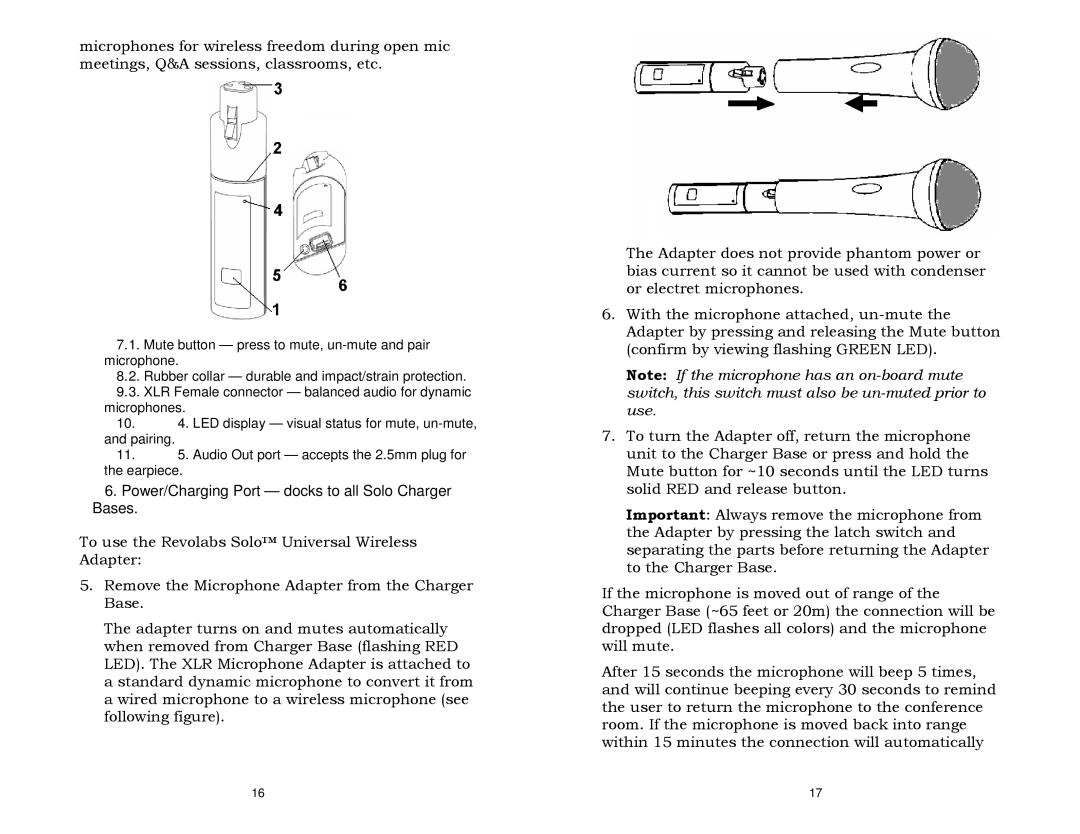microphones for wireless freedom during open mic meetings, Q&A sessions, classrooms, etc.
7.1. Mute button — press to mute,
8.2. Rubber collar — durable and impact/strain protection.
9.3. XLR Female connector — balanced audio for dynamic microphones.
10.4. LED display — visual status for mute,
and pairing.
11.5. Audio Out port — accepts the 2.5mm plug for the earpiece.
6.Power/Charging Port — docks to all Solo Charger Bases.
To use the Revolabs Solo™ Universal Wireless Adapter:
5.Remove the Microphone Adapter from the Charger Base.
The adapter turns on and mutes automatically when removed from Charger Base (flashing RED LED). The XLR Microphone Adapter is attached to a standard dynamic microphone to convert it from a wired microphone to a wireless microphone (see following figure).
The Adapter does not provide phantom power or bias current so it cannot be used with condenser or electret microphones.
6.With the microphone attached,
Note: If the microphone has an
7.To turn the Adapter off, return the microphone unit to the Charger Base or press and hold the Mute button for ~10 seconds until the LED turns solid RED and release button.
Important: Always remove the microphone from the Adapter by pressing the latch switch and separating the parts before returning the Adapter to the Charger Base.
If the microphone is moved out of range of the Charger Base (~65 feet or 20m) the connection will be dropped (LED flashes all colors) and the microphone will mute.
After 15 seconds the microphone will beep 5 times, and will continue beeping every 30 seconds to remind the user to return the microphone to the conference room. If the microphone is moved back into range within 15 minutes the connection will automatically
16 | 17 |