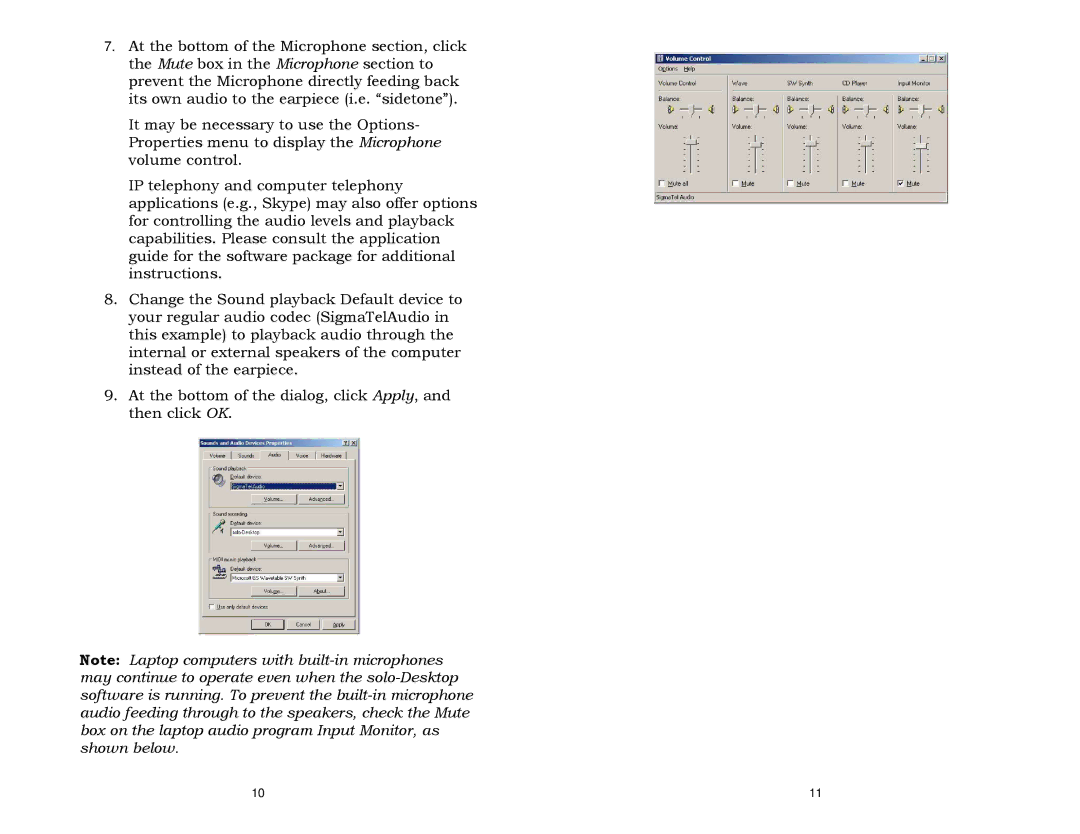7.At the bottom of the Microphone section, click the Mute box in the Microphone section to prevent the Microphone directly feeding back its own audio to the earpiece (i.e. “sidetone”).
It may be necessary to use the Options- Properties menu to display the Microphone volume control.
IP telephony and computer telephony applications (e.g., Skype) may also offer options for controlling the audio levels and playback capabilities. Please consult the application guide for the software package for additional instructions.
8.Change the Sound playback Default device to your regular audio codec (SigmaTelAudio in this example) to playback audio through the internal or external speakers of the computer instead of the earpiece.
9.At the bottom of the dialog, click Apply, and then click OK.
Note: Laptop computers with
10 | 11 |