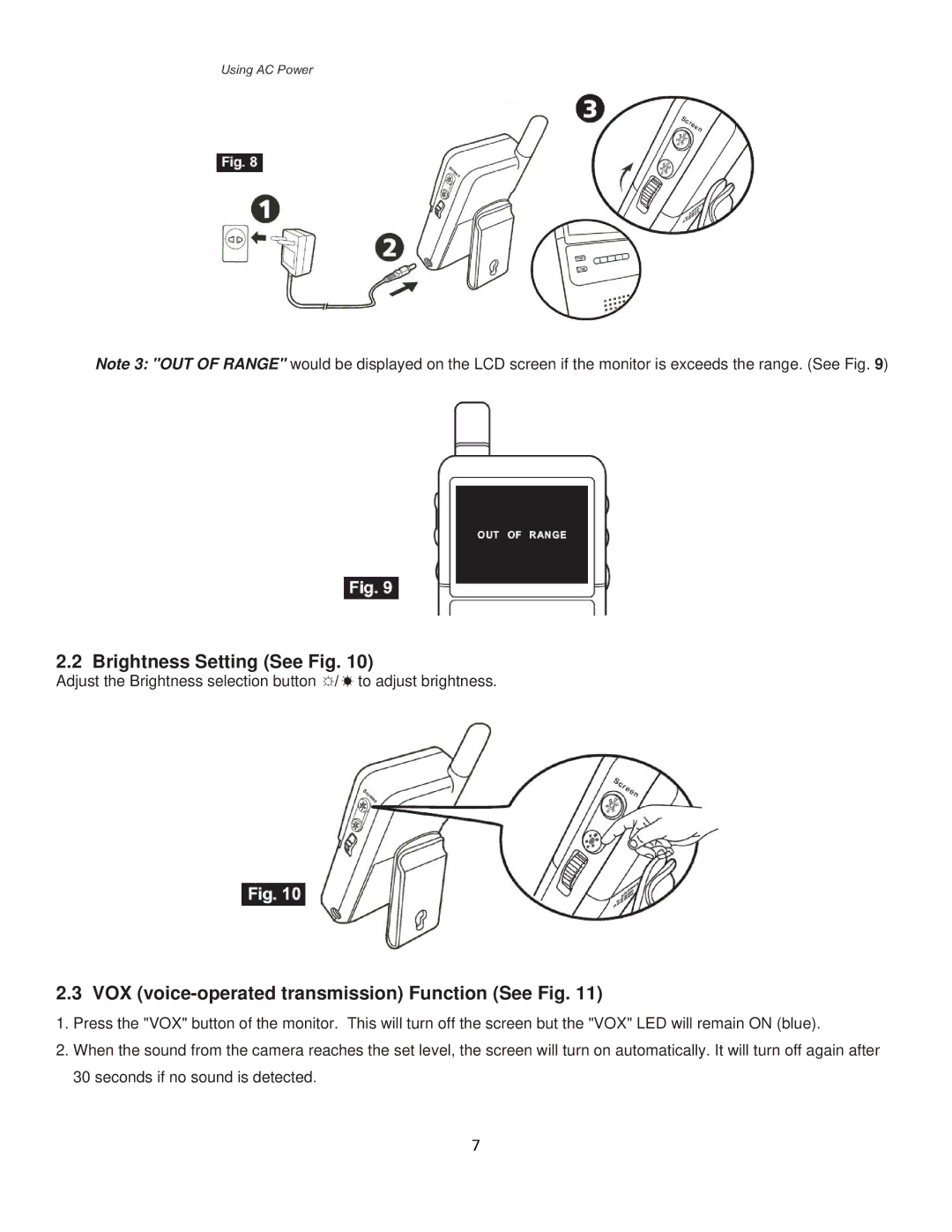Note 3: "OUT OF RANGE" would be displayed on the LCD screen if the monitor is exceeds the range. (See Fig. 9)
2.2 Brightness Setting (See Fig. 10)
Adjust the Brightness selection button ![]() /
/ ![]() to adjust brightness.
to adjust brightness.
2.3 VOX (voice-operated transmission) Function (See Fig. 11)
1.Press the "VOX" button of the monitor. This will turn off the screen but the "VOX" LED will remain ON (blue).
2.When the sound from the camera reaches the set level, the screen will turn on automatically. It will turn off again after 30 seconds if no sound is detected.
7