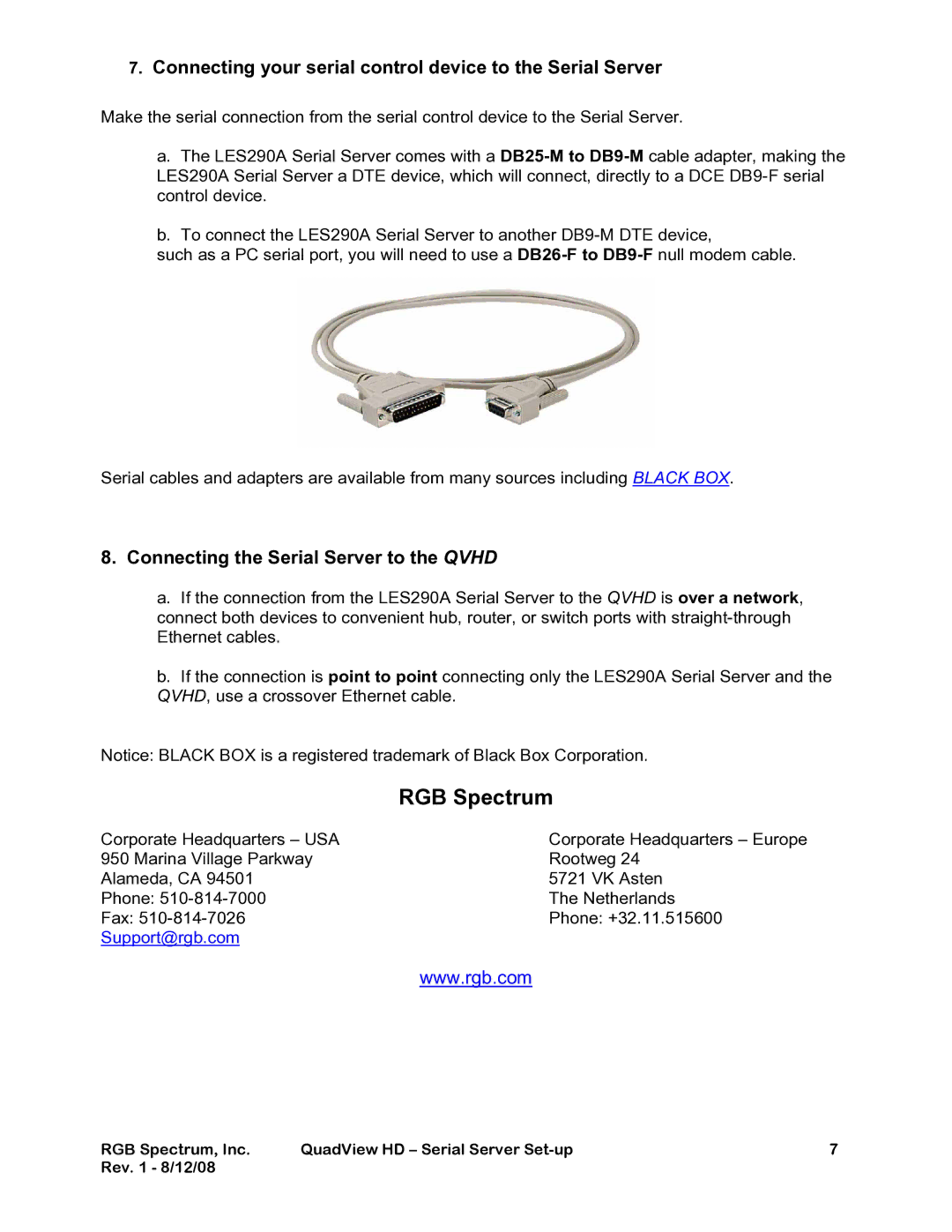7.Connecting your serial control device to the Serial Server
Make the serial connection from the serial control device to the Serial Server.
a.The LES290A Serial Server comes with a
b.To connect the LES290A Serial Server to another
such as a PC serial port, you will need to use a
Serial cables and adapters are available from many sources including BLACK BOX.
8.Connecting the Serial Server to the QVHD
a.If the connection from the LES290A Serial Server to the QVHD is over a network, connect both devices to convenient hub, router, or switch ports with
b.If the connection is point to point connecting only the LES290A Serial Server and the QVHD, use a crossover Ethernet cable.
Notice: BLACK BOX is a registered trademark of Black Box Corporation.
| RGB Spectrum |
Corporate Headquarters – USA | Corporate Headquarters – Europe |
950 Marina Village Parkway | Rootweg 24 |
Alameda, CA 94501 | 5721 VK Asten |
Phone: | The Netherlands |
Fax: | Phone: +32.11.515600 |
Support@rgb.com |
|
| www.rgb.com |
RGB Spectrum, Inc. | QuadView HD – Serial Server | 7 |
Rev. 1 - 8/12/08 |
|
|