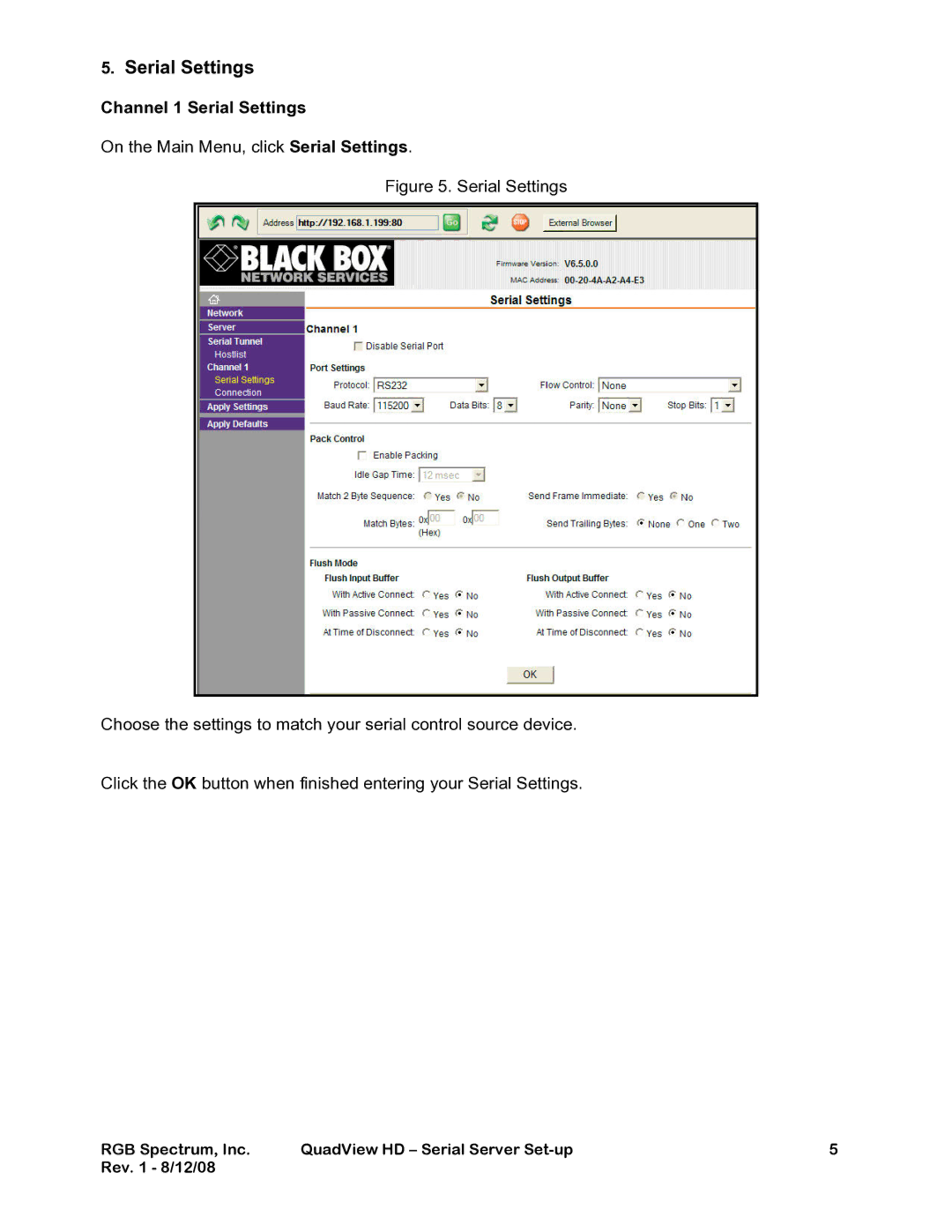5.Serial Settings
Channel 1 Serial Settings
On the Main Menu, click Serial Settings.
Figure 5. Serial Settings
Choose the settings to match your serial control source device.
Click the OK button when finished entering your Serial Settings.
RGB Spectrum, Inc. | QuadView HD – Serial Server | 5 |
Rev. 1 - 8/12/08 |
|
|