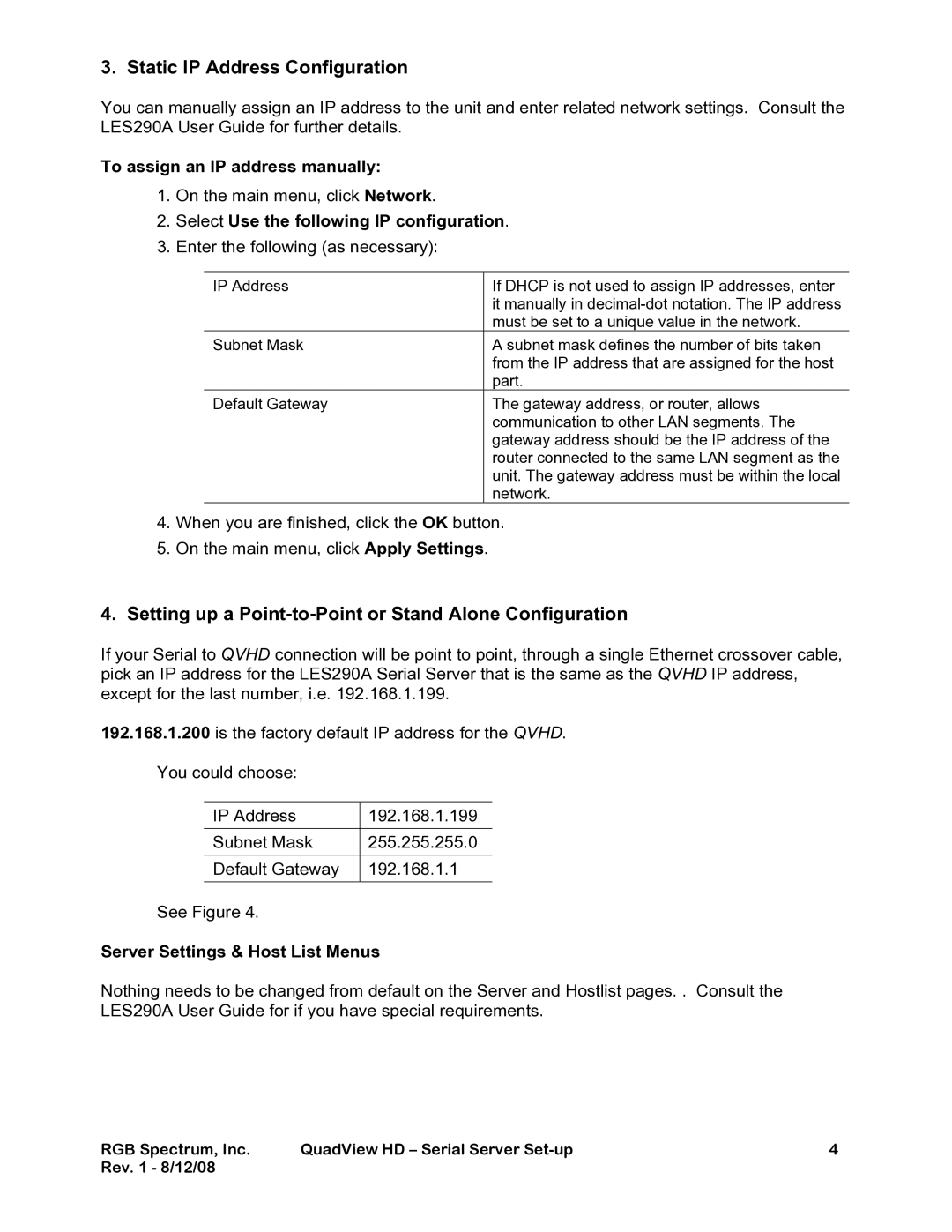3. Static IP Address Configuration
You can manually assign an IP address to the unit and enter related network settings. Consult the LES290A User Guide for further details.
To assign an IP address manually:
1.On the main menu, click Network.
2.Select Use the following IP configuration.
3.Enter the following (as necessary):
IP Address | If DHCP is not used to assign IP addresses, enter |
| it manually in |
| must be set to a unique value in the network. |
Subnet Mask | A subnet mask defines the number of bits taken |
| from the IP address that are assigned for the host |
| part. |
Default Gateway | The gateway address, or router, allows |
| communication to other LAN segments. The |
| gateway address should be the IP address of the |
| router connected to the same LAN segment as the |
| unit. The gateway address must be within the local |
| network. |
4.When you are finished, click the OK button.
5.On the main menu, click Apply Settings.
4.Setting up a Point-to-Point or Stand Alone Configuration
If your Serial to QVHD connection will be point to point, through a single Ethernet crossover cable, pick an IP address for the LES290A Serial Server that is the same as the QVHD IP address, except for the last number, i.e. 192.168.1.199.
192.168.1.200 is the factory default IP address for the QVHD.
You could choose:
IP Address | 192.168.1.199 |
Subnet Mask | 255.255.255.0 |
Default Gateway | 192.168.1.1 |
See Figure 4.
Server Settings & Host List Menus
Nothing needs to be changed from default on the Server and Hostlist pages. . Consult the LES290A User Guide for if you have special requirements.
RGB Spectrum, Inc. | QuadView HD – Serial Server | 4 |
Rev. 1 - 8/12/08 |
|
|