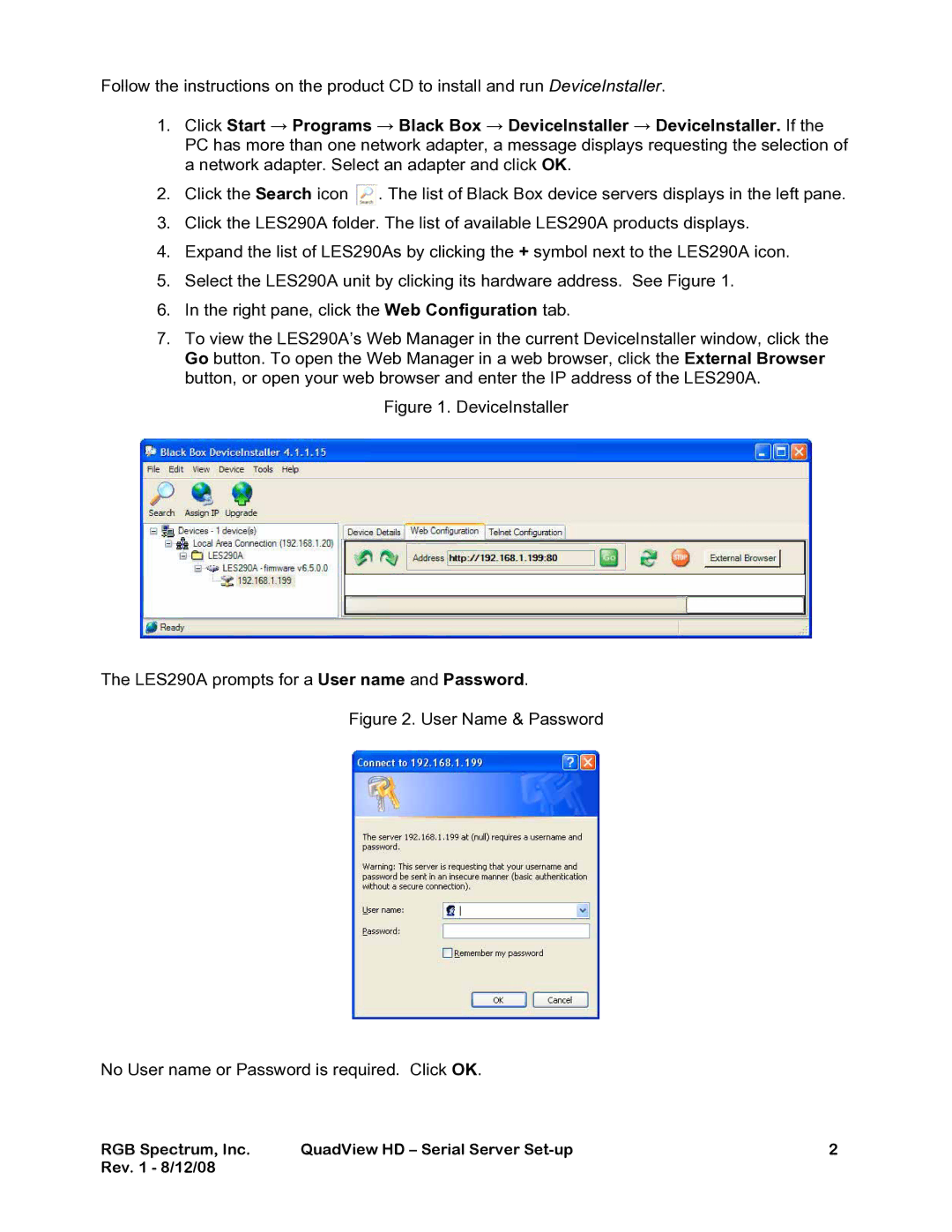Follow the instructions on the product CD to install and run DeviceInstaller.
1.Click Start → Programs → Black Box → DeviceInstaller → DeviceInstaller. If the PC has more than one network adapter, a message displays requesting the selection of a network adapter. Select an adapter and click OK.
2.Click the Search icon ![]() . The list of Black Box device servers displays in the left pane.
. The list of Black Box device servers displays in the left pane.
3.Click the LES290A folder. The list of available LES290A products displays.
4.Expand the list of LES290As by clicking the + symbol next to the LES290A icon.
5.Select the LES290A unit by clicking its hardware address. See Figure 1.
6.In the right pane, click the Web Configuration tab.
7.To view the LES290A’s Web Manager in the current DeviceInstaller window, click the Go button. To open the Web Manager in a web browser, click the External Browser button, or open your web browser and enter the IP address of the LES290A.
Figure 1. DeviceInstaller
The LES290A prompts for a User name and Password.
Figure 2. User Name & Password
No User name or Password is required. Click OK.
RGB Spectrum, Inc. | QuadView HD – Serial Server | 2 |
Rev. 1 - 8/12/08 |
|
|