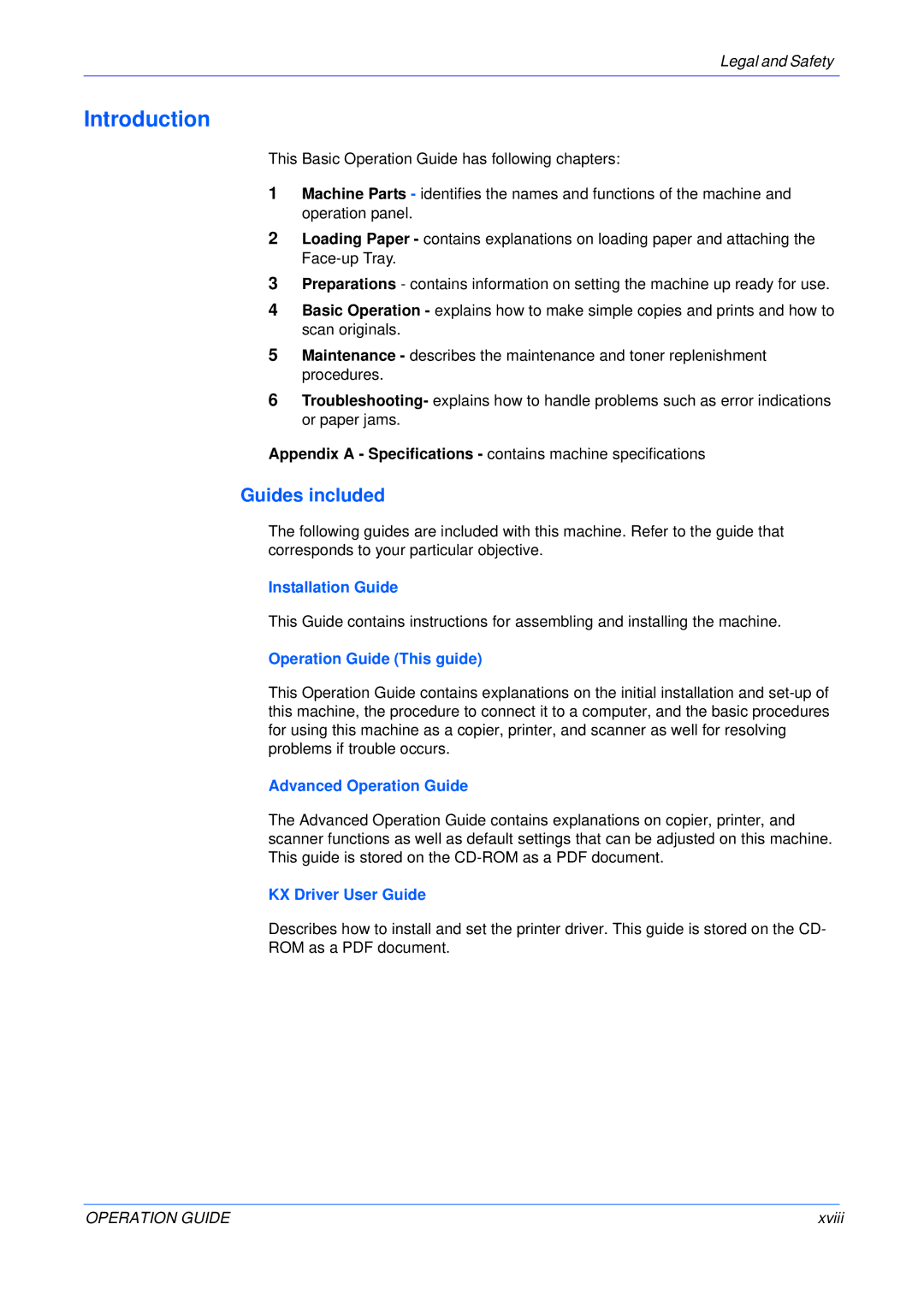Legal and Safety
Introduction
This Basic Operation Guide has following chapters:
1Machine Parts - identifies the names and functions of the machine and operation panel.
2Loading Paper - contains explanations on loading paper and attaching the
3Preparations - contains information on setting the machine up ready for use.
4Basic Operation - explains how to make simple copies and prints and how to scan originals.
5Maintenance - describes the maintenance and toner replenishment procedures.
6Troubleshooting- explains how to handle problems such as error indications or paper jams.
Appendix A - Specifications - contains machine specifications
Guides included
The following guides are included with this machine. Refer to the guide that corresponds to your particular objective.
Installation Guide
This Guide contains instructions for assembling and installing the machine.
Operation Guide (This guide)
This Operation Guide contains explanations on the initial installation and
Advanced Operation Guide
The Advanced Operation Guide contains explanations on copier, printer, and scanner functions as well as default settings that can be adjusted on this machine. This guide is stored on the
KX Driver User Guide
Describes how to install and set the printer driver. This guide is stored on the CD-
ROM as a PDF document.
OPERATION GUIDE | xviii |