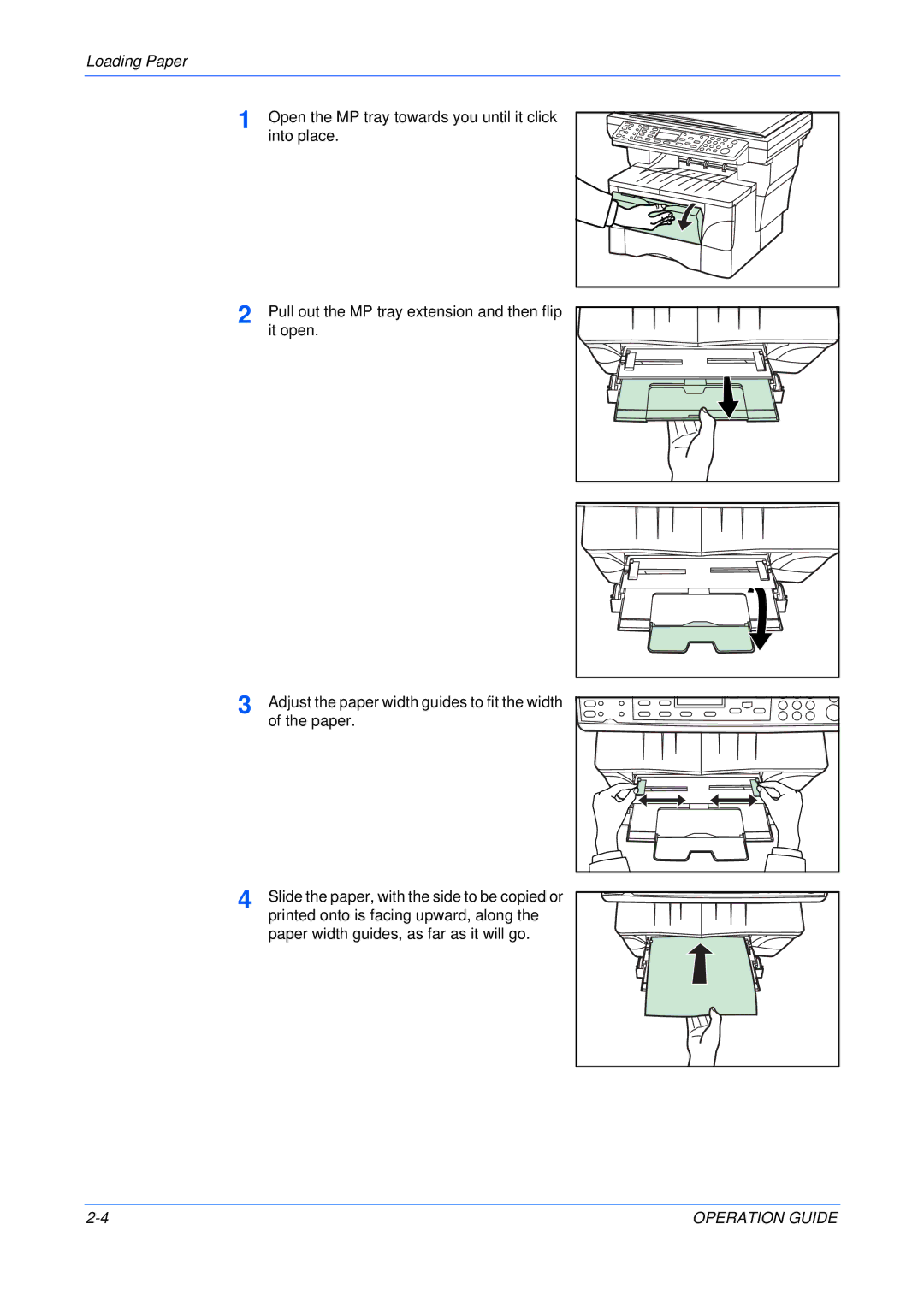Loading Paper
1 | Open the MP tray towards you until it click |
| into place. |
2 | Pull out the MP tray extension and then flip |
| it open. |
3 | Adjust the paper width guides to fit the width |
| of the paper. |
4 | Slide the paper, with the side to be copied or |
| printed onto is facing upward, along the |
paper width guides, as far as it will go.
OPERATION GUIDE |