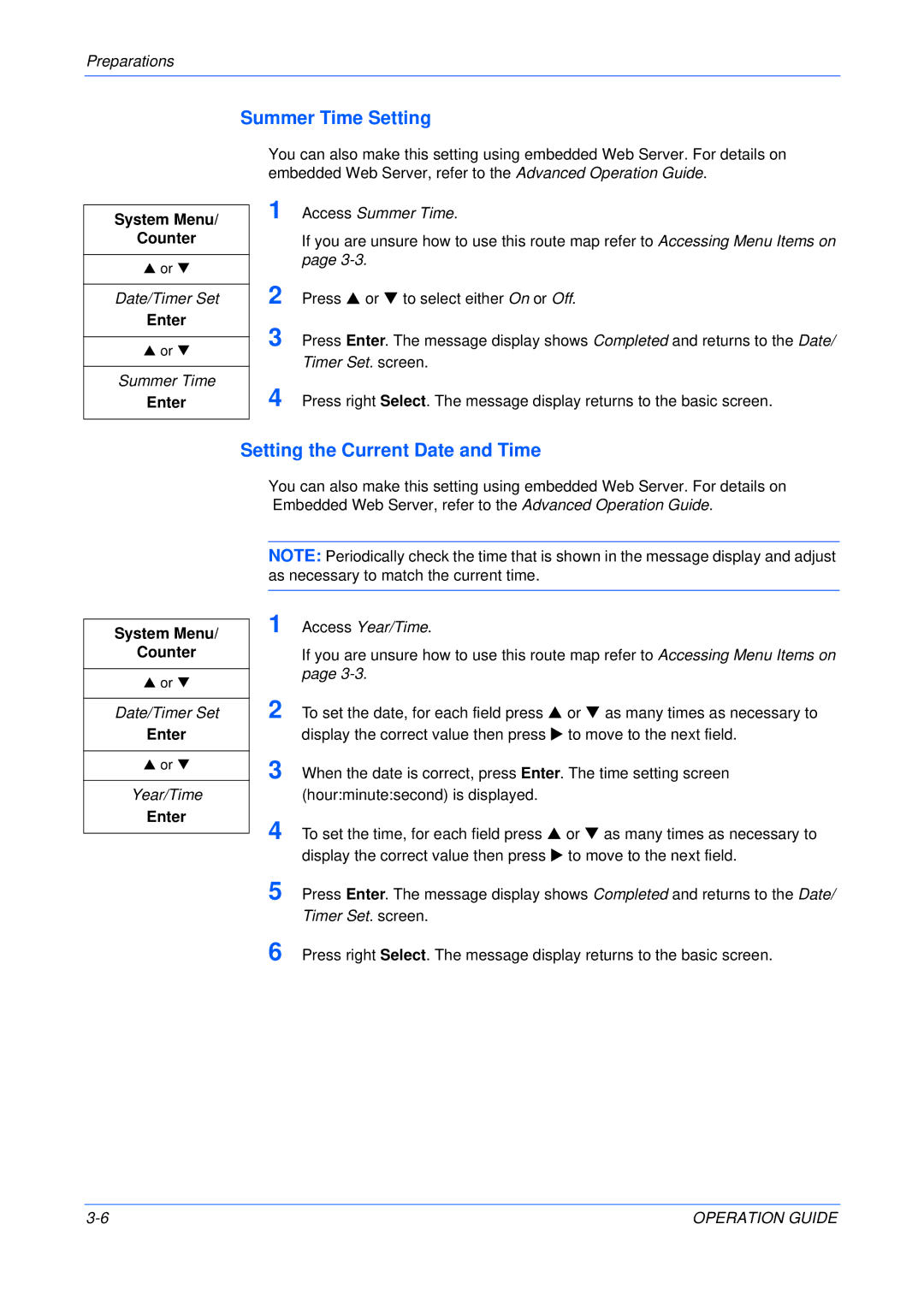Preparations
Summer Time Setting
.
System Menu/
Counter
Sor T
Date/Timer Set
Enter
Sor T
Summer Time
Enter
You can also make this setting using embedded Web Server. For details on embedded Web Server, refer to the Advanced Operation Guide.
1 Access Summer Time.
If you are unsure how to use this route map refer to Accessing Menu Items on page
2 Press S or T to select either On or Off.
3 Press Enter. The message display shows Completed and returns to the Date/
Timer Set. screen.
4 Press right Select. The message display returns to the basic screen.
System Menu/
Counter
Sor T
Date/Timer Set
Enter
Sor T
Year/Time
Enter
Setting the Current Date and Time
You can also make this setting using embedded Web Server. For details on Embedded Web Server, refer to the Advanced Operation Guide.
NOTE: Periodically check the time that is shown in the message display and adjust as necessary to match the current time.
1 Access Year/Time.
If you are unsure how to use this route map refer to Accessing Menu Items on page
2 To set the date, for each field press S or T as many times as necessary to display the correct value then press X to move to the next field.
3 When the date is correct, press Enter. The time setting screen (hour:minute:second) is displayed.
4 To set the time, for each field press S or T as many times as necessary to display the correct value then press X to move to the next field.
5 Press Enter. The message display shows Completed and returns to the Date/
Timer Set. screen.
6 Press right Select. The message display returns to the basic screen.
OPERATION GUIDE |