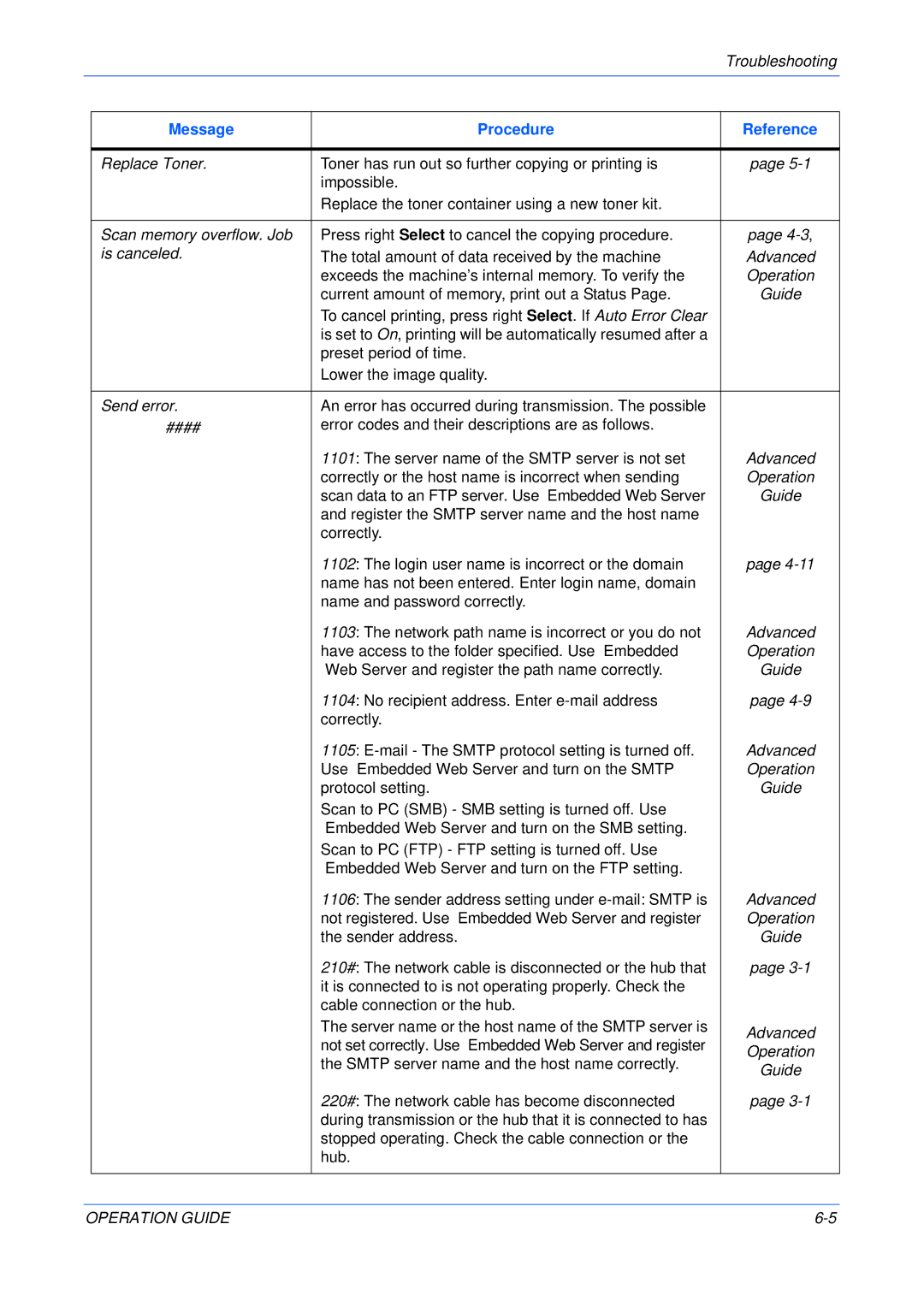|
|
| Troubleshooting |
|
|
|
|
|
|
|
|
| Message | Procedure | Reference |
|
|
|
|
| Replace Toner. | Toner has run out so further copying or printing is | page |
|
| impossible. |
|
|
| Replace the toner container using a new toner kit. |
|
|
|
|
|
| Scan memory overflow. Job | Press right Select to cancel the copying procedure. | page |
| is canceled. | The total amount of data received by the machine | Advanced |
|
| exceeds the machine’s internal memory. To verify the | Operation |
|
| current amount of memory, print out a Status Page. | Guide |
|
| To cancel printing, press right Select. If Auto Error Clear |
|
|
| is set to On, printing will be automatically resumed after a |
|
|
| preset period of time. |
|
|
| Lower the image quality. |
|
|
|
|
|
| Send error. | An error has occurred during transmission. The possible |
|
| #### | error codes and their descriptions are as follows. |
|
|
| 1101: The server name of the SMTP server is not set | Advanced |
|
| correctly or the host name is incorrect when sending | Operation |
|
| scan data to an FTP server. Use Embedded Web Server | Guide |
|
| and register the SMTP server name and the host name |
|
|
| correctly. |
|
|
| 1102: The login user name is incorrect or the domain | page |
|
| name has not been entered. Enter login name, domain |
|
|
| name and password correctly. |
|
|
| 1103: The network path name is incorrect or you do not | Advanced |
|
| have access to the folder specified. Use Embedded | Operation |
|
| Web Server and register the path name correctly. | Guide |
|
| 1104: No recipient address. Enter | page |
|
| correctly. |
|
|
| 1105: | Advanced |
|
| Use Embedded Web Server and turn on the SMTP | Operation |
|
| protocol setting. | Guide |
|
| Scan to PC (SMB) - SMB setting is turned off. Use |
|
|
| Embedded Web Server and turn on the SMB setting. |
|
|
| Scan to PC (FTP) - FTP setting is turned off. Use |
|
|
| Embedded Web Server and turn on the FTP setting. |
|
|
| 1106: The sender address setting under | Advanced |
|
| not registered. Use Embedded Web Server and register | Operation |
|
| the sender address. | Guide |
|
| 210#: The network cable is disconnected or the hub that | page |
|
| it is connected to is not operating properly. Check the |
|
|
| cable connection or the hub. |
|
|
| The server name or the host name of the SMTP server is | Advanced |
|
| not set correctly. Use Embedded Web Server and register | |
|
| Operation | |
|
| the SMTP server name and the host name correctly. | |
|
| Guide | |
|
|
| |
|
| 220#: The network cable has become disconnected | page |
|
| during transmission or the hub that it is connected to has |
|
|
| stopped operating. Check the cable connection or the |
|
|
| hub. |
|
|
|
|
|
OPERATION GUIDE |