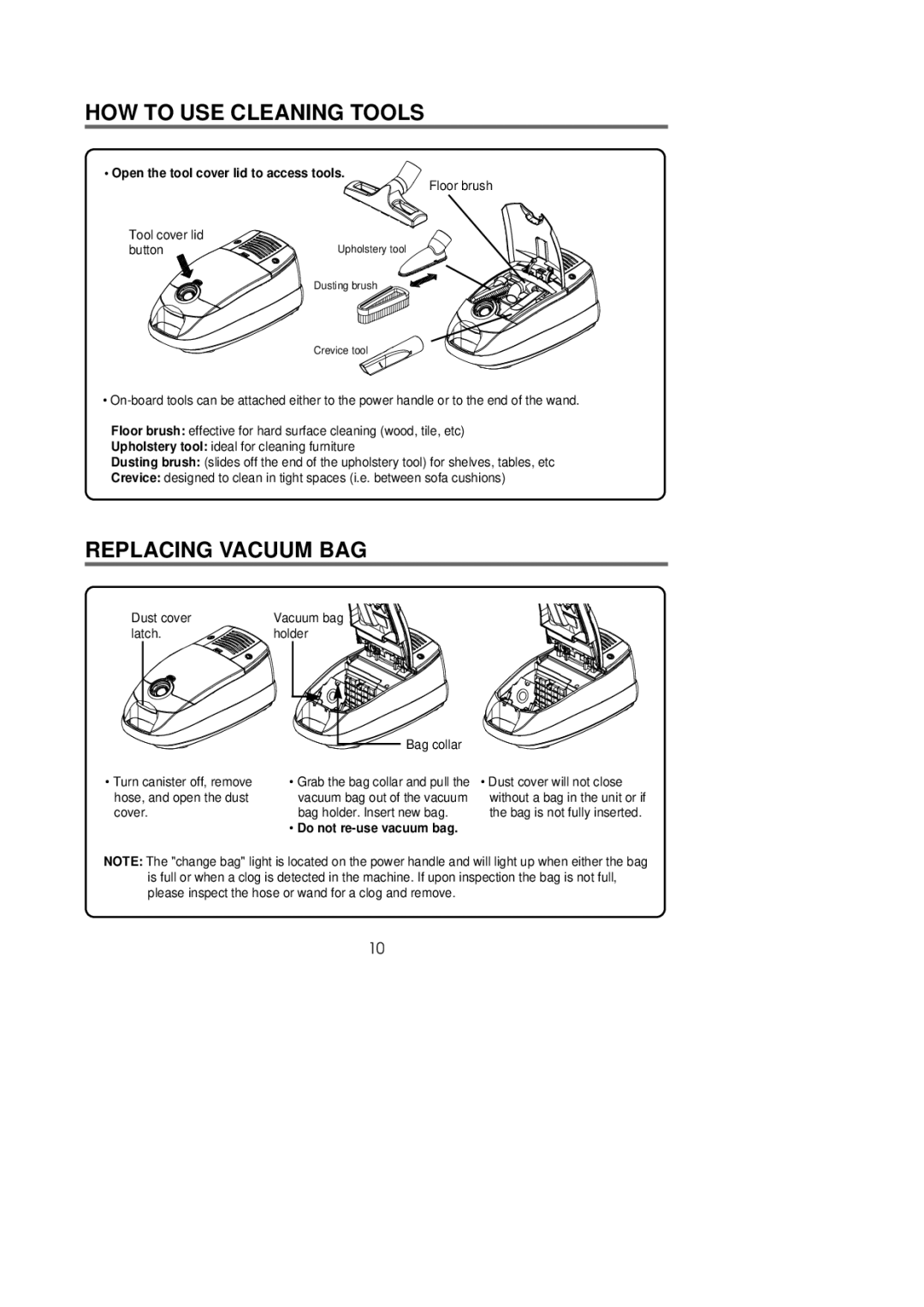HOW TO USE CLEANING TOOLS
• Open the tool cover lid to access tools.
Floor brush
Tool cover lid
button | Upholstery tool |
| Dusting brush |
Crevice tool
•
Floor brush: effective for hard surface cleaning (wood, tile, etc)
Upholstery tool: ideal for cleaning furniture
Dusting brush: (slides off the end of the upholstery tool) for shelves, tables, etc
Crevice: designed to clean in tight spaces (i.e. between sofa cushions)
REPLACING VACUUM BAG
Dust cover | Vacuum bag |
latch. | holder |
Bag collar
•Turn canister off, remove hose, and open the dust cover.
•Grab the bag collar and pull the vacuum bag out of the vacuum bag holder. Insert new bag.
•Do not re-use vacuum bag.
•Dust cover will not close without a bag in the unit or if the bag is not fully inserted.
NOTE: The "change bag" light is located on the power handle and will light up when either the bag is full or when a clog is detected in the machine. If upon inspection the bag is not full, please inspect the hose or wand for a clog and remove.
10