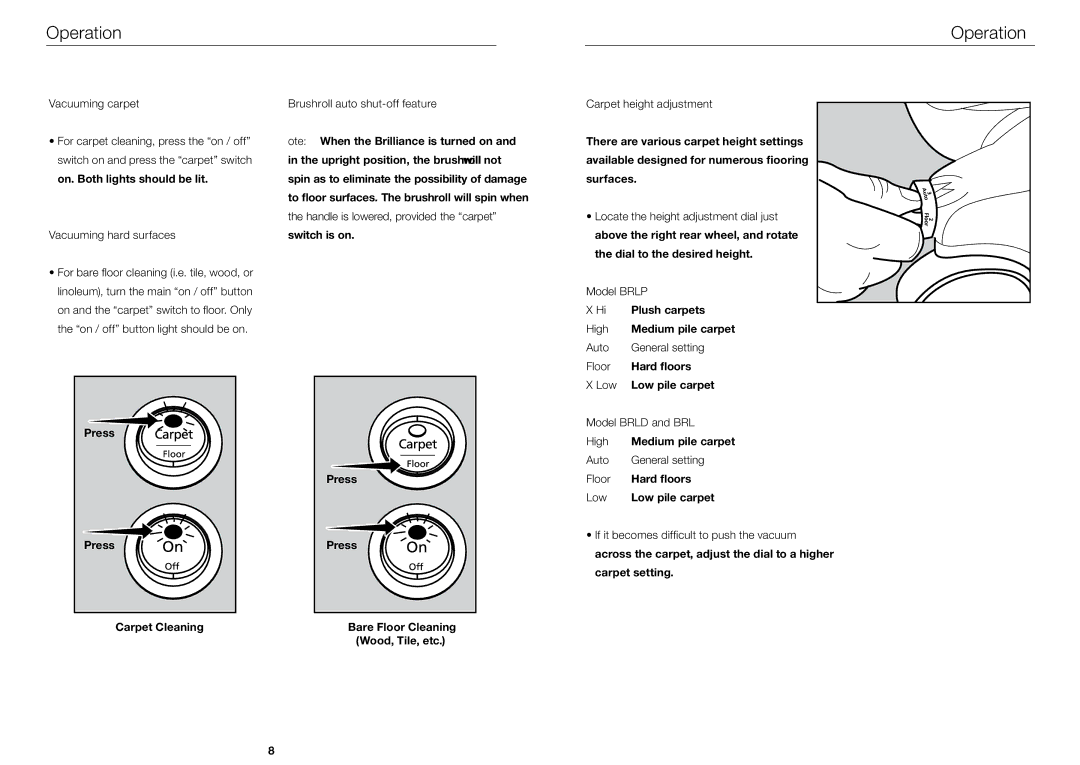BRLS, BRLP, BRLD specifications
Riccar, a renowned name in the vacuum cleaner industry, has established a solid reputation for producing high-quality, efficient, and durable cleaning machines. Among their standout models, the Riccar BRLD, BRLP, and BRLS series are particularly noteworthy. Each of these models is designed to cater to various cleaning needs while incorporating advanced technologies to enhance usability and performance.The Riccar BRLD model is built for powerful deep cleaning, featuring a robust suction system that efficiently lifts dirt and debris from carpets and hard floors. It incorporates a multi-surface cleaning ability, making it versatile for different floor types. The BRLD is equipped with a HEPA filtration system, which captures 99.97% of particles as small as 0.3 microns, ensuring that allergens and dust are effectively trapped, improving indoor air quality.
On the other hand, the Riccar BRLP model emphasizes lightness and maneuverability. Weighing less than many traditional vacuums, it is designed for ease of use, especially in homes with multiple levels or while navigating tight spaces. The BRLP maintains powerful suction but adds features such as a user-friendly handle and a low profile, allowing for easy access under furniture and in corners. The model also highlights a large dirt bag capacity, reducing the frequency of bag changes and enhancing convenience.
The Riccar BRLS series takes a different approach by integrating advanced smart technology. This model includes a digital display on the handle, providing real-time information on cleaning performance and maintenance alerts. With dynamic suction adjustments based on the surface being cleaned, the BRLS maximizes efficiency and reduces energy consumption. Furthermore, it is designed to be quieter than many traditional vacuums, promoting a peaceful cleaning experience.
All three models share common characteristics such as durable construction, user-friendly design, and exceptional reliability. They come with a comprehensive set of accessories, including specialized tools for upholstery cleaning and crevice access, ensuring that every cleaning task can be handled with ease.
In summary, the Riccar BRLD, BRLP, and BRLS models each uniquely contribute to effective home cleaning, combining innovative technologies with user-centric designs. Whether you require deep cleaning power, lightweight maneuverability, or smart home integration, Riccar has a solution tailored to meet your needs.