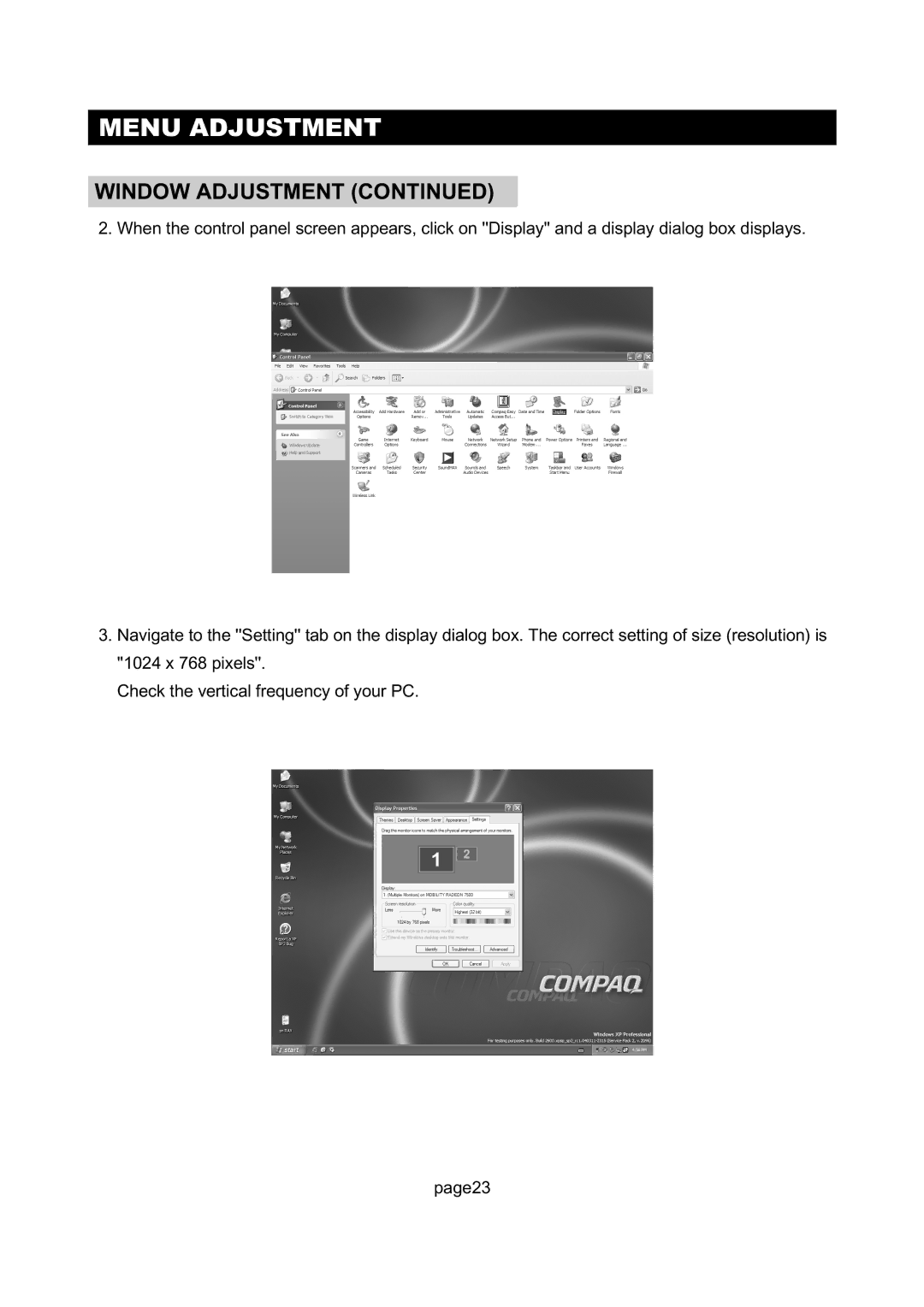MENU ADJUSTMENT
WINDOW ADJUSTMENT (CONTINUED)
2. When the control panel screen appears, click on ''Display'' and a display dialog box displays.
3.Navigate to the ''Setting'' tab on the display dialog box. The correct setting of size (resolution) is ''1024 x 768 pixels''.
Check the vertical frequency of your PC.
page23