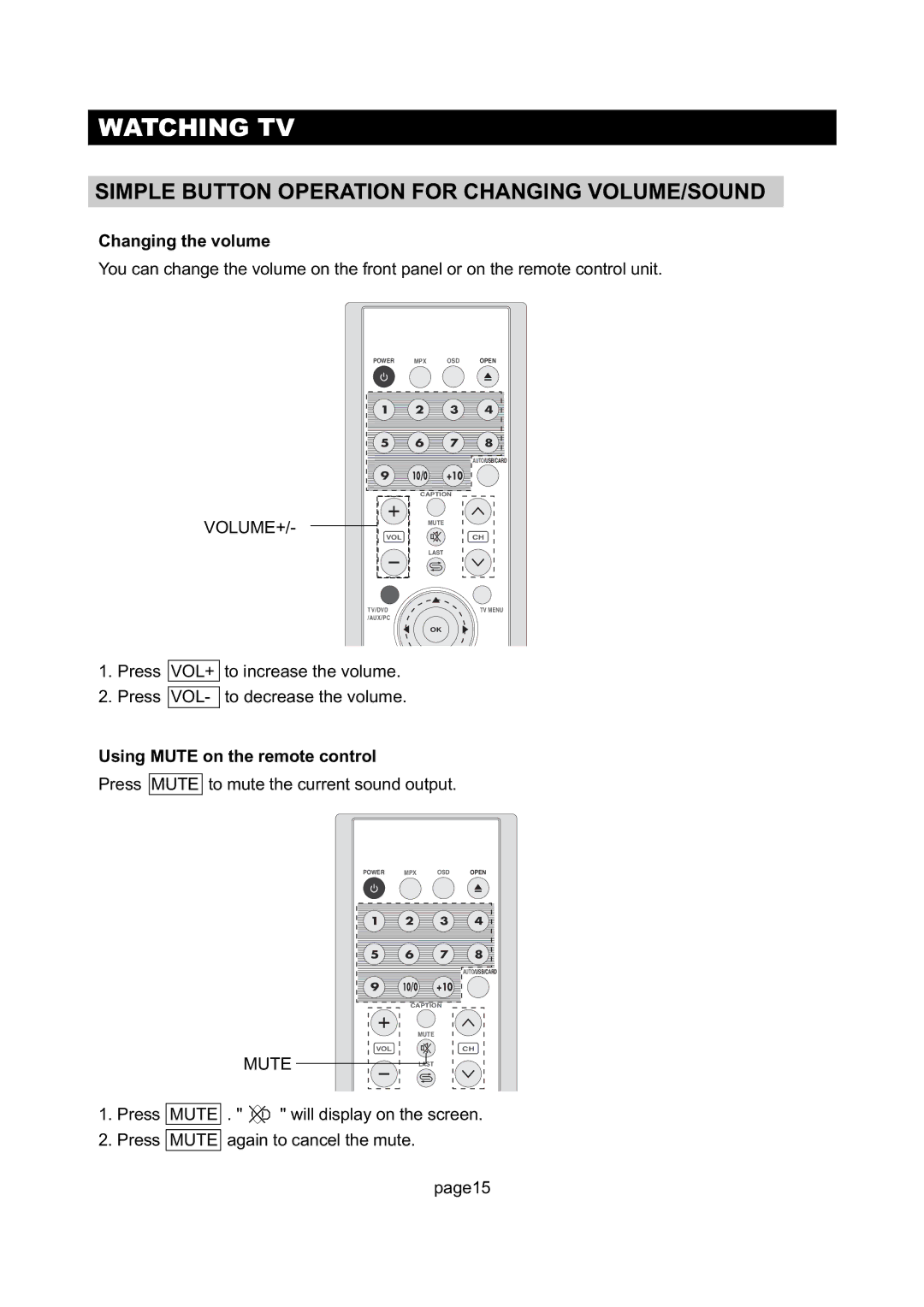WATCHING TV
SIMPLE BUTTON OPERATION FOR CHANGING VOLUME/SOUND
Changing the volume
You can change the volume on the front panel or on the remote control unit.
POWER MPX OSD OPEN
1 | 2 | 3 | 4 |
5 | 6 | 7 | 8 |
|
|
| AUTO/USB/CARD |
9 | 10/0 | +10 |
|
| CAPTION |
| |
VOLUME+/- |
| MUTE |
|
|
|
| |
VOL |
|
| CH |
|
| LAST |
|
TV/DVD |
|
| TV MENU |
/AUX/PC |
|
|
|
OK
1.Press VOL+ to increase the volume.
2.Press VOL- to decrease the volume.
Using MUTE on the remote control
Press MUTE to mute the current sound output.
POWER MPX OSD OPEN
MUTE
1 2 3 4
5 6 7 8
AUTO/USB/CARD
9 10/0 +10
CAPTION
MUTE
VOLCH
LAST
1.Press MUTE . '' ![]() '' will display on the screen.
'' will display on the screen.
2.Press MUTE again to cancel the mute.
page15