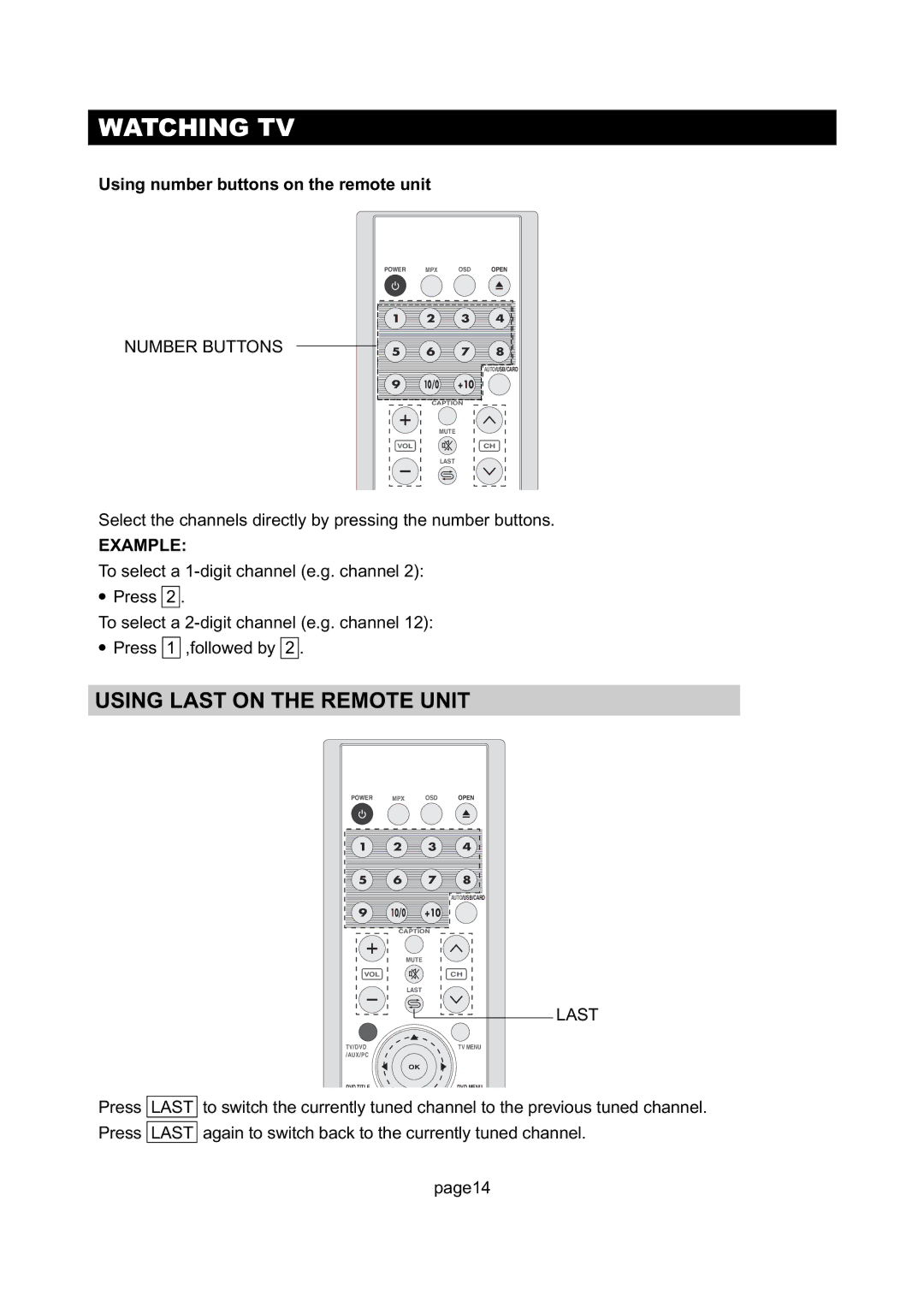WATCHING TV
Using number buttons on the remote unit
NUMBER BUTTONS
POWER MPX OSD OPEN
1 2 3 4
5 6 7 8
AUTO/USB/CARD
9 10/0 +10
CAPTION
MUTE
VOLCH
LAST
Select the channels directly by pressing the number buttons.
EXAMPLE:
To select a
●Press 2 .
To select a
●Press 1 ,followed by 2 .
USING LAST ON THE REMOTE UNIT
POWER MPX OSD OPEN
1 | 2 | 3 | 4 |
5 | 6 | 7 | 8 |
|
|
| AUTO/USB/CARD |
9 | 10/0 | +10 |
|
| CAPTION |
| |
|
| MUTE |
|
VOL |
|
| CH |
|
| LAST |
|
|
|
| LAST |
TV/DVD |
|
| TV MENU |
/AUX/PC |
|
|
|
|
| OK |
|
DVD TITLE |
|
| DVD MENU |
Press LAST to switch the currently tuned channel to the previous tuned channel. Press LAST again to switch back to the currently tuned channel.
page14