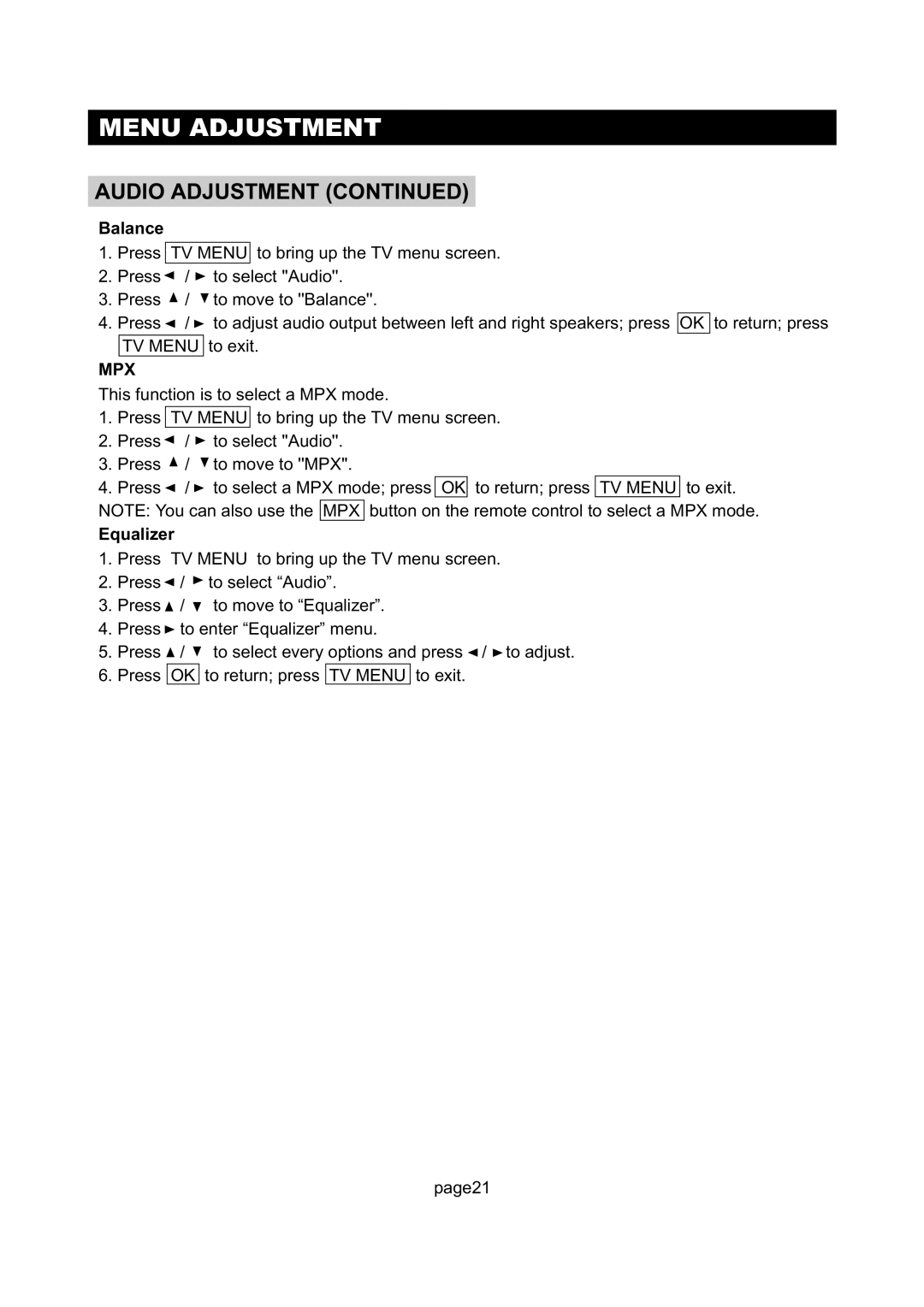MENU ADJUSTMENT
AUDIO ADJUSTMENT (CONTINUED)
Balance
1.Press TV MENU to bring up the TV menu screen.
2.Press![]() /
/ ![]() to select ''Audio''.
to select ''Audio''.
3.Press ![]() /
/ ![]() to move to ''Balance''.
to move to ''Balance''.
4.Press ![]() /
/ ![]() to adjust audio output between left and right speakers; press OK to return; press
to adjust audio output between left and right speakers; press OK to return; press
TV MENU to exit.
MPX
This function is to select a MPX mode.
1.Press TV MENU to bring up the TV menu screen.
2.Press![]() /
/ ![]() to select ''Audio''.
to select ''Audio''.
3.Press ![]() /
/ ![]() to move to ''MPX''.
to move to ''MPX''.
4.Press ![]() /
/ ![]() to select a MPX mode; press OK to return; press TV MENU to exit. NOTE: You can also use the MPX button on the remote control to select a MPX mode.
to select a MPX mode; press OK to return; press TV MENU to exit. NOTE: You can also use the MPX button on the remote control to select a MPX mode.
Equalizer
1.Press TV MENU to bring up the TV menu screen.
2.Press ![]() /
/ ![]() to select “Audio”.
to select “Audio”.
3.Press ![]() /
/ ![]() to move to “Equalizer”.
to move to “Equalizer”.
4.Press ![]() to enter “Equalizer” menu.
to enter “Equalizer” menu.
5.Press ![]() /
/ ![]() to select every options and press
to select every options and press ![]() /
/ ![]() to adjust.
to adjust.
6.Press OK to return; press TV MENU to exit.
page21