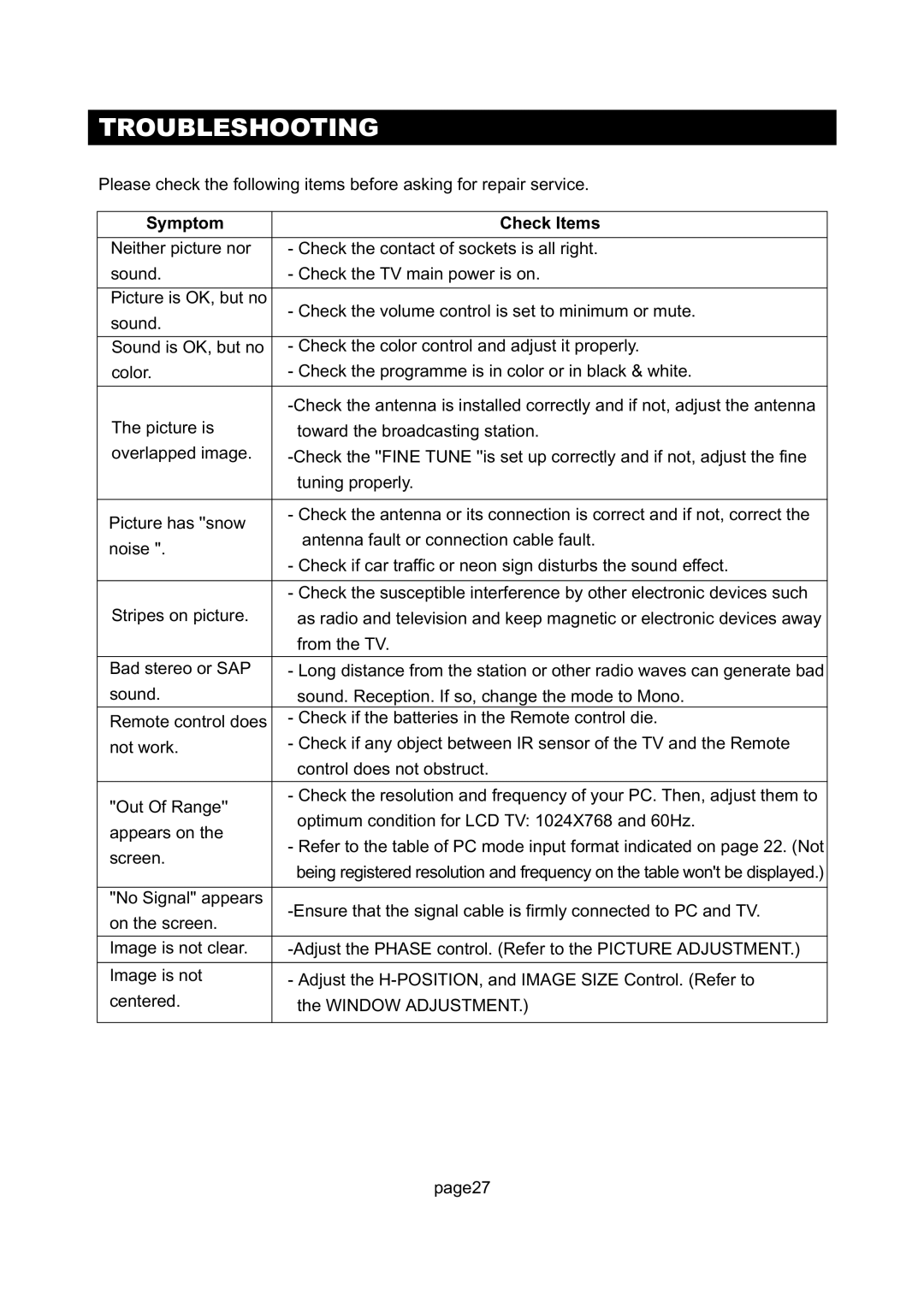TROUBLESHOOTING
Please check the following items before asking for repair service.
Symptom | Check Items | |
|
| |
Neither picture nor | - Check the contact of sockets is all right. | |
sound. | - Check the TV main power is on. | |
|
| |
Picture is OK, but no | - Check the volume control is set to minimum or mute. | |
sound. | ||
| ||
|
| |
Sound is OK, but no | - Check the color control and adjust it properly. | |
color. | - Check the programme is in color or in black & white. | |
|
| |
| ||
The picture is | toward the broadcasting station. | |
overlapped image. | ||
| tuning properly. | |
|
| |
Picture has ''snow | - Check the antenna or its connection is correct and if not, correct the | |
antenna fault or connection cable fault. | ||
noise ''. | ||
- Check if car traffic or neon sign disturbs the sound effect. | ||
| ||
|
| |
| - Check the susceptible interference by other electronic devices such | |
Stripes on picture. | as radio and television and keep magnetic or electronic devices away | |
| from the TV. | |
|
| |
Bad stereo or SAP | - Long distance from the station or other radio waves can generate bad | |
sound. | sound. Reception. If so, change the mode to Mono. | |
Remote control does | - Check if the batteries in the Remote control die. | |
not work. | - Check if any object between IR sensor of the TV and the Remote | |
| control does not obstruct. | |
|
| |
''Out Of Range'' | - Check the resolution and frequency of your PC. Then, adjust them to | |
optimum condition for LCD TV: 1024X768 and 60Hz. | ||
appears on the | ||
- Refer to the table of PC mode input format indicated on page 22. (Not | ||
screen. | ||
being registered resolution and frequency on the table won't be displayed.) | ||
| ||
|
| |
''No Signal'' appears | ||
on the screen. | ||
| ||
|
| |
Image is not clear. | ||
|
| |
Image is not | - Adjust the | |
centered. | the WINDOW ADJUSTMENT.) | |
|
|
page27