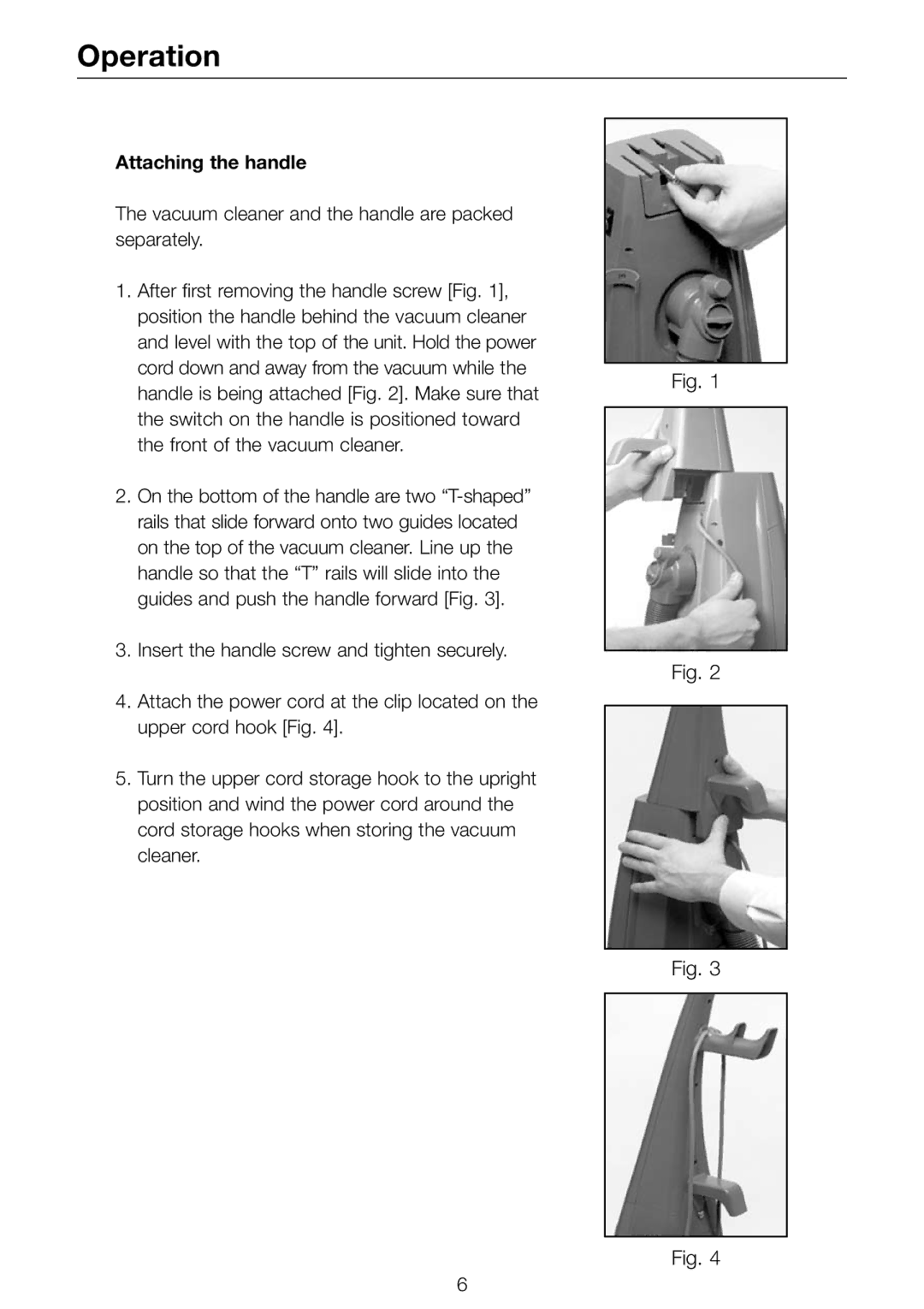R800C, R600, R500, R700, R800 specifications
Riccar is a renowned vacuum cleaner brand that has developed a reputation for producing high-quality, innovative cleaning solutions. Among their impressive lineup are the Riccar R500, R600, R700, and R800 series, each designed to cater to diverse cleaning needs while incorporating advanced technologies to enhance performance and user convenience.The Riccar R500 is engineered for households seeking a reliable, powerful cleaning experience. It features a robust motor and a HEPA filtration system, ensuring the effective capture of allergens and dust particles. The R500 is equipped with adjustable height settings, allowing users to optimize cleaning across various floor types, including carpets and hardwood. A lightweight design makes it easy to maneuver, while a large-capacity bag ensures extended use without frequent changes.
The Riccar R600 builds upon the R500’s strengths, adding additional features that enhance usability and comfort. This model comes with a premium brushroll that can easily tackle pet hair, making it an excellent choice for pet owners. Moreover, it boasts a plush handle for comfortable grip and ease of navigation during prolonged cleaning sessions. The R600 incorporates edge-cleaning technology, allowing users to reach corners and edges effortlessly.
Moving on to the Riccar R700, this model emphasizes versatility and technology. With a dual-motor system, the R700 provides powerful suction alongside a specially crafted brushroll designed for various carpet types. Its smart design includes a wide cleaning path, which reduces the number of passes needed for effective cleaning. Additionally, advanced filtration traps microscopic allergens, promoting a healthier indoor environment.
Finally, the Riccar R800 series represents the pinnacle of the brand’s innovation. This premium vacuum is equipped with advanced smart technology, including a digital display that provides user feedback and alerts for maintenance needs. The R800 features a multi-surface cleaning option effectively transitioning from carpets to hard floors. Enhanced noise reduction technology ensures cleaning is quieter, making it suitable for use at any time of day.
In summary, the Riccar R500, R600, R700, and R800 vacuum cleaners showcase a range of features that set them apart in the cleaning industry. With a focus on performance, comfort, and innovative design, each model addresses specific user needs while maintaining Riccar's commitment to quality and customer satisfaction. These models empower users to enjoy a cleaner, healthier home environment with ease.