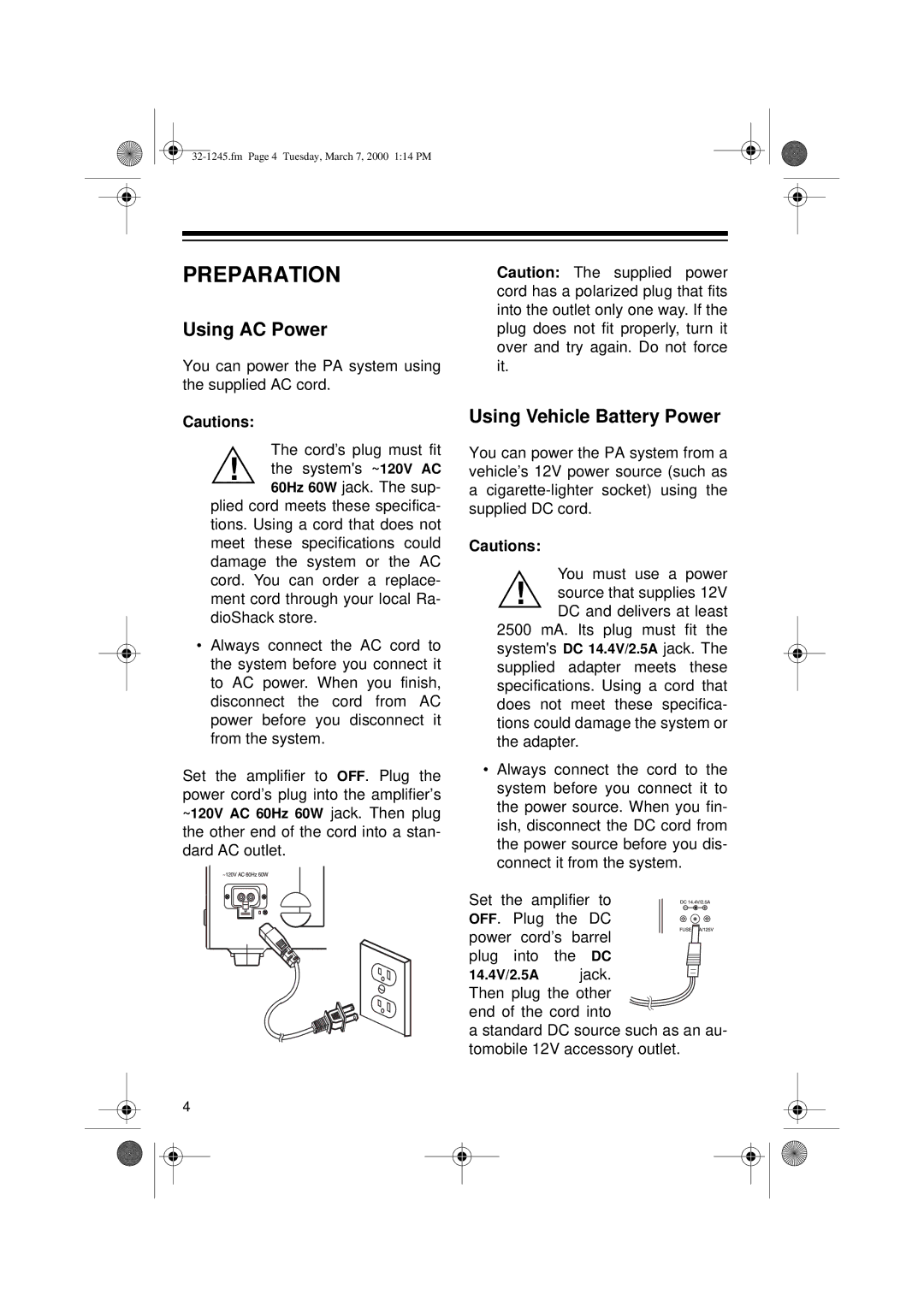32-1245 specifications
The Ricoh 32-1245 is a versatile multifunction printer (MFP) designed to enhance productivity in both office and home environments. This model stands out due to its robust printing capabilities, advanced features, and user-friendly operation.One of the main features of the Ricoh 32-1245 is its high-speed printing capability. It can produce up to 45 pages per minute, making it an ideal choice for businesses that require quick document production. The first printout is generated in as little as 4.8 seconds, significantly reducing waiting time. This efficiency ensures that workflows are maintained, and productivity is maximized.
The Ricoh 32-1245 is equipped with advanced printing technologies that support various media types and sizes. With a standard paper capacity of 1,200 sheets, expandable to 2,300 sheets, it can handle large print jobs without frequent paper refills. Additionally, it supports various paper sizes, from envelopes to legal-sized documents, providing versatility in printing tasks.
Another key characteristic of the Ricoh 32-1245 is its scanning and copying capabilities. The device is designed with a high-resolution scanner that allows for color and monochrome scanning with speeds of up to 80 images per minute. It also features automatic duplex scanning, which improves efficiency and reduces paper usage. The copying function includes multiple sorting and collation options, making it a powerful tool for document management.
In terms of connectivity, the Ricoh 32-1245 offers a variety of options, including USB, Ethernet, and wireless connectivity. This flexibility facilitates easy integration into existing office networks and allows for remote printing capabilities. The printer is also compatible with mobile printing solutions, enabling printing directly from smartphones and tablets.
Security is a top priority with the Ricoh 32-1245. It features advanced security protocols to protect sensitive information, including secure print, user authentication, and data encryption. These features are crucial for businesses that handle confidential documents.
User-friendliness is another highlight of the Ricoh 32-1245. The device includes a large, intuitive touchscreen interface that simplifies navigation and operation. The layout allows for easy access to various functions, from printing to scanning, and can be customized based on user preferences.
In summary, the Ricoh 32-1245 is a powerful multifunction printer that combines speed, versatility, and security. Its robust features cater to the demands of modern workplaces, making it a reliable choice for enhancing productivity and efficiency in document handling.