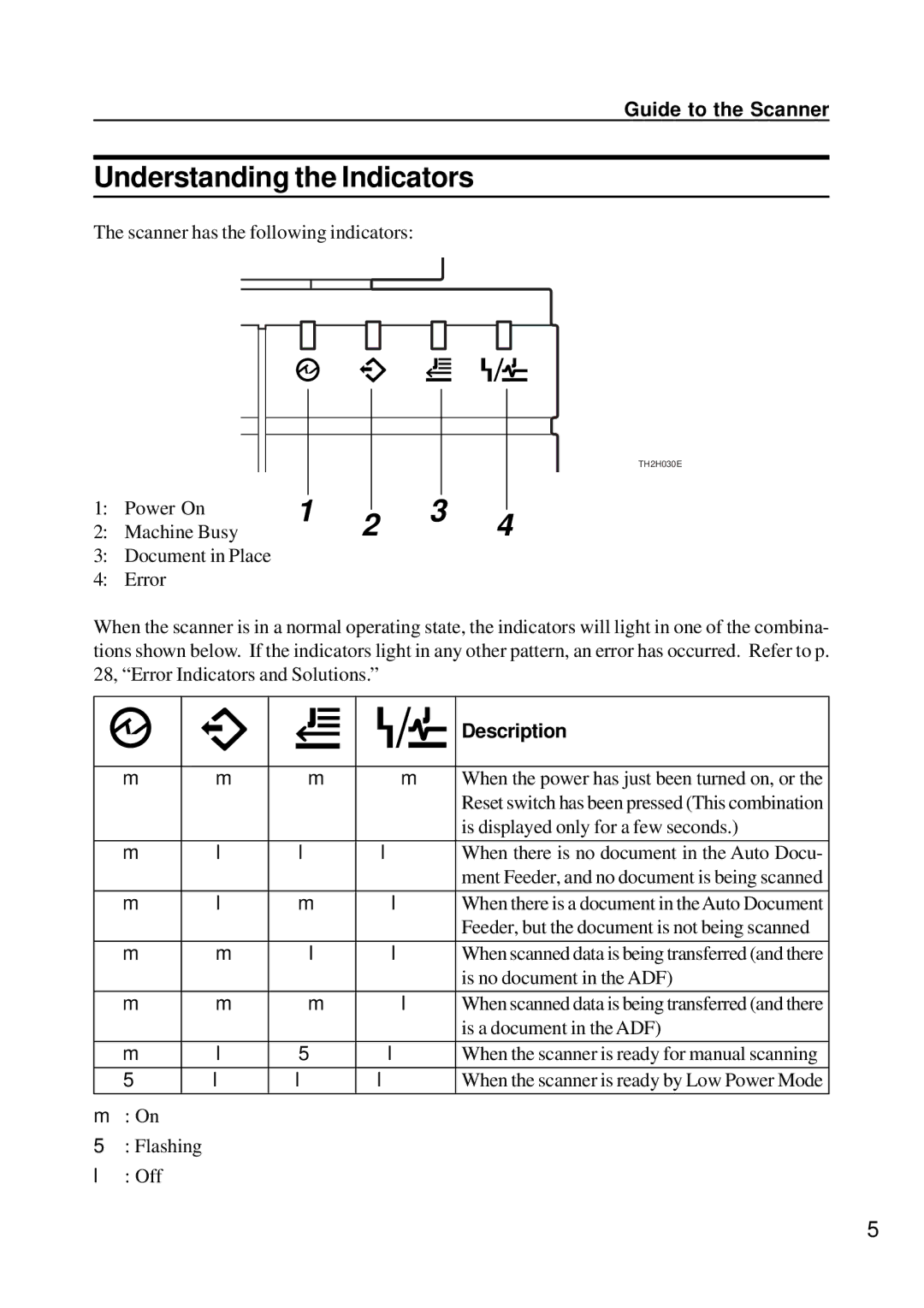G411, G410 specifications
The Ricoh G410 and G411 are advanced digital cameras engineered to meet the demands of both amateur and professional photographers. These models stand out with their combination of user-friendly features, advanced imaging technologies, and robust design, making them ideal for capturing high-quality images in various environments.One of the standout features of the G410 and G411 is their high-resolution sensor, providing exceptional image clarity and detail. This allows for expansive cropping options and ensures that photos maintain their quality even when enlarged. The models utilize Ricoh's innovative image processing technology, enabling users to achieve vibrant colors and impressive low-light performance. This feature is particularly useful for capturing dynamic outdoor scenes or indoor events with varied lighting conditions.
Both cameras are equipped with a versatile zoom lens that allows for a wide range of shooting situations. Whether capturing sweeping landscapes or close-up details, the lens delivers sharp focus and minimal distortion. The optical zoom range is complemented by advanced digital zoom capabilities, allowing photographers to extend their reach without compromising image quality.
The Ricoh G410 and G411 are designed with durability in mind. They feature a rugged body that is both dustproof and waterproof, making them suitable for outdoor adventures and challenging weather conditions. Additionally, the ergonomic grip and user-oriented design provide comfort during prolonged use.
Connectivity options are another highlight of these cameras. Built-in Wi-Fi and Bluetooth capabilities enable seamless transfer of images to smartphones and tablets for instant sharing on social media. This feature simplifies the process of editing and distributing photos, making these cameras ideal for photographers who prioritize connectivity.
For creative expression, the G410 and G411 offer a range of shooting modes, including manual control settings, scene modes, and filters. This flexibility allows photographers to experiment with different techniques and enhance their artistic vision. The intuitive menu system ensures that performers of all skill levels can easily navigate the camera’s functions.
Battery life is also impressive, with an extended operational capacity that supports long shooting sessions. This reliability is crucial for photographers who spend extended periods capturing events or landscapes without the need for frequent recharging.
In summary, the Ricoh G410 and G411 are robust, versatile cameras equipped with cutting-edge technology to enhance the photography experience. With their high-resolution imaging capabilities, durable construction, connectivity options, and user-friendly design, they provide a comprehensive solution for capturing life’s moments, whether at home or in the great outdoors.